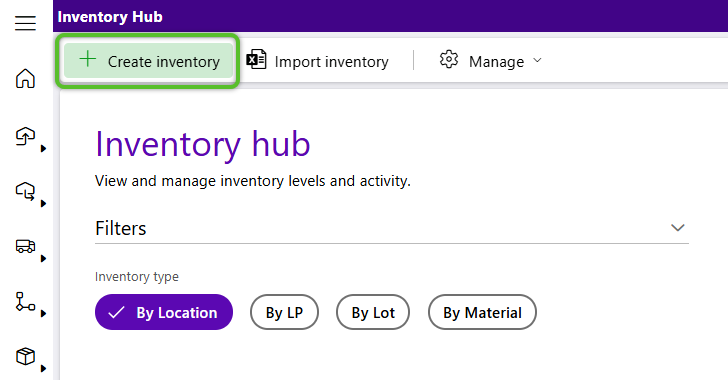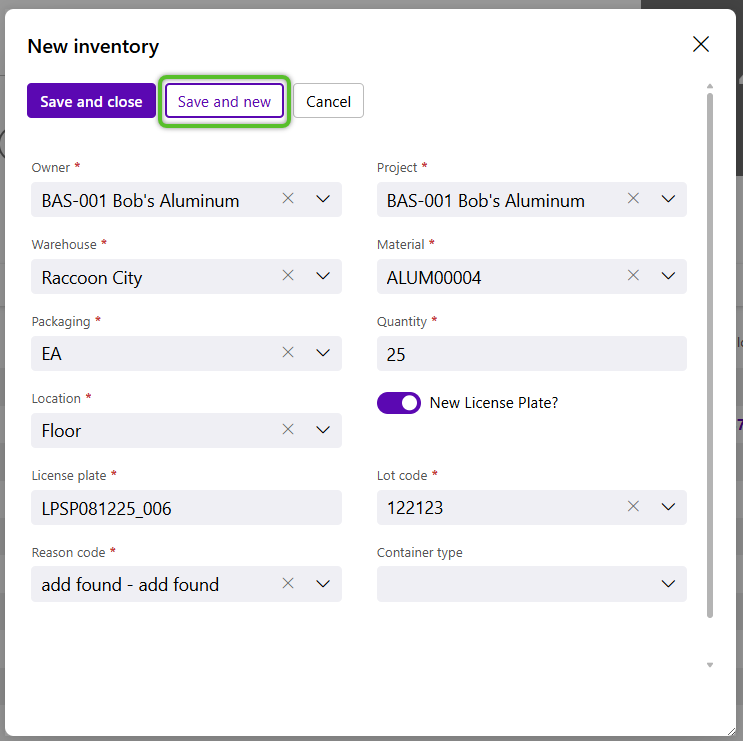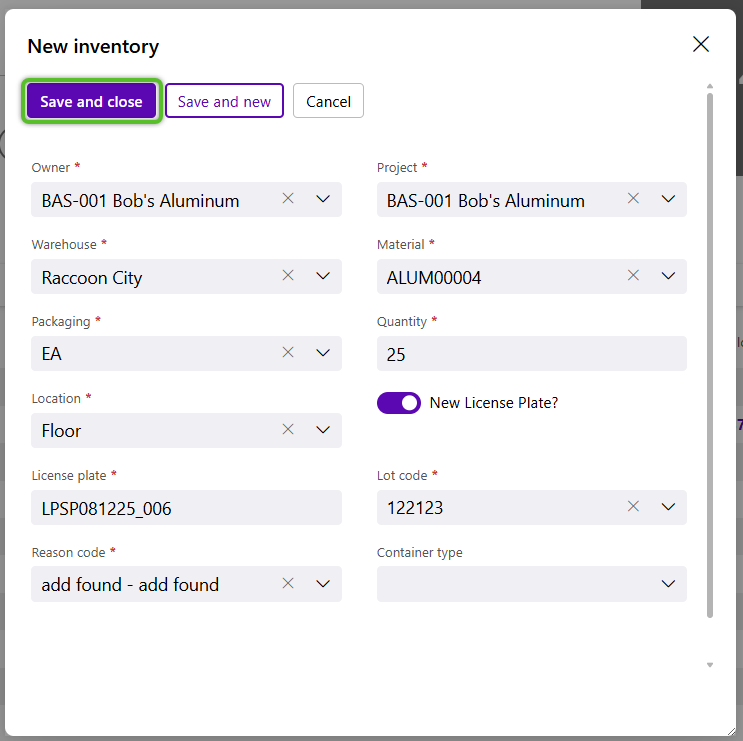Create Inventory
Inventory is created at the Owner, Project, and Warehouse level and describes the specific details of the Inventory in that Warehouse. Inventory can also be imported.
2. In the Create Inventory window, select the required Owner and an affiliated Project, if they are not already set.
3. Select a required Warehouse, then tab to select the Inventory Material to be added, if they are not already set.
4. Select the required Packaging and enter the Quantity of the Inventory.
5. Select a Location and use the toggle indicating whether or not the new Inventory will require a New License Plate.
6. Enter or select a License Plate number for the new Inventory, then select a Reason Code for adding the new Inventory to the warehouse.
7. To continue adding new Inventory to the Warehouse, click the Confirm and New button in the top of the Create Inventory window.
| Last Updated: |
| 06/06/2025 |