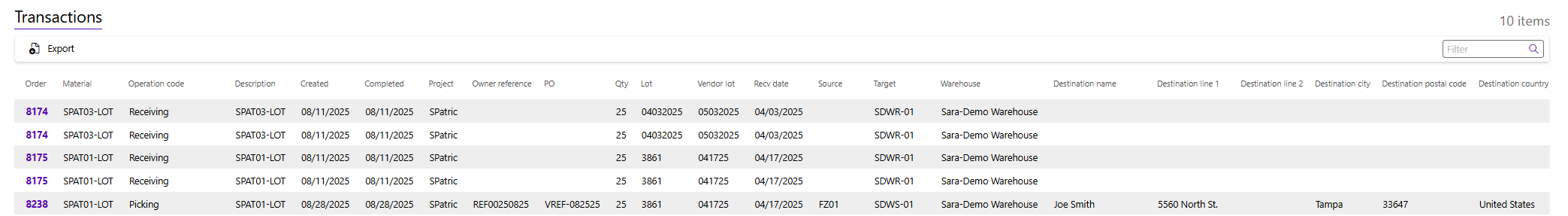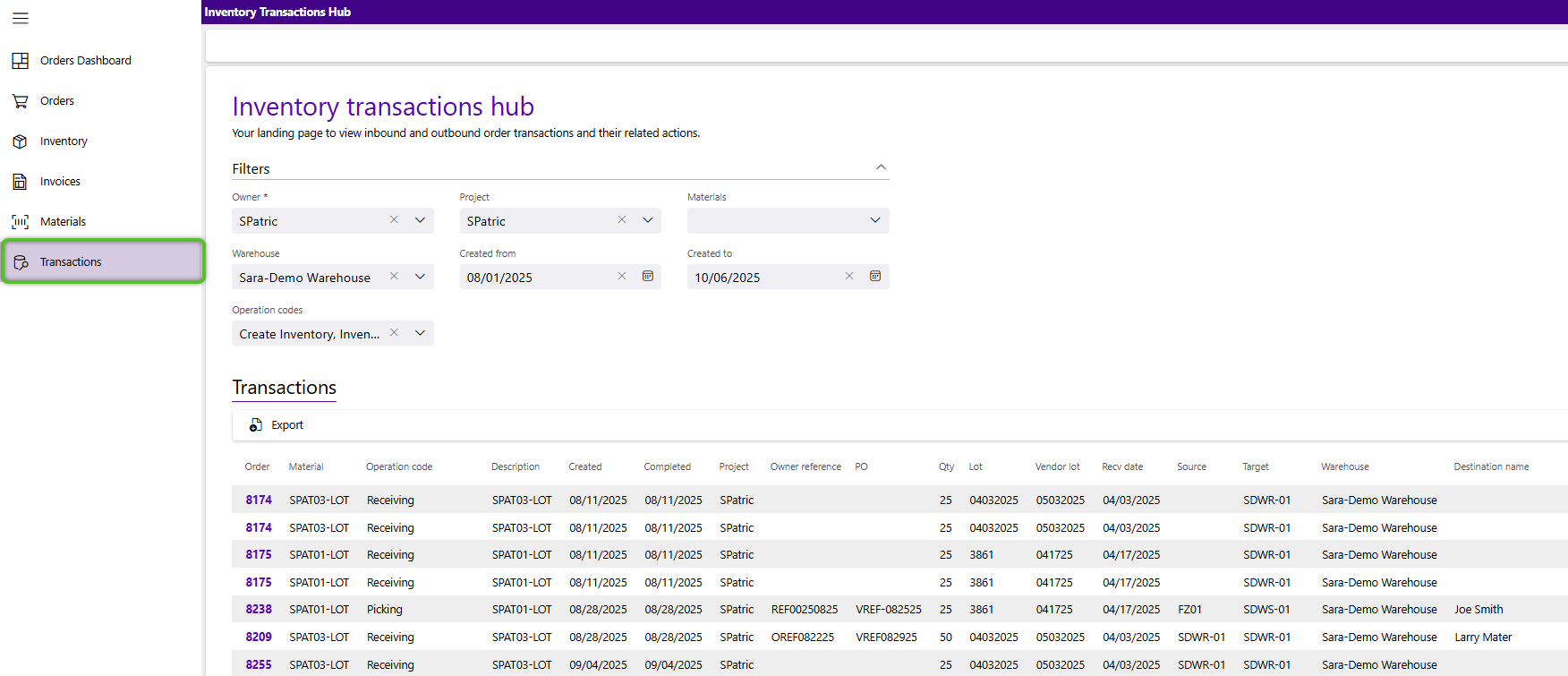Sections
Overview
From the Transactions hub, you can review the history of inventory transactions for your goods. You will only be able to view transactions for inventory you have access to.
If the transaction in the grid is a type involving an order, its record can be opened by clicking it's lookup code hyperlink in the table
Transactions hub
The Transaction hub is where you can review actions taken that result in the change of inventory levels in the warehouse.
Filter options are available to specify the transactions you'd like to see. You may filter by Owner, Project, Materials, Warehouse, Created from, Created to, and Operations codes.
A note on operation codes - these are the types of transactions you maybe view. These include creating inventory, adjusting inventory, receiving inventory, and picking inventory.
Data displayed can be exported. Expand the sections below for more details.
The Transactions tab lists all transactions associated with the filters set for the hub (Owner, Project, Materials, Warehouse, Created from, Created to, and Operations codes). The Transactions tab toolbar also provides the option to export the transaction data displayed in the tab.
| Order: | The order lookup code, if any, associated with the transaction |
| Material: | The lookup code of the material involved in the transaction. |
| Operation code: | The transaction's operation code identifying what kind of activity this is. |
| Description : | The description of the material involved in the transaction. |
| Created: | The date and time the transaction was created, likely, but not always, when it started. |
| Completed: | The date and time the transaction was finished. |
| Project: | The name of the project associated with the material inventory involved in the transaction. |
| Owner reference: | The reference number given to the order for the owner's reference. |
| PO: | The reference number given to the vendor for the vendor's reference. |
| Qty: | The amount of inventory involved in the transaction. This may be a negative number in the case of adjustments. |
| Lot: | The lot of the inventory involved in the transaction. |
| Vendor lot: | The vendor lot of the inventory involved in the transaction. |
| Recv Date: | The date the inventory involved was first received into the warehouse. |
| Source: | The location in the warehouse the transaction started from. |
| Target: | The location in the warehouse the transaction ended at. |
| Warehouse: | The warehouse where the transaction activity took place. |
| Destination name: | If the transaction was part of an order with a contact, this is the contact's first and last name. |
| Destination line 1: | If the transaction was part of an order with a contact, this is the contact's first address line. |
| Destination line 2: | If the transaction was part of an order with a contact, this is the contact's additional address line. |
| Destination city: | If the transaction was part of an order with a contact, this is the contact's address city. |
| Destination postal code: | If the transaction was part of an order with a contact, this is the contact's address zip code. |
| Destination country: | If the transaction was part of an order with a contact, this is the contact's address country. |
| Export: | Export data displayed in the grid. |
| Last Updated: |
| 10/08/2025 |