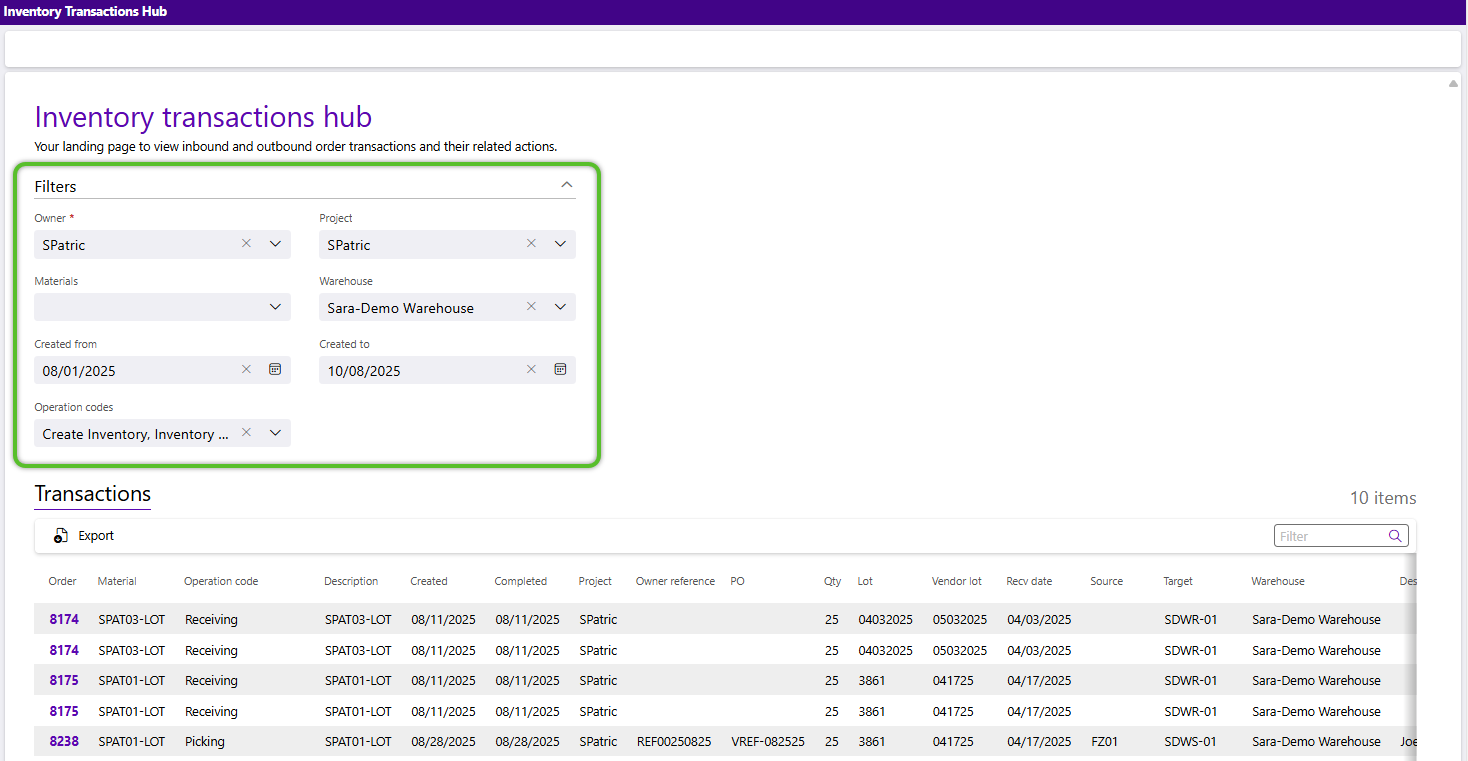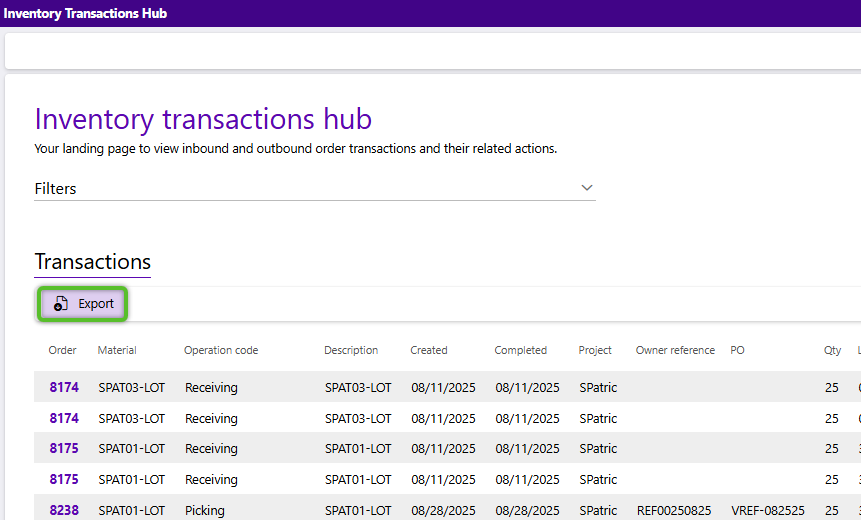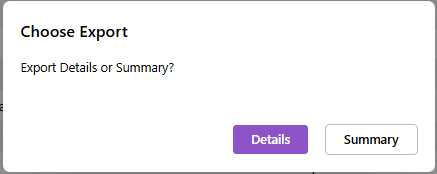Exporting grid data
Most grids in Footprint Portal contain data that you can filter and, once it is set to you liking, export as an Excel file. If there's a grid with data in Footprint Portal, more often than not it has an Export button. While the data being exported may change, the process remains consistent regardless of the grid.
1. To configure the data in the grid to your liking, regardless of the hub, click the down arrow to the right of the Filters header to open the section and review the parameters. As you make selections the data in the grid will update to reflect your choices. Additional filter options may be available in the grid depending on the hub.
3. For some grids, such as Shipping orders and Receiving orders you'll be offered the option to export with details or as a summary. In such cases you must select one to proceed. If no option is presented, it will automatically start the export and generate the Excel file.
| Last Updated: |
| 10/09/2025 |