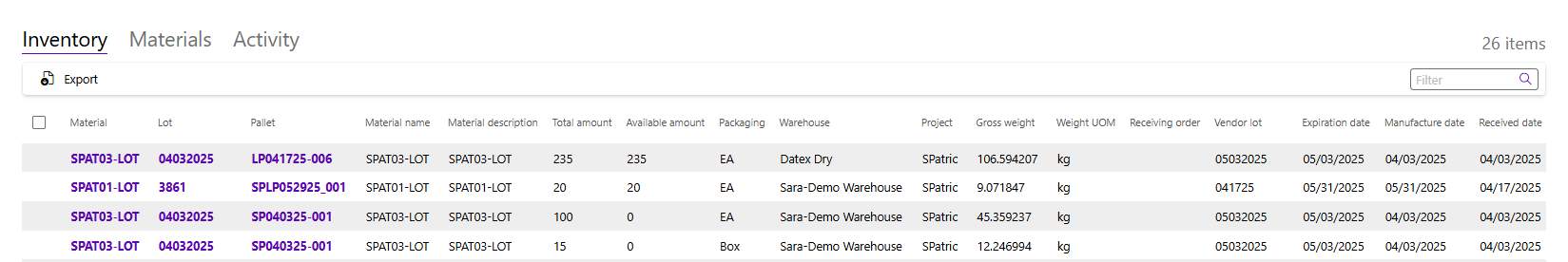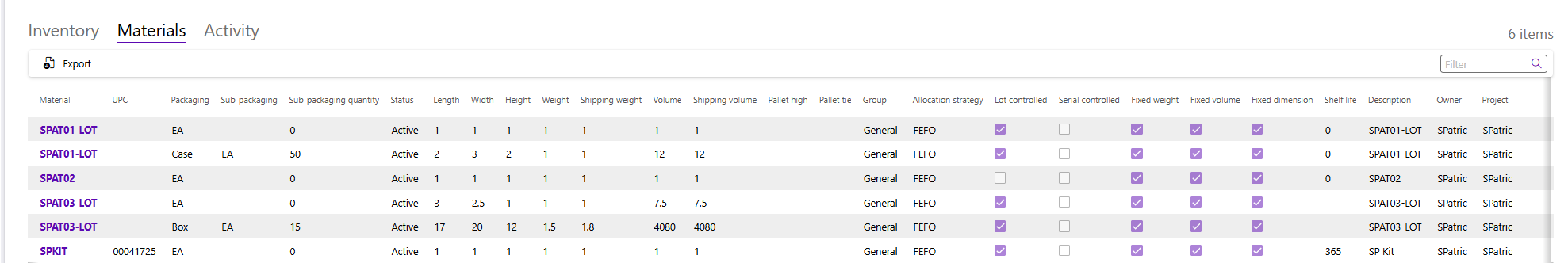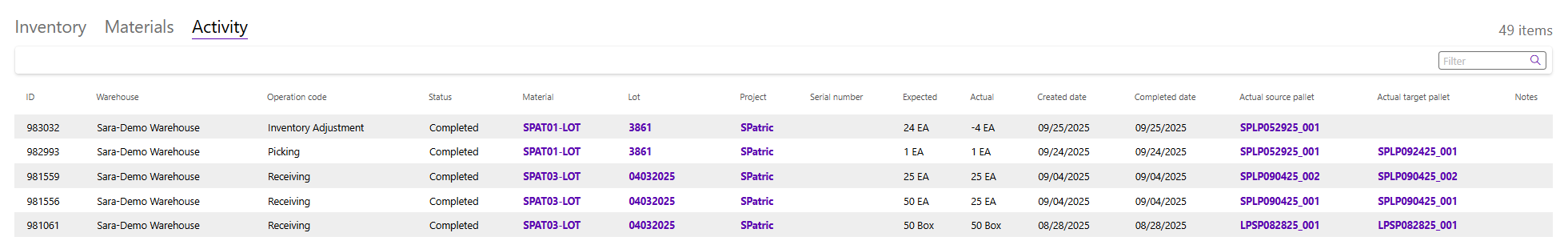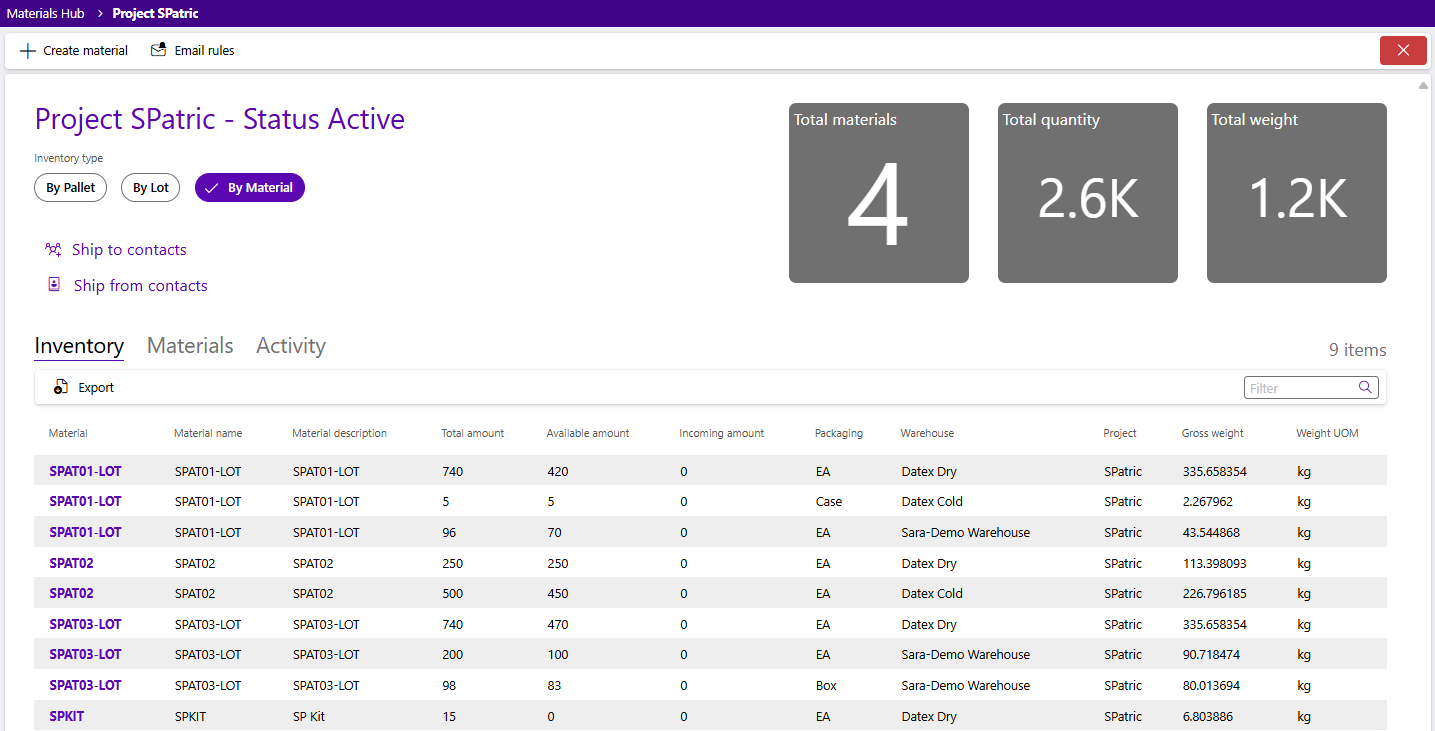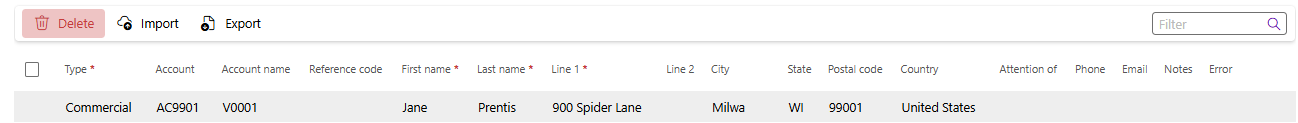Sections
Overview
Project records are effectively a high-level view of all your products and inventory on one page along with their activity history. You can also create materials, manage your shipping contacts and create and update your automated email rules.
Project records
The project record gives you the ability to create new materials, review your existing inventory, and perform some limited management activities.
Buttons along the top of the project record allow you to create a new material and setup and manage automated email rules.
Inventory can be displayed by Pallet, by Lot, or by Material using the Inventory type buttons.
Shipping contacts from both customers and suppliers can be managed via the Ship to contacts and Ship from contacts buttons.
Inventory details and quantities are listed in the Inventory tab, material details and information can be reviewed on the Materials tab, and inventory activity history displays in the Activity tab. Each tab on the Inventory hub displays its own set of information and options, if any, for managing that information. Data displayed can be exported. Expand the sections below for more details about each tab.
The Inventory tab lists all current and incoming inventory (any inventory shipped out is not displayed) associated with your project. The Inventory tab toolbar also provides the option to export the inventory data displayed in the tab.
| Material: | The common lookup code for the material or product. |
| Lot: | The Lot ID of the inventory. |
| Pallet: | The lookup code of the pallet that inventory is located on. |
| Material name: | The alternative identifier for the material or product. |
| Material description: | The description of the material or product. |
| Total Amount: | The total amount of inventory for the material in the warehouse regardless of status. |
| Available amount: | The amount of inventory for the material that is available for allocation. |
| Packaging: | The packaging UOM of the material inventory. |
| Warehouse: | The warehouse in which the inventory is located. |
| Project: | The name of the project associated with the material inventory. |
| Gross weight: | The total weight of the material, including the packaging weight in the warehouse. |
| Weight UOM: | Unit of measurement for weight. Options include kilogram, gram, pound, ounce, ton, troy ounce, and metric ton. |
| Receiving order: | Incoming order the lot first came in on. |
| Vendor lot: | The vendor lot ID of the inventory. |
| Expiration Date: | The expiration date of the lot inventory. |
| Manufacture Date: | The manufacture date of the lot inventory. |
| Received Date: | The date the lot inventory was received. |
| Material: | The common lookup code for the material or product. |
| Lot: | The lot ID of the inventory. |
| Material name: | The alternative identifier for the material or product. |
| Material description: | The description of the material or product. |
| Total amount: | The total amount of inventory for the material in the warehouse regardless of status. |
| Available amount: | The amount of inventory for the material that is available for allocation. |
| Packaging: | The packaging UOM of the material inventory. |
| Warehouse: | The warehouse in which the inventory is located. |
| Project: | The name of the project associated with the material inventory. |
| Vendor lot: | The vendor lot ID of the inventory. |
| Gross weight: | The total weight of the inventory for the lot, including the packaging, in the warehouse. |
| Weight UOM: | Unit of measurement for weight. Options include kilogram, gram, pound, ounce, ton, troy ounce, and metric ton. |
| Receiving order: | Incoming order the lot first came in on. |
| Expiration Date: | The expiration date of the lot's inventory. |
| Manufacture Date: | The manufacture date of the lot's inventory. |
| Received Date: | The date the lot inventory was received. |
| Material: | The common lookup code for the material or product. |
| Material name: | The alternative identifier for the material or product. |
| Material description: | The description of the material or product. |
| Total amount: | The total amount of inventory for the material in the warehouse regardless of status. |
| Available amount: | The amount of inventory for the material that is available for allocation. |
| Incoming amount: | The amount of inventory that is on order, but not yet received. |
| Packaging: | The packaging UOM of the material inventory. |
| Warehouse: | The warehouse in which the inventory is located. |
| Project: | The name of the project associated with the material inventory. |
| Gross weight: | The total weight of the material, including the packaging, in the warehouse. |
| Weight UOM: | Unit of measurement for weight. Options include kilogram, gram, pound, ounce, ton, troy ounce, and metric ton. |
The Materials tab lists all your project's materials, in ascending alpha-numeric order. Basic information about the materials is displayed. If a material has multiple levels of packaging, such as "boxes" and "cases" each level will be a separate line in the grid. Selecting a material record will open it so you can review and manage its details.
| Material: | The name of the material. |
| UPC: | The Universal Product Code, for the level of packaging detailed in the line. |
| Packaging: | The packaging level for the material inventory displayed in the line. |
| Sub-packaging: | The sub-packaging of the line's packaging, if any. |
| Sub-packaging quantity: | The amount of the sub-packaging inside the line's packaging, if any. |
| Status: | The current status of the material. |
| Length: | The length of the material in the line's level of packaging. Only applicable if the material has Fixed dimensions. |
| Width: | The width of the material in the line's level of packaging. Only applicable if the material has Fixed dimensions. |
| Height: | The height of the material in the line's level of packaging. Only applicable if the material has Fixed dimensions. |
| Shipping weight: | Weight of the items in line's package, combined with the weight of the package itself (tare weight). Only applicable if the material is Fixed weight. |
| Volume: | The volume of the line's level of packaging. Only applicable when the material is Fixed volume. |
| Shipping volume: | Volume of the line's packaging if it varies when shipping. Only applicable when the material is Fixed volume. |
| Pallet high: | The number of this units of this level of packaging that can be stacked atop each other. |
| Pallet tie: | The number of this units of this level of packaging to be placed per level on a pallet before you begin stacking atop them. |
| Group: | The grouping of similar materials the material is assigned to. |
| Allocation strategy: | The criteria by which inventory for this material is selected for a shipping order. |
| Lot controlled: |
Indicates whether or not the Material is Lot Tracked, or Controlled. |
| Serial controlled: |
Indicates whether or not the Material is Serial Tracked, or Controlled. |
| Fixed weight: | Indicates whether or not the Material Weight is always fixed. |
| Fixed volume: | Indicates whether or not the Material Volume is always fixed. |
| Fixed dimensions: | Indicates whether or not the Material Dimensions are always fixed. |
| Shelf Life: | The number of days the Material should be kept in the warehouse for. For a Lot Controlled Material, the Shelf Life is added to the Manufacture Date, and an Expiration Date is automatically created. |
| Description: | A short description of what the Material is. |
| Owner: | The material's owner. |
| Project: | The project under which this material is classified. |
| Export: | Allows users to export data displayed in the grid. |
The Activity tab displays the inventory's activity history.
| ID: | A system-generated field containing the system's unique ID for this particular activity. |
| Warehouse: | A system-generated field containing the warehouse where the activity for the inventory took place. |
| Operation code: | The activity's operation code identifying what kind of activity this is. |
| Status: | The status of the activity. |
| Material: | The lookup code of the inventory's material in the activity. |
| Lot: | The lot assigned to the material inventory in the activity. |
| Project: | The name of the project associated with the material inventory involved in the activity. |
| Serial number: | If applicable, the serial number associated with the inventory involved in the activity. |
| Expected: | The expected amount of inventory and packaging associated with the activity's task. |
| Actual: | The actual amount of inventory and packaging associated with the activity's task. |
| Created date: | The date and time the activity was created, likely, but not always, when it started. |
| Completed date: | The date and time the activity was finished. |
| Actual source pallet: | The actual pallet inventory began on for the activity. |
| Actual target pallet: | The actual pallet inventory ended on for the activity. |
| Notes: | Any notes entered for the inventory activity. |
Shipping Contacts
Shipping contacts are stored at the project level and divided between Ship to contacts (customers) and Ship from contacts (vendors). They can be selected during order creation instead of needing to enter the address every time. From the Project hub, you can create, import, export, and manage contacts that will directly associate with your project.
When opening either the Ship from or the Ship to contacts an Addresses window will open with same fields and options for creating and editing contacts.
| Type: | The nature of the contact, for example shipping and billing contacts. |
| Account: | If the contact is part of a larger organization, its lookup code can be input here |
| Account name: | If the contact is part of a larger organization, its name can be input here |
| Reference code: | A lookup code for the contact itself. |
| First name: | The contact's first name. |
| Last name: | The contact's last name. |
| Line 1: | The first address line for the contact. |
| Line 2: | The second additional line for the contact's address. |
| City: | The city of the contact's address. |
| State: | The state of the contact's address. |
| Postal code: | The zip code for the contact's address. |
| Country: | The country of the contact's address. |
| Attention of: | If there is a specific individual that should be items sent to this address other than the contact, they'll be identified here. |
| Phone: | The contact's phone number. |
| Email: | The contact's email address. |
| Notes: | Any notes on the contact. |
| Errors: | If the contact is imported any errors that occur during the import will be visible here. |
*Those in red are required fields.
| Delete: | Delete the contact if it isn't associated with an order. |
| Import: | Import contacts using the Footprint Portal template. |
| Export: | Download the Footprint Portal contact template. |
| Last Updated: |
| 10/16/2025 |