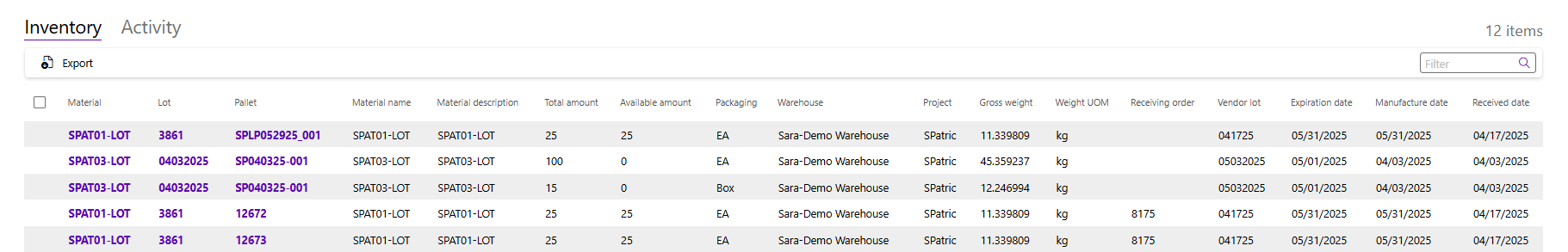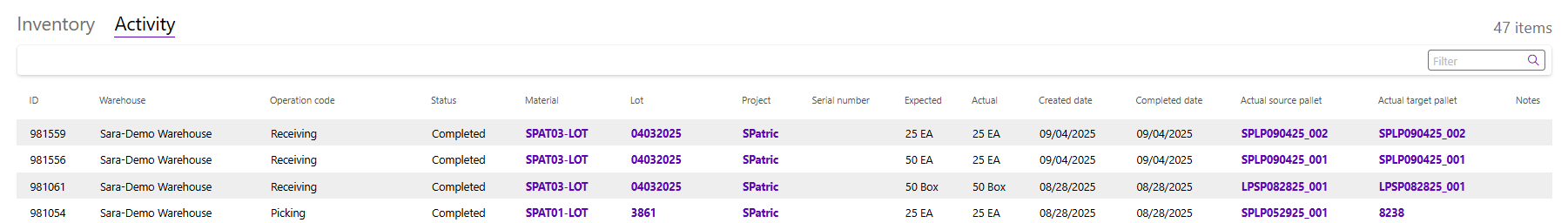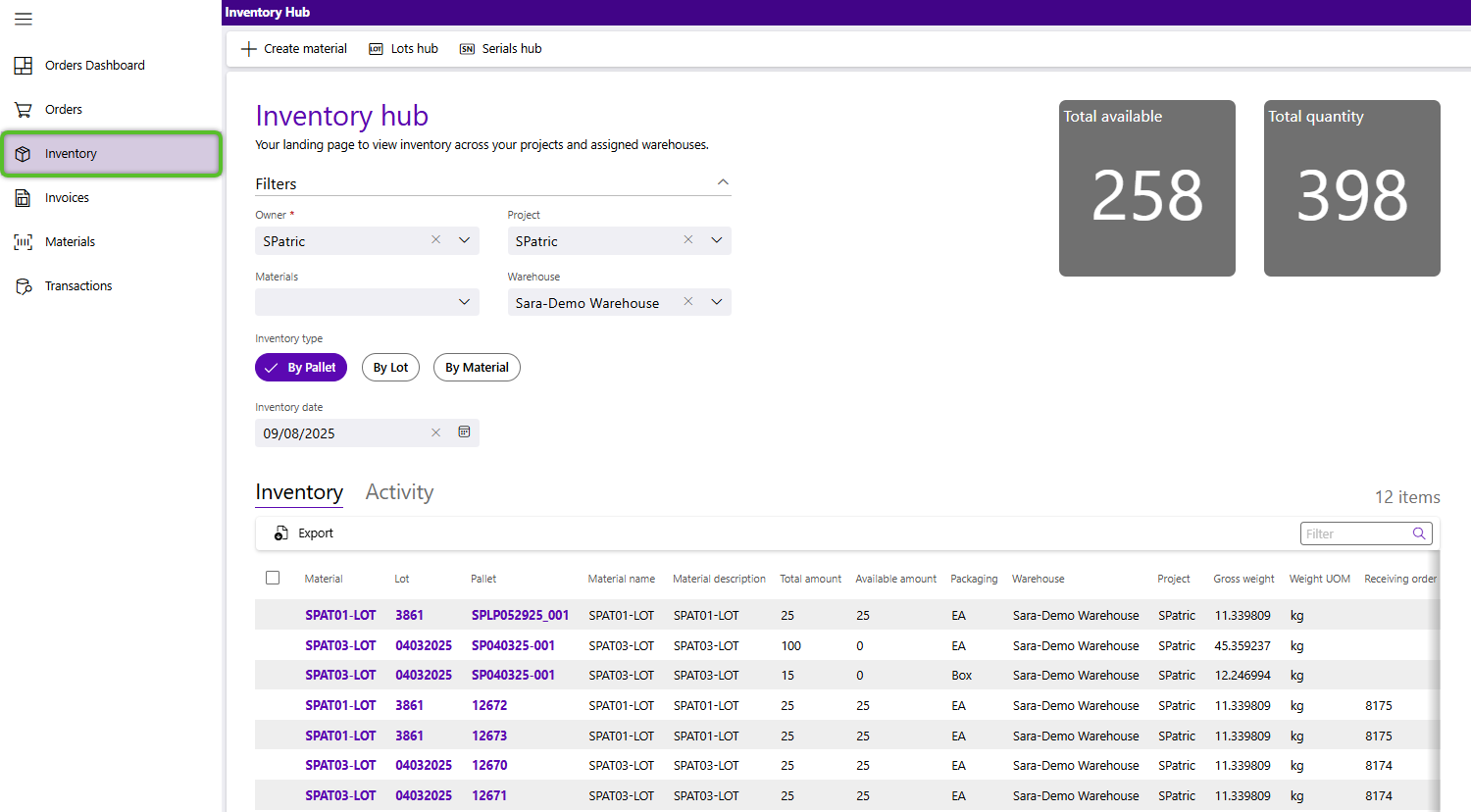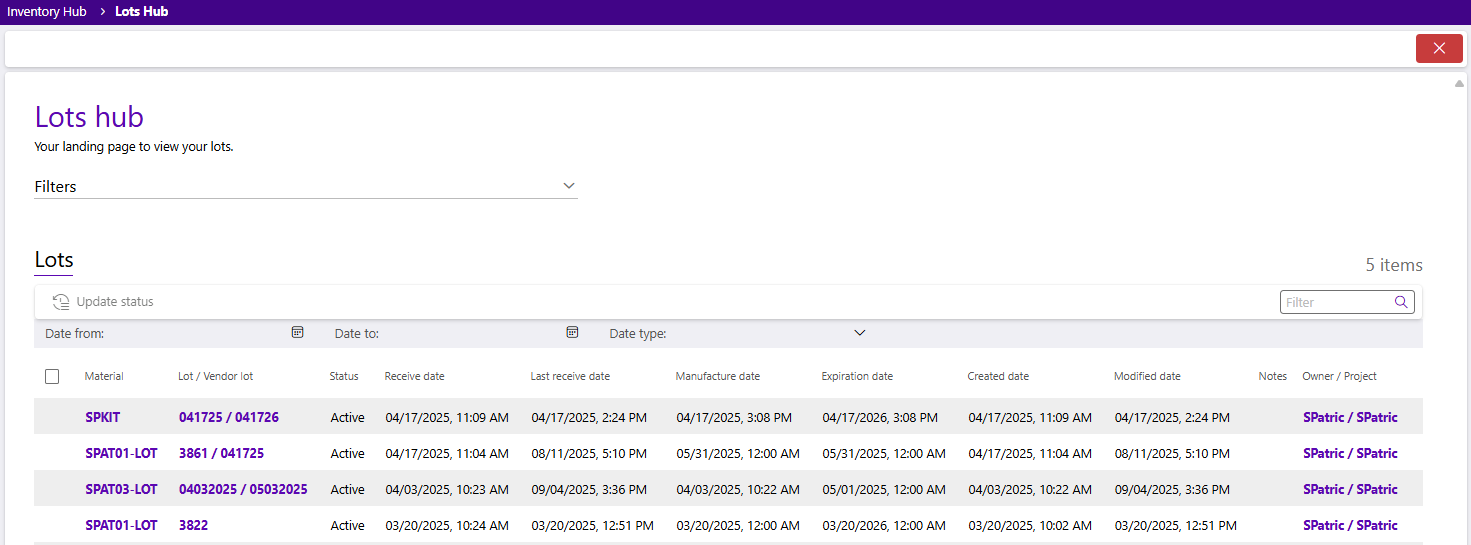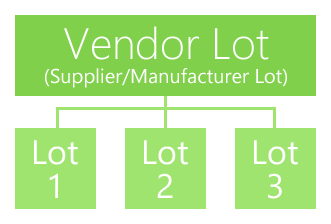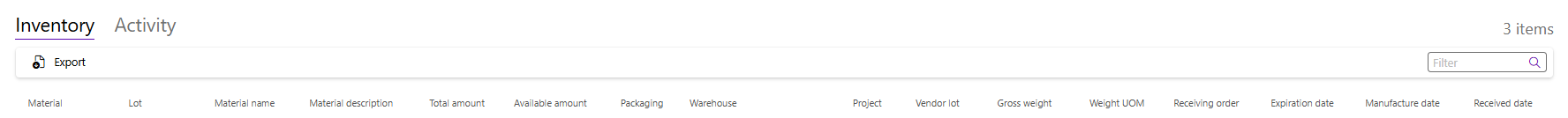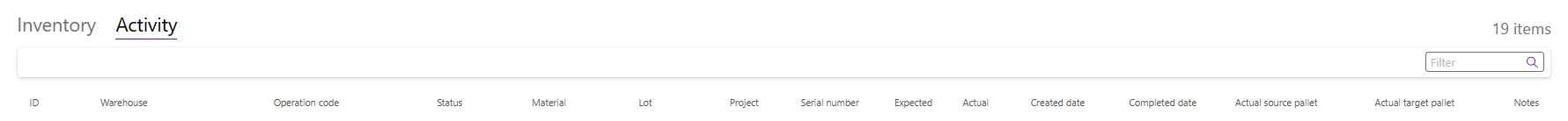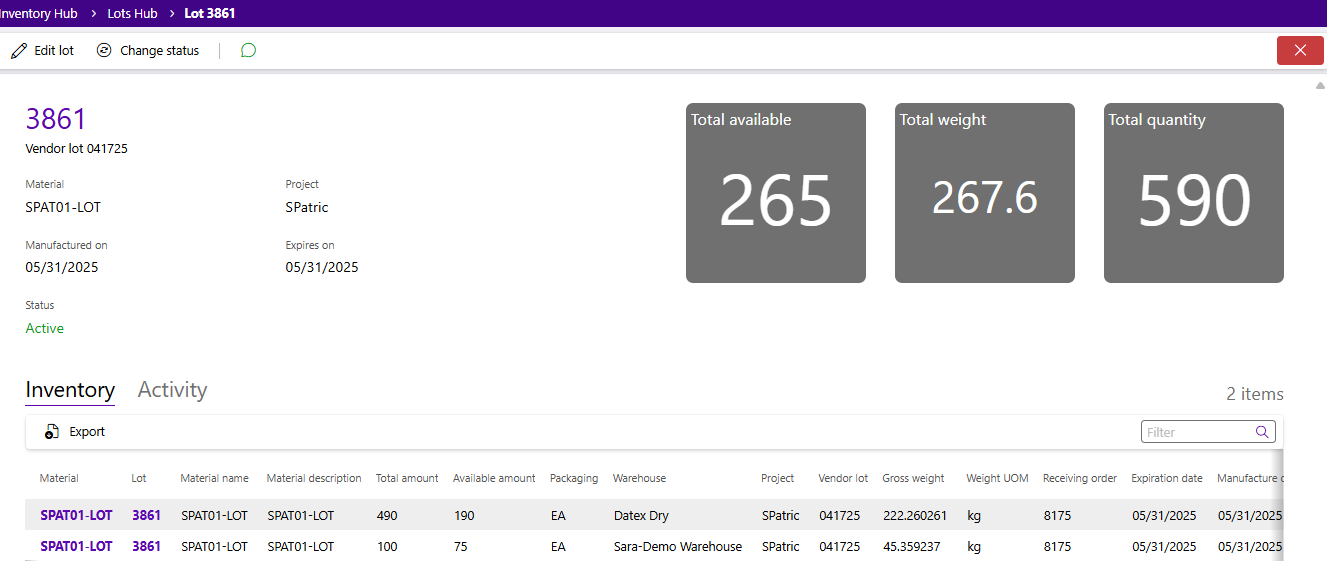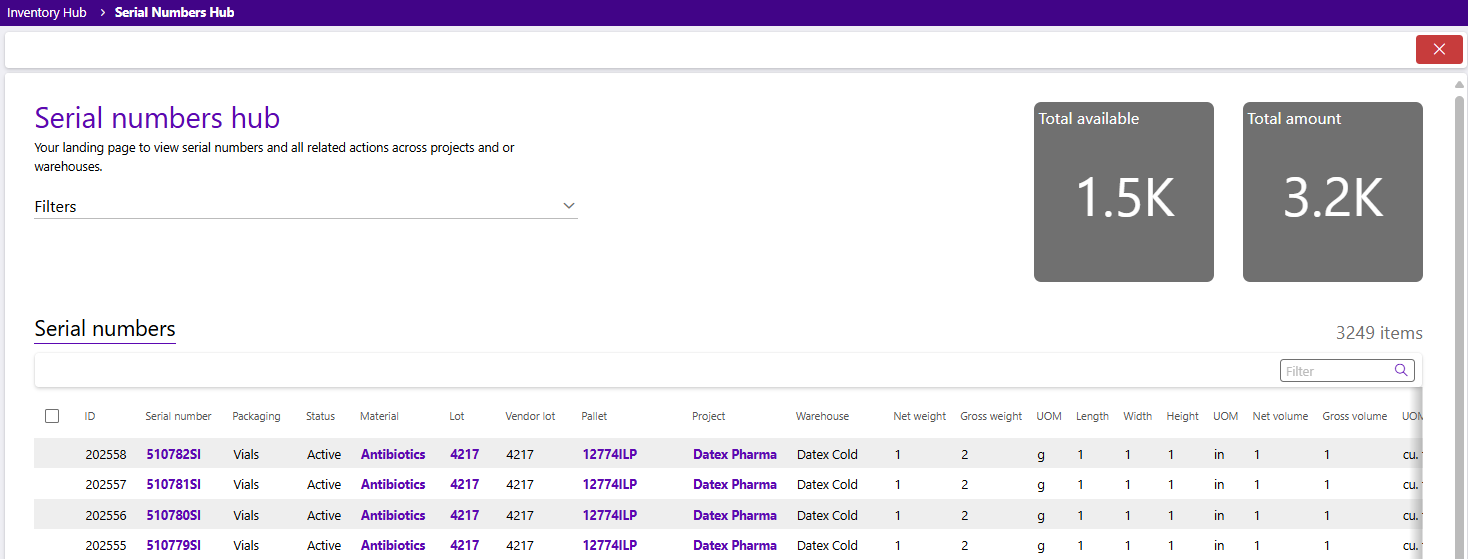Sections
Overview
From the Inventory hub, you can add new materials as well as view and perform some limited management of your inventory such as status changes and edits. Only inventory you have access to, along with associated actions taken will be visible to you.
While inventory details can be drilled down through the hyperlinks in the grid, there are also more specific views found in the Lots hub and Serials hub that can be accessed form the Inventory hub.
Inventory hub
The Inventory Hub allows you to create new materials, review your existing inventory, and perform some limited management activities.
Buttons along the top of the Inventory hub allow you to create a new material or open the Lots hub or Serial hub.
Search and filter options are available to quickly locate inventory for review and management. Users can filter by Owner, Project, Materials, and Warehouse.
Inventory can be displayed by Pallet, by Lot, or by Material using the Inventory type buttons under the Filters dropdown.
Inventory details and quantities are listed in the Inventory tab, and inventory activity history displays in the Activity tab. Each tab on the Inventory hub displays its own set of information and options, if any, for managing that information. Data displayed can be exported. Expand the sections below for more details about each tab.
The Inventory tab lists all current and incoming inventory (any inventory shipped out is not displayed) associated with the filters set for the hub (Owner, Project, Materials and Warehouse). The Inventory tab toolbar also provides the option to export the inventory data displayed in the tab.
| Material: | The common lookup code for the material or product. |
| Lot: | The Lot ID of the inventory. |
| Pallet: | The lookup code of the pallet that inventory is located on. |
| Material name: | The alternative identifier for the material or product. |
| Material description: | The description of the material or product. |
| Total Amount: | The total amount of inventory for the material in the warehouse regardless of status. |
| Available amount: | The amount of inventory for the material that is available for allocation. |
| Packaging: | The packaging UOM of the material inventory. |
| Warehouse: | The warehouse in which the inventory is located. |
| Project: | The name of the project associated with the material inventory. |
| Gross weight: | The total weight of the material, including the packaging weight in the warehouse. |
| Weight UOM: | Unit of measurement for weight. Options include kilogram, gram, pound, ounce, ton, troy ounce, and metric ton. |
| Receiving order: | Incoming order the lot first came in on. |
| Vendor lot: | The vendor lot ID of the inventory. |
| Expiration Date: | The expiration date of the lot inventory. |
| Manufacture Date: | The manufacture date of the lot inventory. |
| Received Date: | The date the lot inventory was received. |
| Material: | The common lookup code for the material or product. |
| Lot: | The lot ID of the inventory. |
| Material name: | The alternative identifier for the material or product. |
| Material description: | The description of the material or product. |
| Total amount: | The total amount of inventory for the material in the warehouse regardless of status. |
| Available amount: | The amount of inventory for the material that is available for allocation. |
| Packaging: | The packaging UOM of the material inventory. |
| Warehouse: | The warehouse in which the inventory is located. |
| Project: | The name of the project associated with the material inventory. |
| Vendor lot: | The vendor lot ID of the inventory. |
| Gross weight: | The total weight of the inventory for the lot, including the packaging, in the warehouse. |
| Weight UOM: | Unit of measurement for weight. Options include kilogram, gram, pound, ounce, ton, troy ounce, and metric ton. |
| Receiving order: | Incoming order the lot first came in on. |
| Expiration Date: | The expiration date of the lot's inventory. |
| Manufacture Date: | The manufacture date of the lot's inventory. |
| Received Date: | The date the lot inventory was received. |
| Material: | The common lookup code for the material or product. |
| Material name: | The alternative identifier for the material or product. |
| Material description: | The description of the material or product. |
| Total amount: | The total amount of inventory for the material in the warehouse regardless of status. |
| Available amount: | The amount of inventory for the material that is available for allocation. |
| Incoming amount: | The amount of inventory that is on order, but not yet received. |
| Packaging: | The packaging UOM of the material inventory. |
| Warehouse: | The warehouse in which the inventory is located. |
| Project: | The name of the project associated with the material inventory. |
| Gross weight: | The total weight of the material, including the packaging, in the warehouse. |
| Weight UOM: | Unit of measurement for weight. Options include kilogram, gram, pound, ounce, ton, troy ounce, and metric ton. |
The Activity tab displays the inventory's activity history.
| ID: | A system-generated field containing the system's unique ID for this particular activity. |
| Warehouse: | A system-generated field containing the warehouse where the activity for the inventory took place. |
| Operation code: | The activity's operation code identifying what kind of activity this is. |
| Status: | The status of the activity. |
| Material: | The lookup code of the inventory's material in the activity. |
| Lot: | The lot assigned to the material inventory in the activity. |
| Project: | The name of the project associated with the material inventory involved in the activity. |
| Serial number: | If applicable, the serial number associated with the inventory involved in the activity. |
| Expected: | The expected amount of inventory and packaging associated with the activity's task. |
| Actual: | The actual amount of inventory and packaging associated with the activity's task. |
| Created date: | The date and time the activity was created, likely, but not always, when it started. |
| Completed date: | The date and time the activity was finished. |
| Actual source pallet: | The actual pallet inventory began on for the activity. |
| Actual target pallet: | The actual pallet inventory ended on for the activity. |
| Notes: | Any notes entered for the inventory activity. |
Inventory sub-hubs and views
As previously mentioned, inventory can be reviewed and managed from several different perspectives, in addition to the Inventory hub view. Click to expand each section below to learn more about these inventory sub-hubs and views and the options they offer.
The Lots hub displays all inventory by lot that is associated with the filters set on the hub (Owner, Project, Materials and Status). When a material is lot controlled, unique lots and vendor lots will be created for inventory of that material. In addition to the filters mentioned before, lot data can also be filtered by date using the filters in the Lots grid.
Vendor Lots
Vendor Lots represent the vendor-assigned identification of a particular group of inventory for a lot controlled material, all sharing the same manufacturing and expiration dates.
Lots
Lots are sub-divisions of vendor lots, which share the same information as provided by their parent vendor lot, but can have an additional description and notes. Each vendor lot must have at least one lot.
In summary, inventory for lot controlled materials is grouped together under vendor lots and lots. For example, inventory for Swiss cheese could be part of the 031525 vendor lot, and the 032251 lot. This allows you to tell apart the batch of Swiss cheese manufactured on 03/15/25 from the rest of the Swiss cheese in the Warehouse, as well as the specific part of that batch that was received on 03/21/25.
GLots
Inventory that is not Lot Controlled is assigned a generic lot, or GLot. All inventory for those types of materials will automatically be assigned this as their lot and vendor lot, eliminating the need to enter any information in these fields.
| Material: | The lookup code for the lot's material. |
| Lot/Vendor Lot: | The lot and vendor lot lookup codes. |
| Status: | The status of the lot. |
| Receive Date: | The date and time the lot was first received into the warehouse. |
| Last Receive Date: | The date and time the lost was most recently received into the warehouse. |
| Manufactured Date: | The date and time the lot was manufactured. |
| Expiration Date: | The date and time the lot will expire. |
| Created Date: | The date and time the lot was created. |
| Modified Date: | The date and time the lot was last modified. |
| Notes: | Any notes added to the lot's record. |
| Owner/Project: | The owner and project of the material the lot is associated with. |
Related Tutorials
Tutorials related to lots and vendor lots are:
When opening individual lots, they will have their own dedicated page view for the record with a listing of all the current in warehouse inventory and the activity history for actions taken against the lot. From the record you can update the lot's status, add a discussion comment or edit some lot details such as the expiration date.
The inventory tab lists all current inventory, meaning inventory that hasn't been shipped out, for the selected lot. Displayed inventory can be searched using the filter field (if using the filter field to search either click outside the field after entering the search value or tab out of the field). Data displayed in the inventory tab gird can be exported.
| Material: | The common lookup code for the material or product. |
| Lot: | The lot ID of the inventory. |
| Material name: | The alternative identifier for the material or product. |
| Material description: | The description of the material or product. |
| Total amount: | The total amount of inventory for the material in the warehouse regardless of status. |
| Available amount: | The amount of inventory for the material that is available for allocation. |
| Packaging: | The packaging UOM of the material inventory. |
| Warehouse: | The warehouse in which the inventory is located. |
| Project: | The name of the project associated with the material inventory. |
| Vendor lot: | The vendor lot ID of the inventory. |
| Gross weight: | The total weight of the inventory for the lot, including the packaging, in the warehouse. |
| Weight UOM: | The physical Location of the Inventory in the Warehouse. |
| Receiving order: | Incoming order the lot first came in on. |
| Expiration Date: | The expiration date of the lot inventory. |
| Manufacture Date: | The manufacture date of the lot inventory. |
| Received Date: | The date the lot inventory was received. |
The Activity tab displays the lot's activity history.
| ID: | A system-generated field containing the system's unique ID for this particular activity. |
| Warehouse: | A system-generated field containing the warehouse where the activity for the inventory took place. |
| Operation code: | The activity's operation code identifying what kind of activity this is. |
| Status: | The status of the activity. |
| Material: | The lookup code of the inventory's material in the activity. |
| Lot: | The lot assigned to the material inventory in the activity. |
| Project: | The name of the project associated with the material inventory involved in the activity. |
| Serial number: | If applicable, the serial number associated with the inventory involved in the activity. |
| Expected: | The expected amount of inventory and packaging associated with the activity's task. |
| Actual: | The actual amount of inventory and packaging associated with the activity's task. |
| Created date: | The date and time the activity was created, likely, but not always, when it started. |
| Completed date: | The date and time the activity was finished. |
| Actual source pallet: | The actual pallet inventory began on for the activity. |
| Actual target pallet: | The actual pallet inventory ended on for the activity. |
| Notes: | Any notes entered for the inventory activity. |
Related Tutorials
Tutorials related to lots and vendor lots are:
The Serial numbers hub displays inventory by serial numbers and can be filtered by Owner, Project, Materials, Warehouses, and Archived (whether or not the serialized inventory is still in the warehouse or has been shipped out) status.
Serial numbers are a way of identifying each individual item of Inventory, rather than remaining anonymous within the quantity of that type. When a material is serial controlled, the unique serial numbers for each unit of the inventory of that material is tracked.
A unique history of the serial's activity history (detailing where the inventory has been at what time, its past Statuses, and so on) is also kept with the serial number.
Serial numbers are also used to track variable weights and variable lengths materials, so the precise measurement for each is recorded. For any item that is not serial controlled but uses variable weights or dimensions, the system will automatically create and assign the item a serial number to track it by.
| ID: | The system-generated ID for the serial number. |
| Serial number: | The serial number's lookup. |
| Packaging: | The packaging type used by the material for the serial number. |
| Status: | The status of the serial number. |
| Material: | The lookup code for the material of the serial number. |
| Lot: | The lookup code of the lot the serial number is part of, this may be a generic Glot if the material isn't lot controlled. |
| Vendor lot: | The lookup code of the vendor lot the serial number is part of, this may be a generic Glot if the material isn't lot controlled. |
| Pallet: | The pallet on which the serial number is located. |
| Project: | The project under which the serial number's material is classified. |
| Warehouse: | The warehouse in which the serial number is located. |
| Net Weight: | The weight of the inventory the serial number represents, not including its packaging. |
| Gross Weight: | The weight of the inventory the serial number represents, including its packaging. |
| Weight UOM: | The unit by which the serial number's material's weight is measured. |
| Length: | The length of the inventory the serial number represents. |
| Width: | The width of the inventory the serial number represents. |
| Height: | The height of the inventory the serial number represents. |
| Dimension UOM: | The unit by which the Serial Number's Material's dimensions are measured. |
| Net Volume: | The volume of the inventory the serial number represents, not including its packaging. |
| Gross Volume: | The volume of the inventory the serial number represents, including its packaging. |
| Volume UOM: | The unit by which the serial number's material's volume is measured. |
| Created Date: | The date the serial number was created. |
| Created User: | The logged in user that created the serial number or performed the action that generated it. |
| Notes: | Any notes added to the serial number's record. |
| Last Updated: |
| 10/16/2025 |