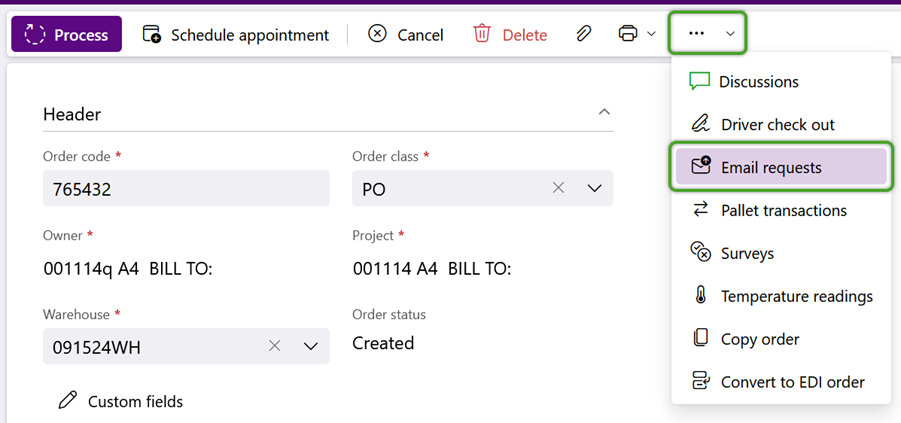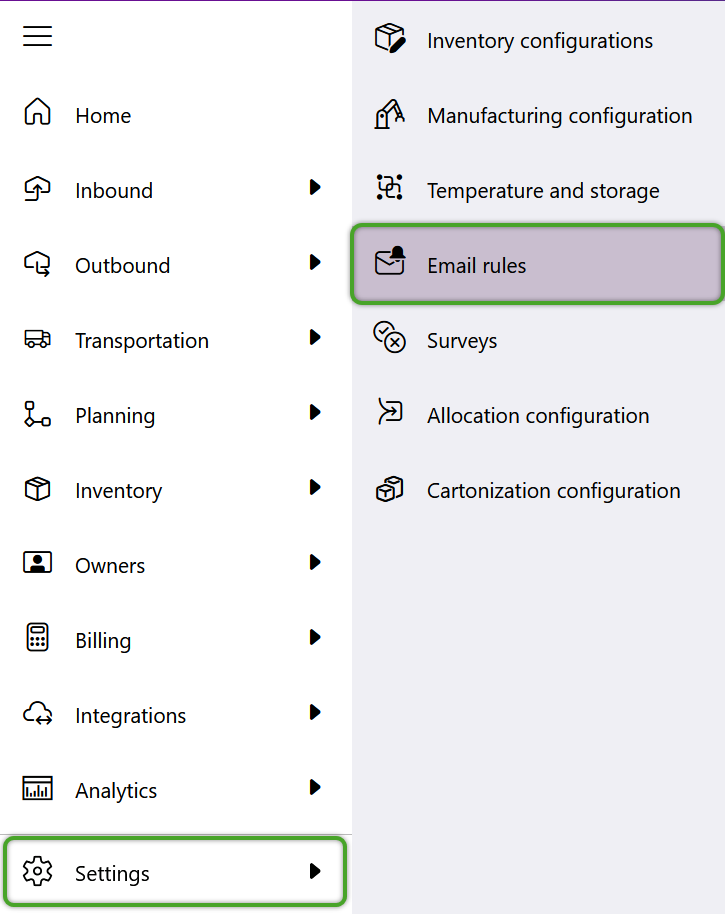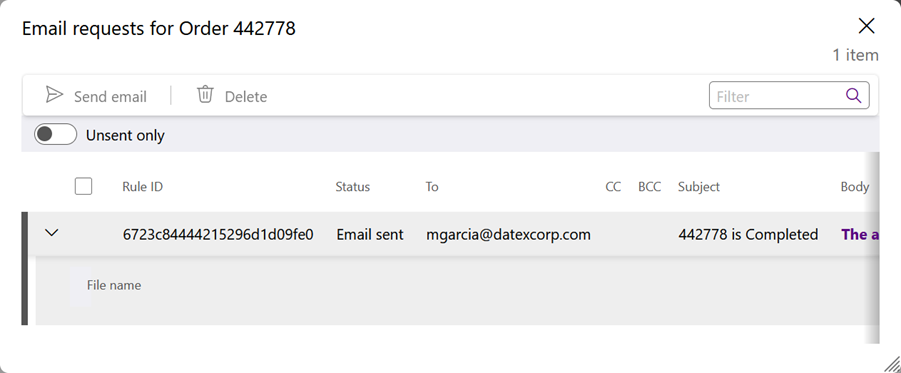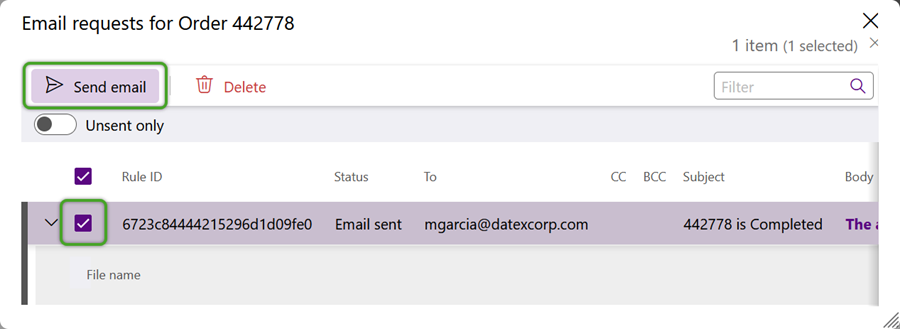View & Send Auto-Emails
Emails can be set up to send automatically from many entities in Footprint, for example, Orders and Invoices. Sent emails can be viewed and re-sent as needed using the Email Requests option.
Prerequisites
- Any entity capable of auto-emailing
In the Email Requests window, any sent Emails will be listed for review.
Clicking the arrow to the left opens a section to view any attachment file details.
| Last Updated: |
| 10/15/2025 |