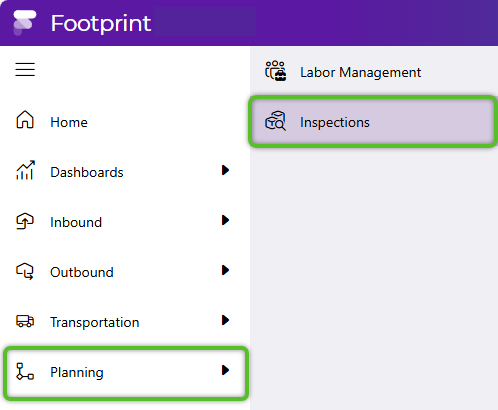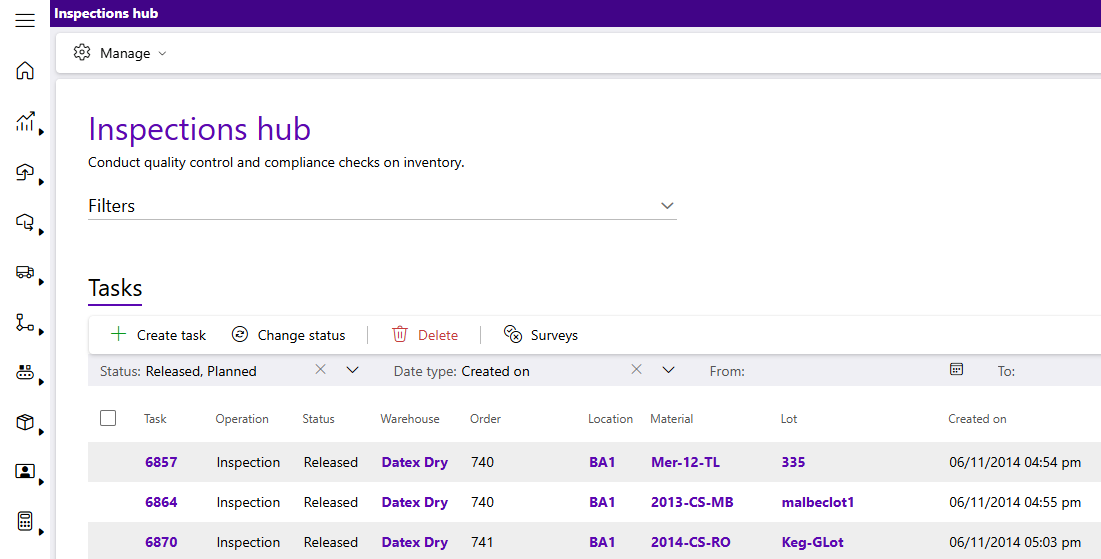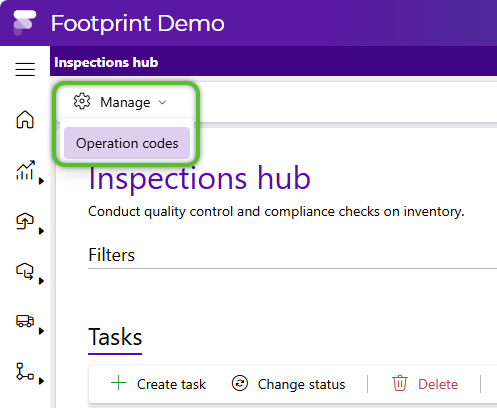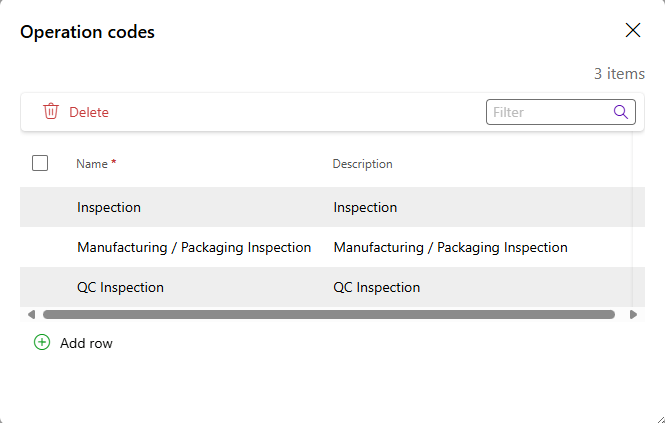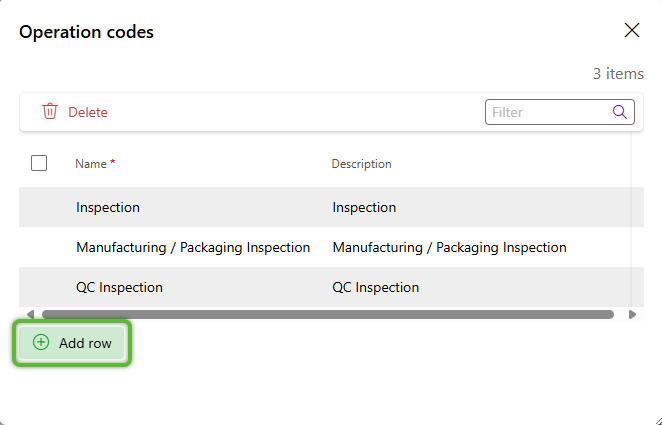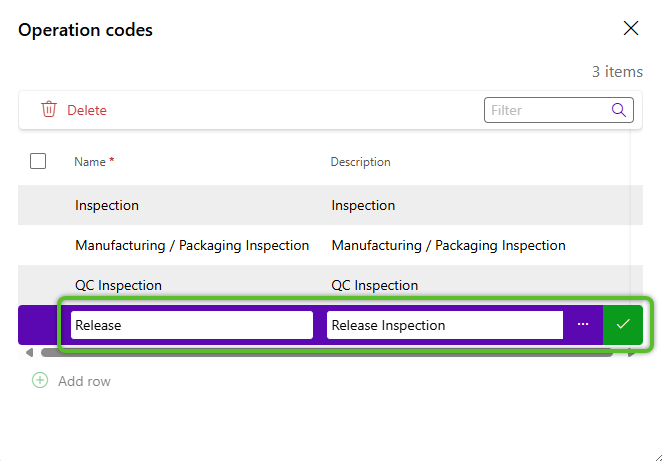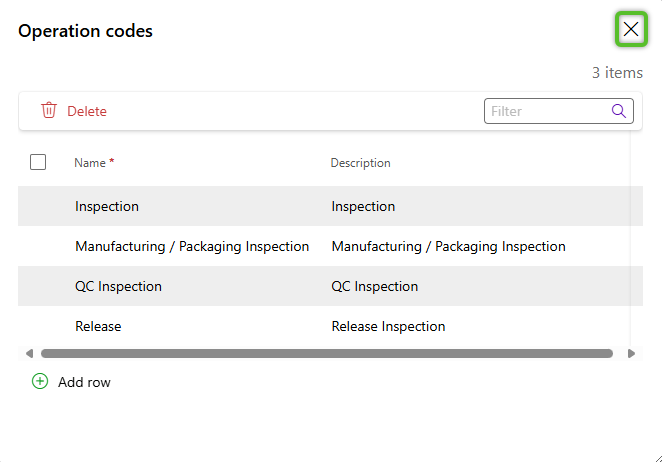How to Create Inspection Operations
Inspection Operations are required to create Inspection Tasks, and are the only Type of Operation that can be created from the Inspections Hub.
1. To create a new Inspection Operations, click Planning in the left navigation menu, then click Inspections submenu option.
The Create inspection operations window opens displaying existing Inspection Operations for management.
4. Enter the Name and a Description, then click the checkmark at the end of the row to save the new Inspection Operation.
5. Close the window once the row has been added, and the new Operation Code will be available for use in Inspection Tasks.
| Last Updated: |
| 07/17/2025 |