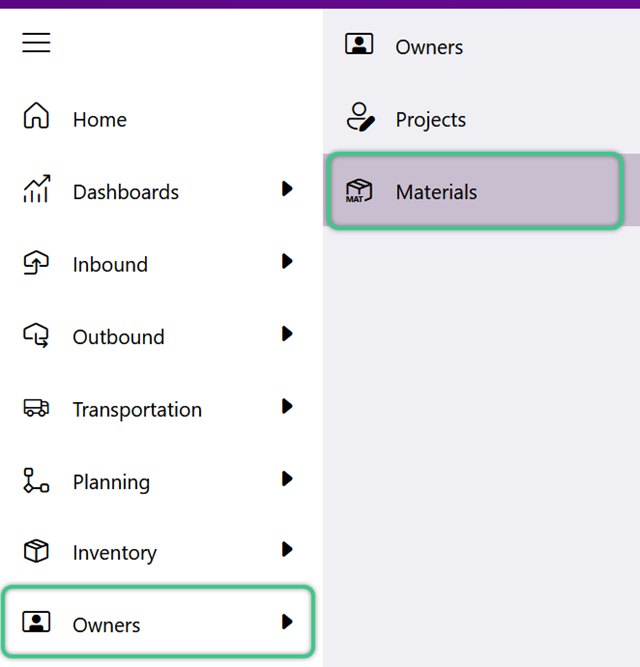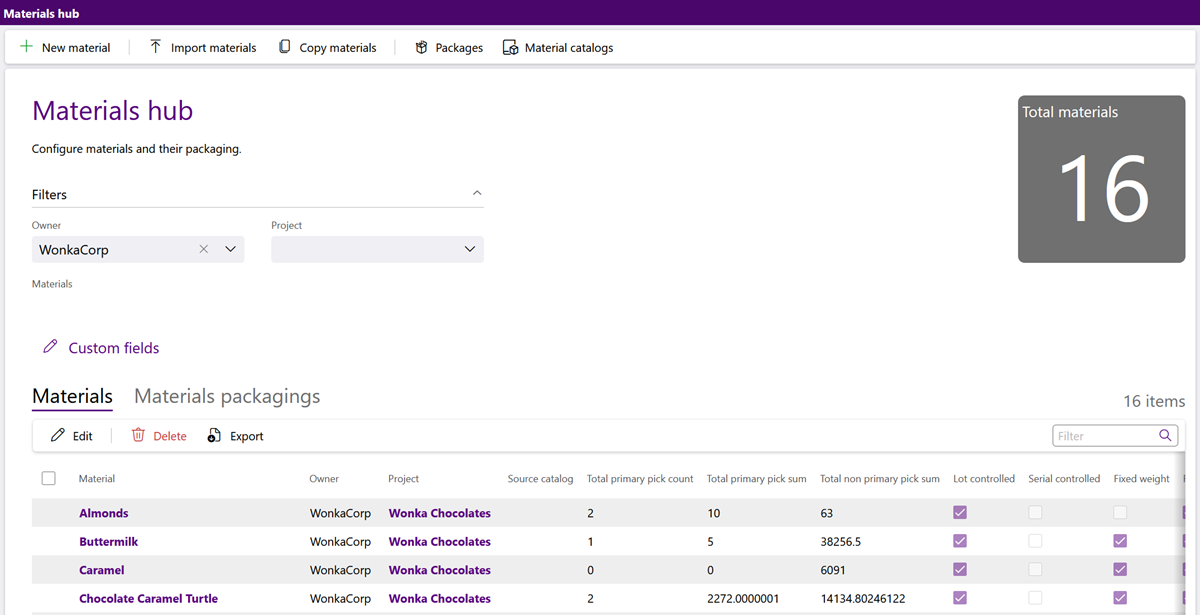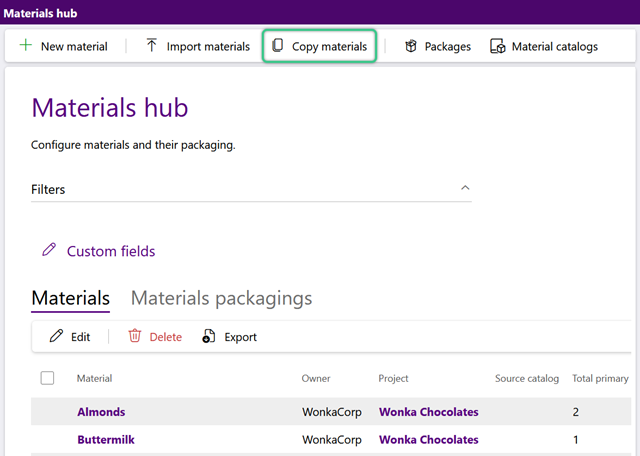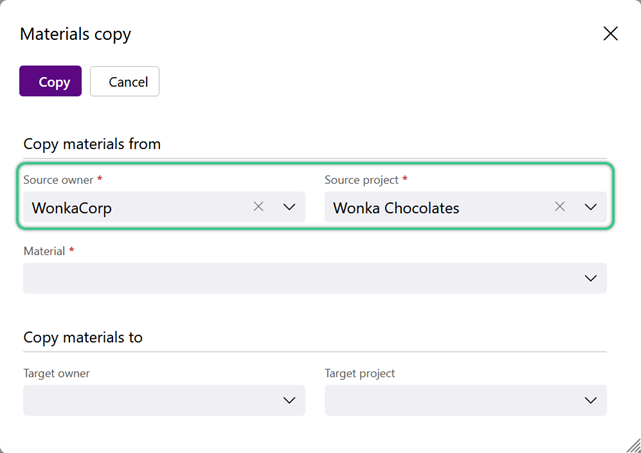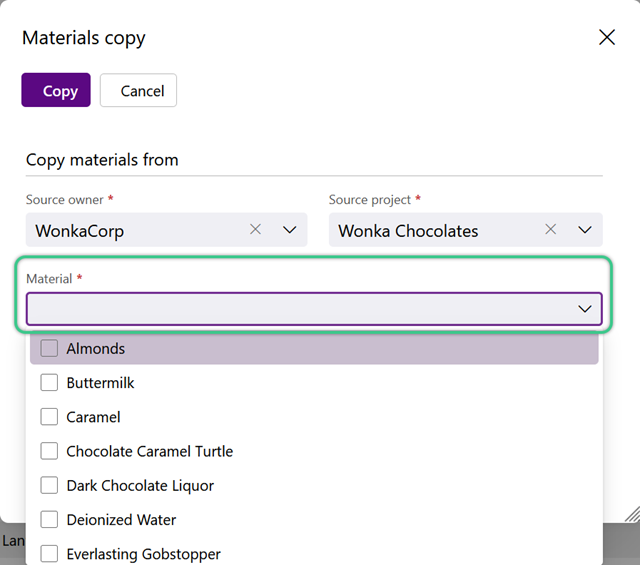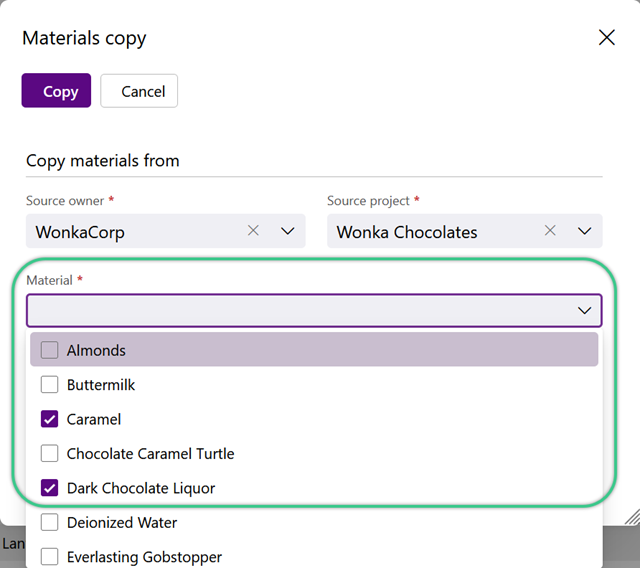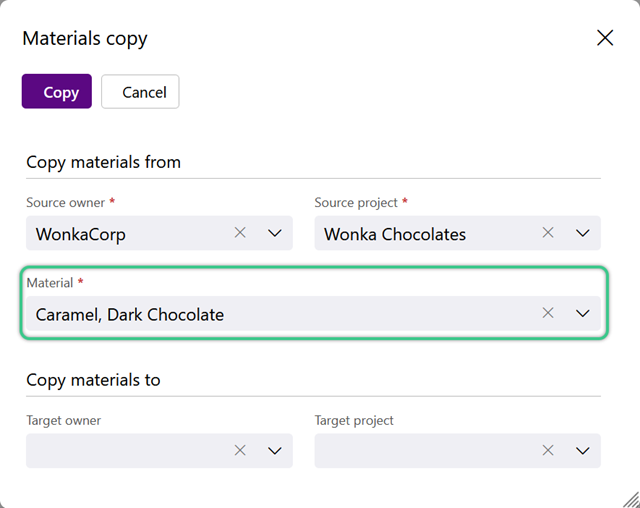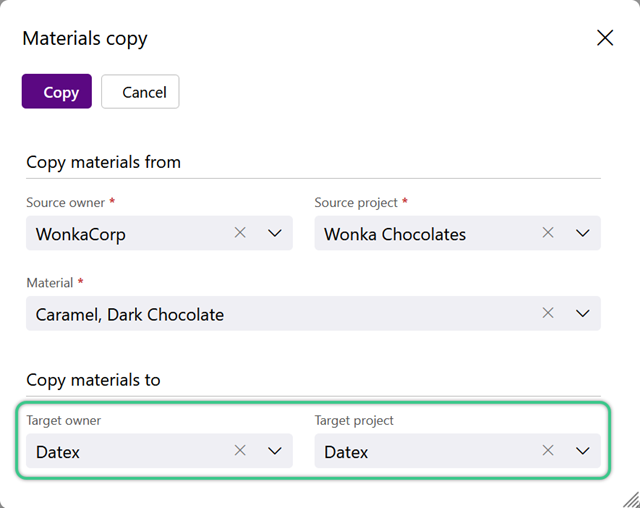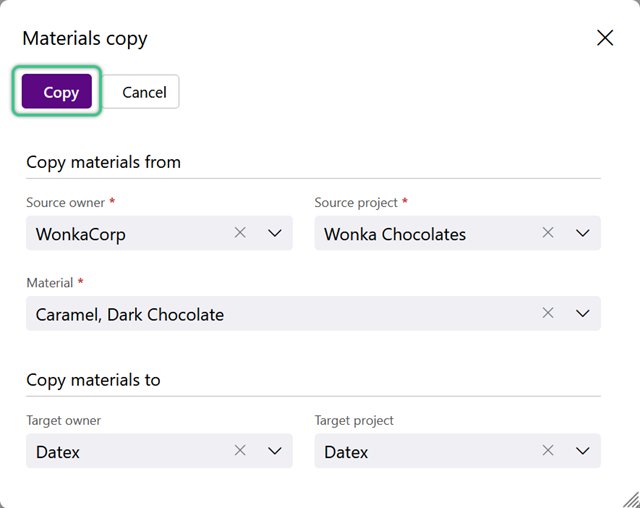Copy a Material
There may be times when it is easier to copy an existing Material and make minor changes, rather than creating a new Material from scratch. Follow the steps below to copy a Material. For comprehensive Material setup options, please visit our Setup a Material article.
2. In the Copy Material window, select the required Source Owner and Source Project of the material(s) to be copied.
The copied materials will now appear in the Materials Hub when filtering by the Target Owner and Project.
| Last Updated: |
| 06/06/2025 |