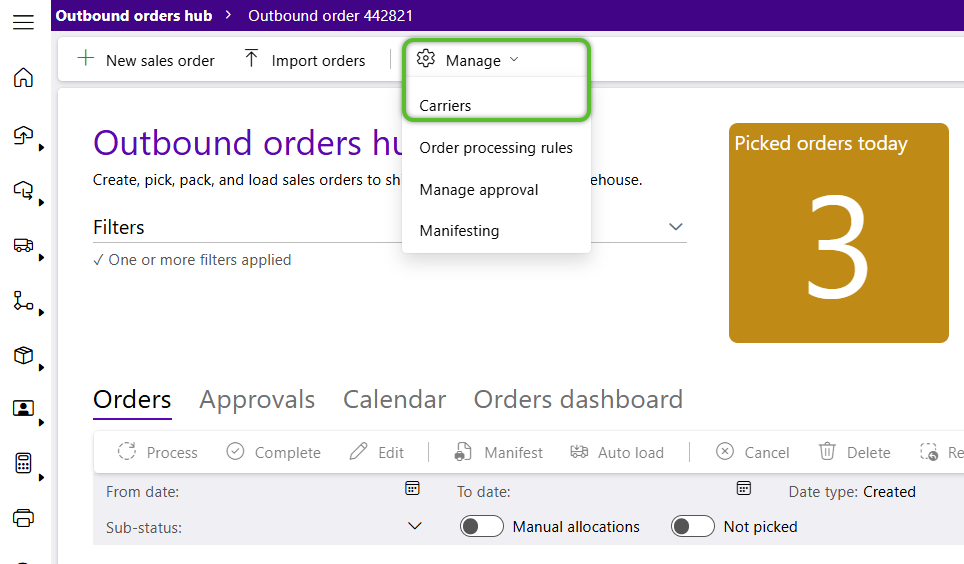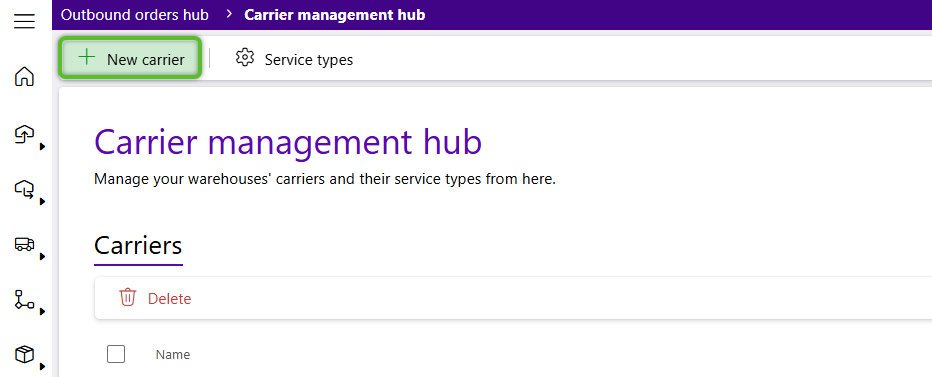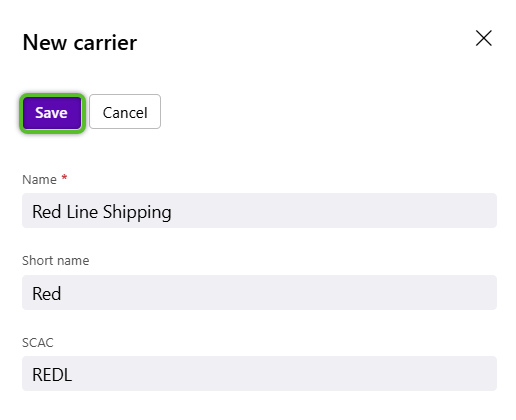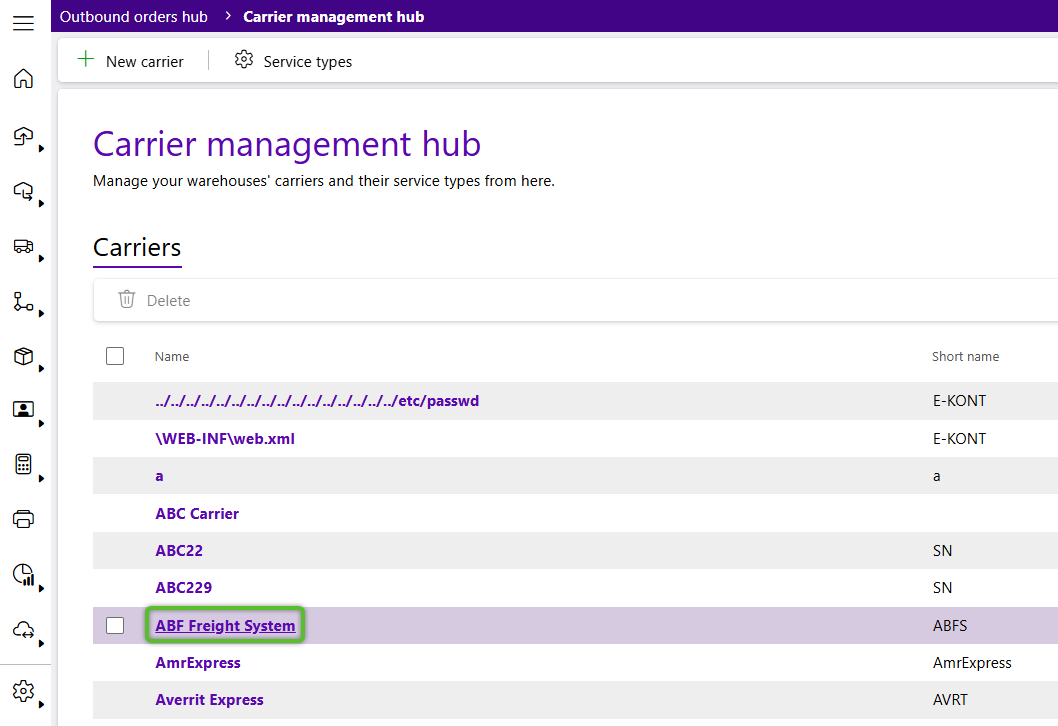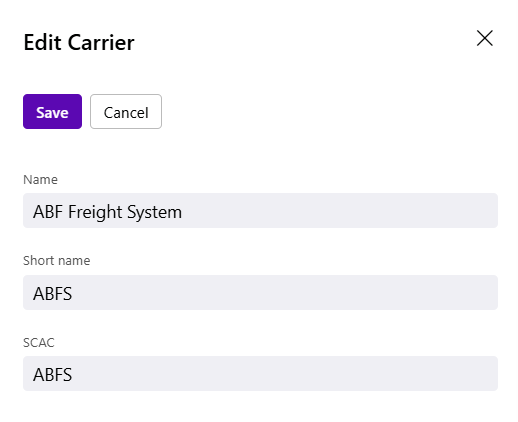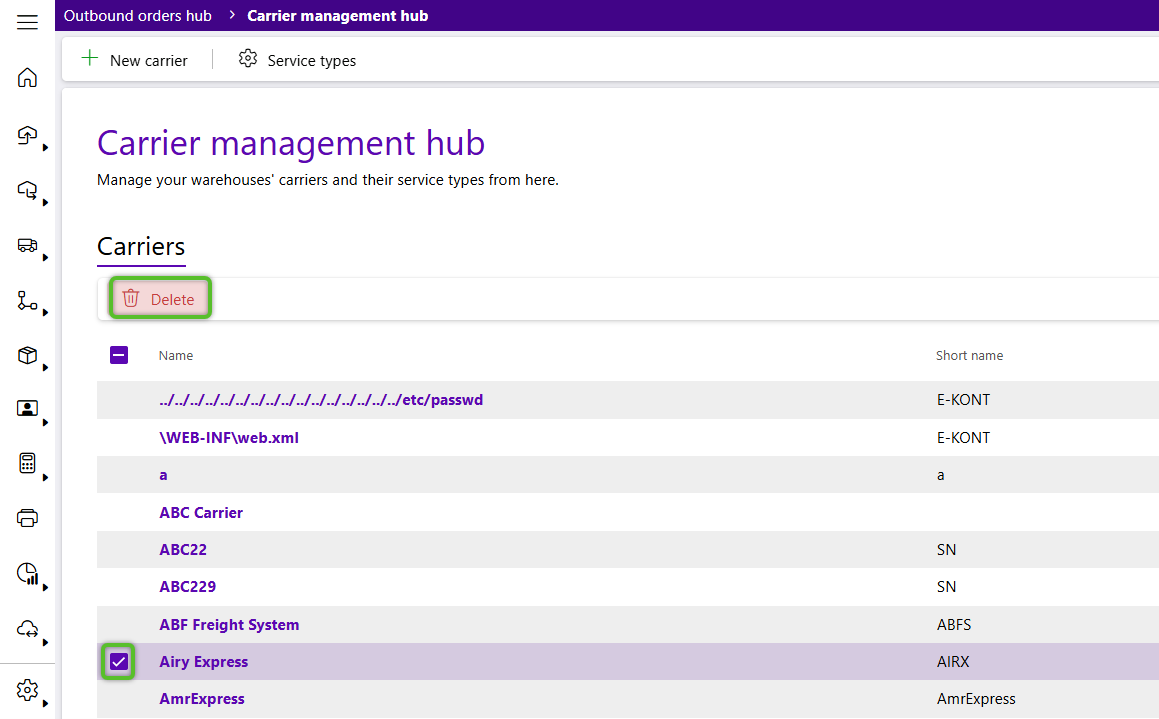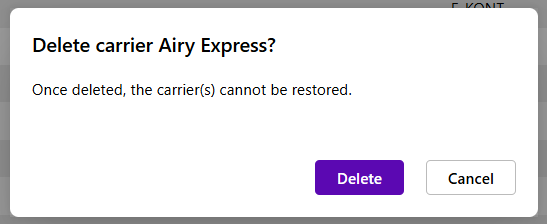Manage Carriers
Carriers are the delivery companies used for Shipments. Each Carrier can be configured with Service Types to specify the method(s) of shipping offered by the Carrier.
The Carriers will display.
2. In the Create Carrier window, enter the required carrier Name.
3. Enter a Short Name and/or SCAC, if desired.
4. Click the Save button in the top left of the NewCarrier window to save the new Carrier for use.
The new Carrier will be available for immediate use.
Edit a Carrier
1. Locate the Carrier to be updated, then click the Carrier name.
The Carrier will open for editing.
2. In the Edit Carrier window, make any necessary changes, then click the Save button in the top left to update the Carrier details.
Delete a Carrier
1. Locate the Carrier to be deleted, check the box to the left of the Carrier name, then click Delete in the toolbar.
Note
If a user attempts to delete a Carrier already in use, a message will appear indicating the Carrier cannot be deleted.
3. Click the OK button to close the confirmation window.
The deleted Carrier will no longer be available for use.
| Last Updated: |
| 08/12/2025 |