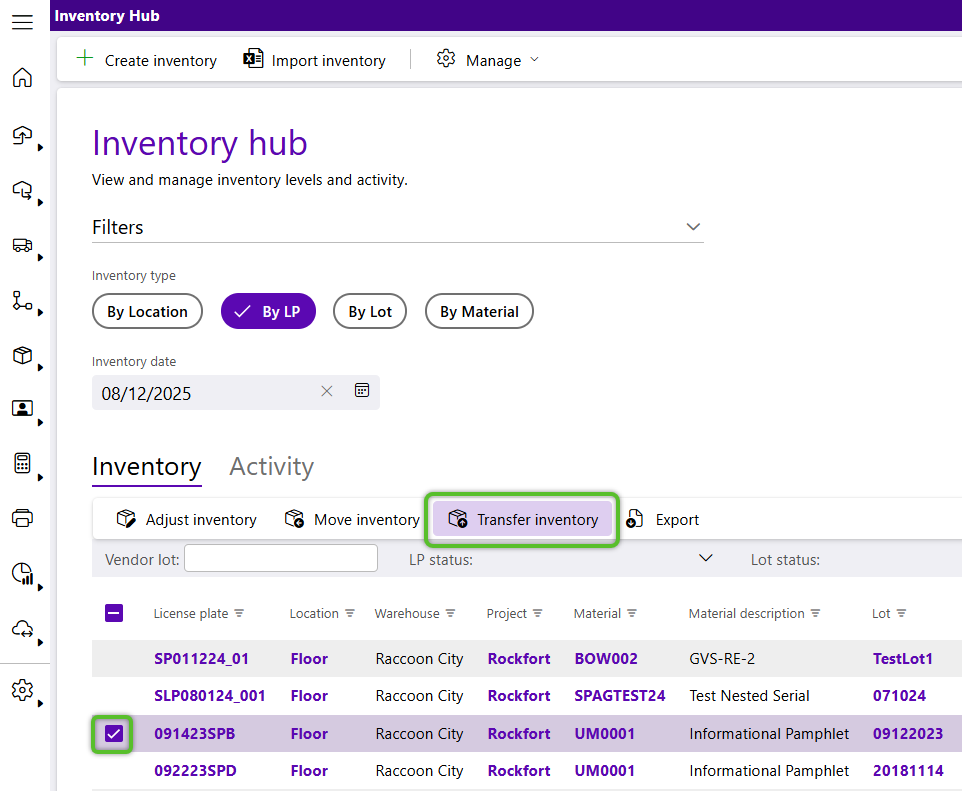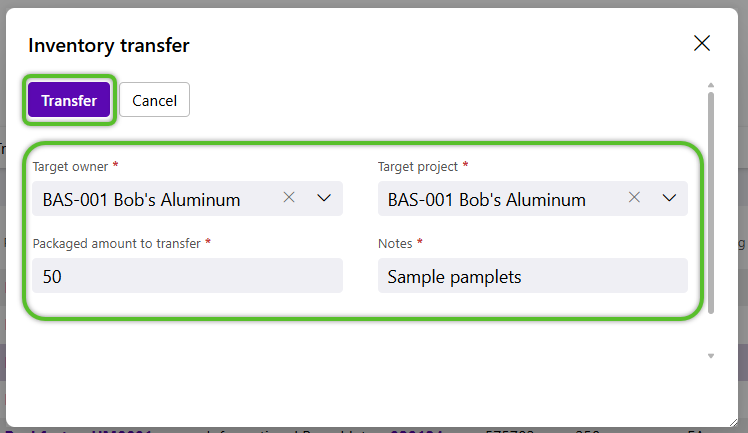Transfer Inventory
Inventory can be transferred from one Owner and Project to another using the Transfer Inventory feature. While the Project and/or Owner will change, the Location will remain unchanged.
Note
Any Inbound or Outbound Orders involving Inventory to be used during an Inventory Transfer must be closed before performing the Transfer.
1. From the Inventory tab, locate the Inventory to be Transferred, check the box to the left, then click Transfer Inventory in the toolbar.
2. In the Transfer Inventory window, select the Target Owner and Target Project.
3. Enter the Packaged Amount to Transfer, along with any Notes.
| Last Updated: |
| 08/12/2025 |