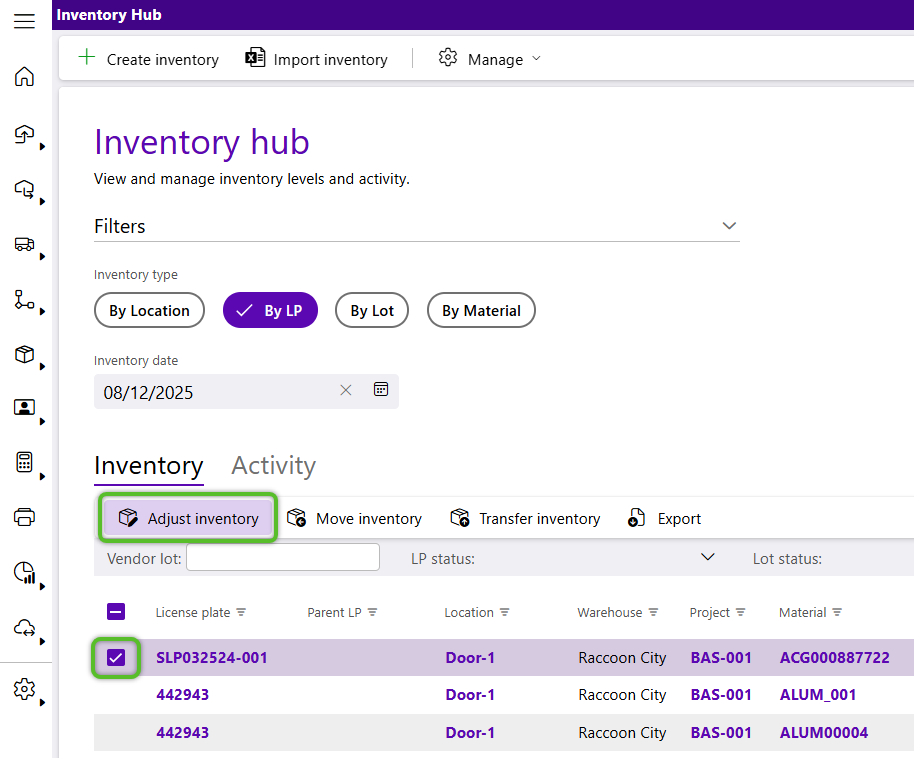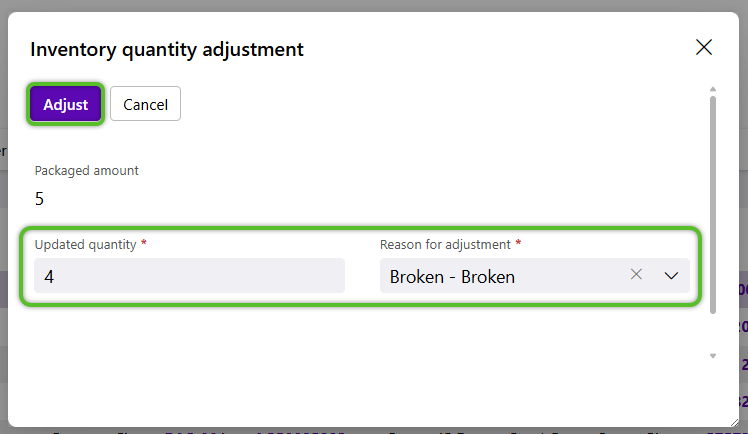Adjust Inventory
All Inventory Adjustments require a Reason Code.
Prerequisites
1. From the Inventory tab, locate the Inventory to be Adjusted, check the box to the left, then click Adjust Inventory in the toolbar.
2. In the Adjust Inventory window, enter the Updated Packaged Amount number and select a Reason Code.
| Last Updated: |
| 08/12/2025 |