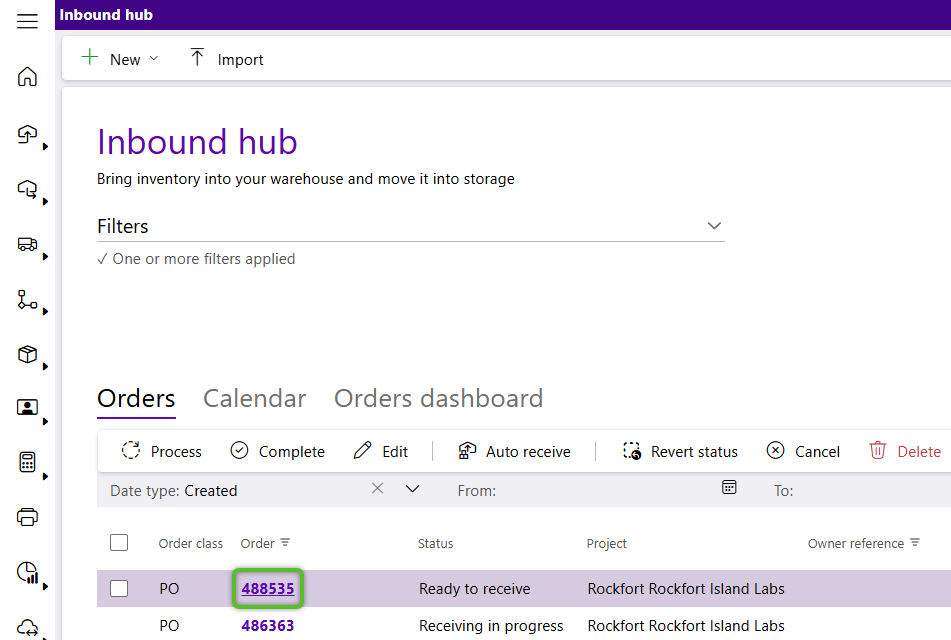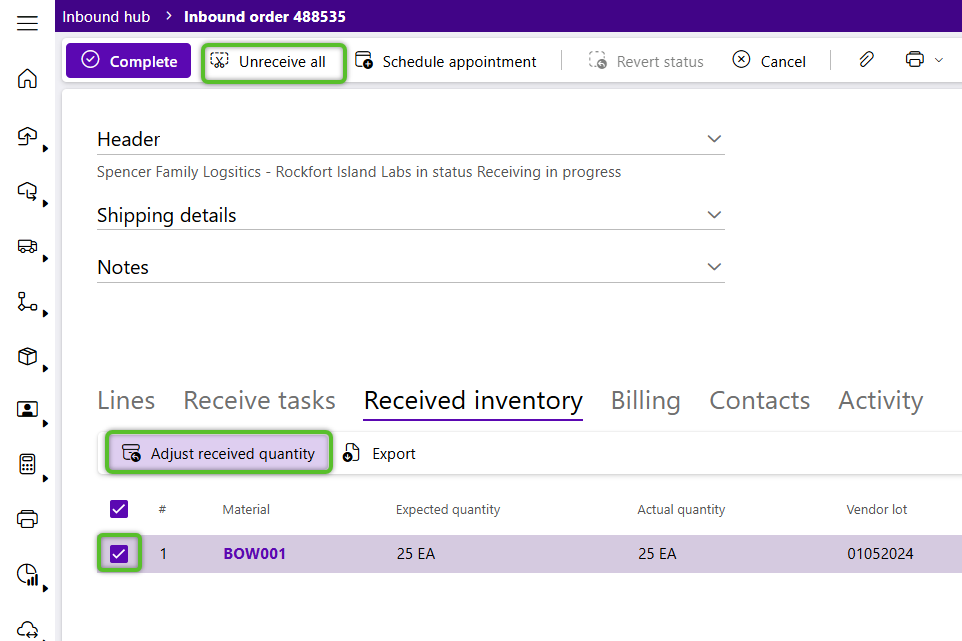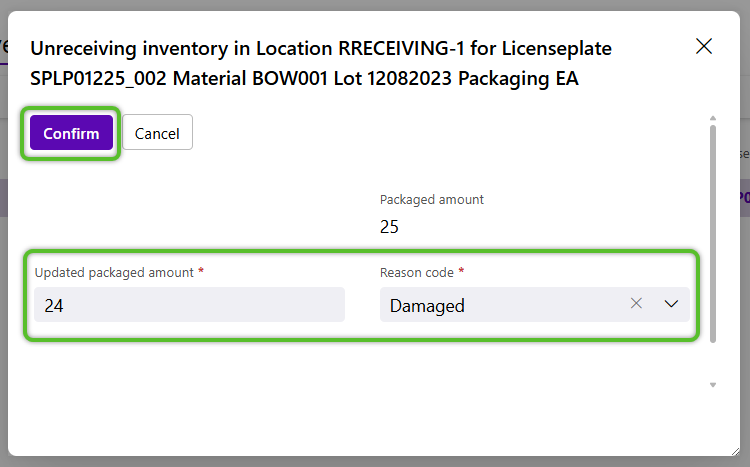Unreceive or Adjust Inventory
After a receipt has been done, inventory can still be unreceived. Users can choose to unreceive all inventory received, or just a selected amount. This can be done for all Receive Tasks at once or a select one. A Reason Code will be required to complete the action.
Note
Orders can only be unreceived when they have the Ready to Complete, Receiving in Progress, or Complete status.
1. From the Inbound Hub, locate the Order to be Unreceived and click the Lookup.
The Order will open, displaying the order details and order Lines.
2. To unreceive all License Plates in the order, click the Unreceive All option in the Order Toolbar along the top of the Order.
To unreceive individual Tasks, click the Recv Inv tab, check the box for the row(s) with inventory to be unreceived, then click the Unreceive option in the Recv Inv tab toolbar.
3. In the Unreceive confirmation window, enter the Updated Packaged Amount (must be less than the Packaged Amount).
When unreceiving all inventory from the selected License Plate, use “0”.
In cases where the amount should be greater than the Packaged Amount, users should instead perform a Receive Task to the License Plate.
4. Select a Reason Code, then click the Confirm button.
The status of the unreceived order(s) will now be Ready to Receive.
| Last Updated: |
| 08/12/2025 |