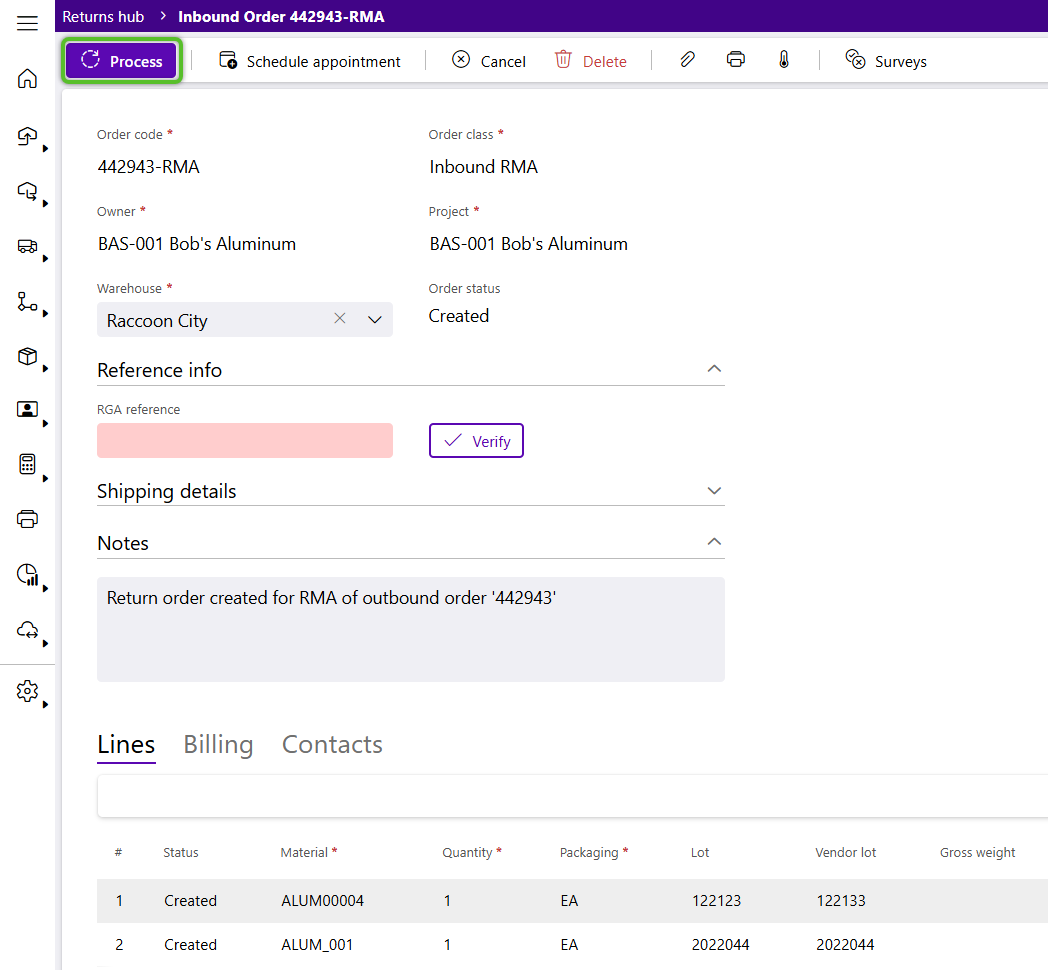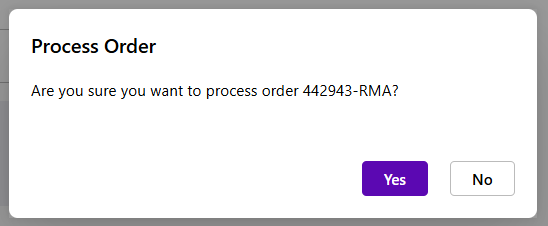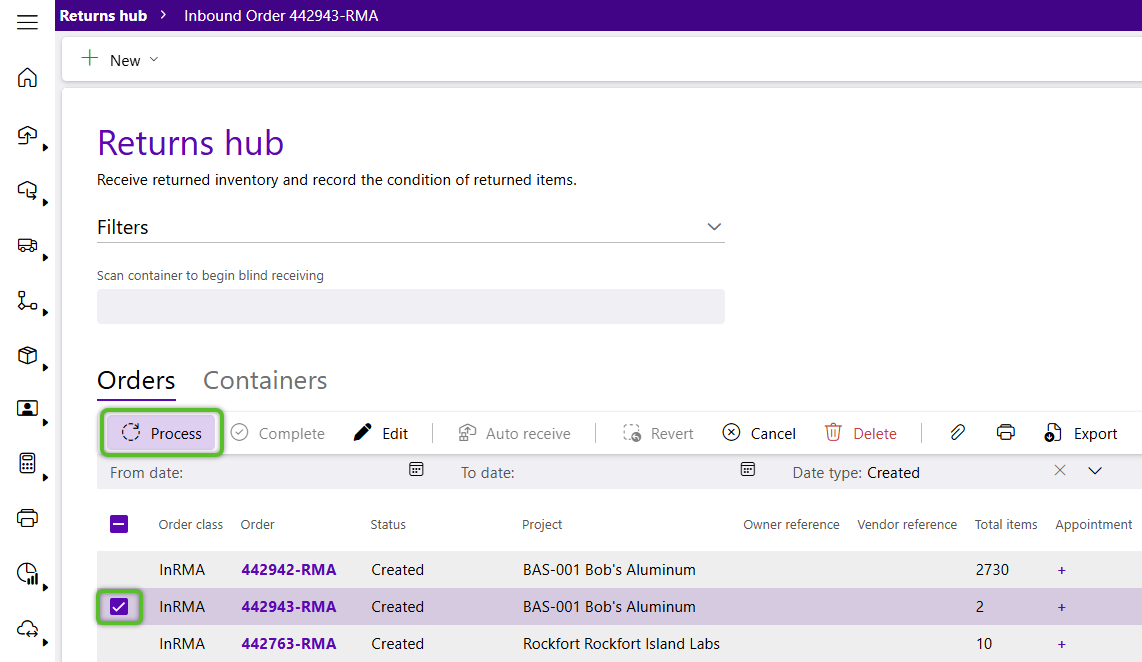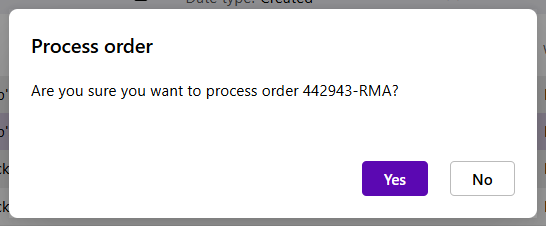Process a Return Order
Return Orders can be processed from the Returns Hub, or directly from the Return Order itself.
Note
Return Orders can only be processed when they have the Created status.
1. Locate the Return Order in the Returns Hub, then click the blue Order number.
The Return will open for review.
4. Click OK to close the Process Order confirmation window after processing has completed.
When processing has completed, the Return Order status updates to Ready to Receive and Auto Receive becomes available.
1. Check the box for the Return Order, then click Process in the Orders tab toolbar.
Note
When selecting multiple Return Orders for processing, the Process button will only process orders with the Created status.
3. Click the OK button to close the Process Order confirmation window after processing has completed.
When processing has completed, the Return Order status updates to Ready to Receive and Auto Receive becomes available.
| Last Updated: |
| 08/12/2025 |