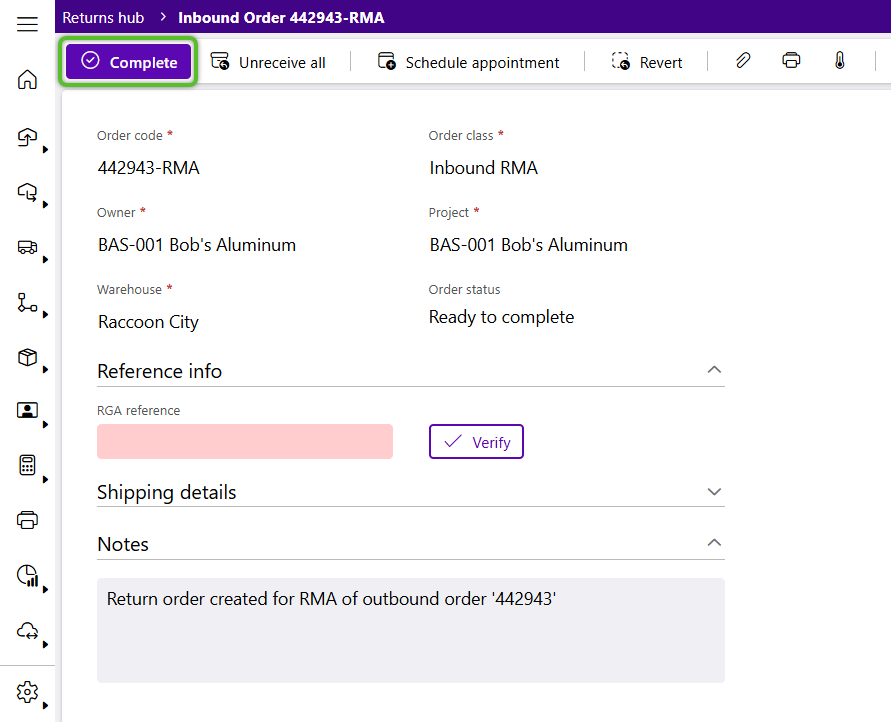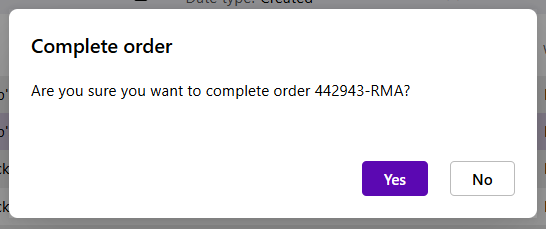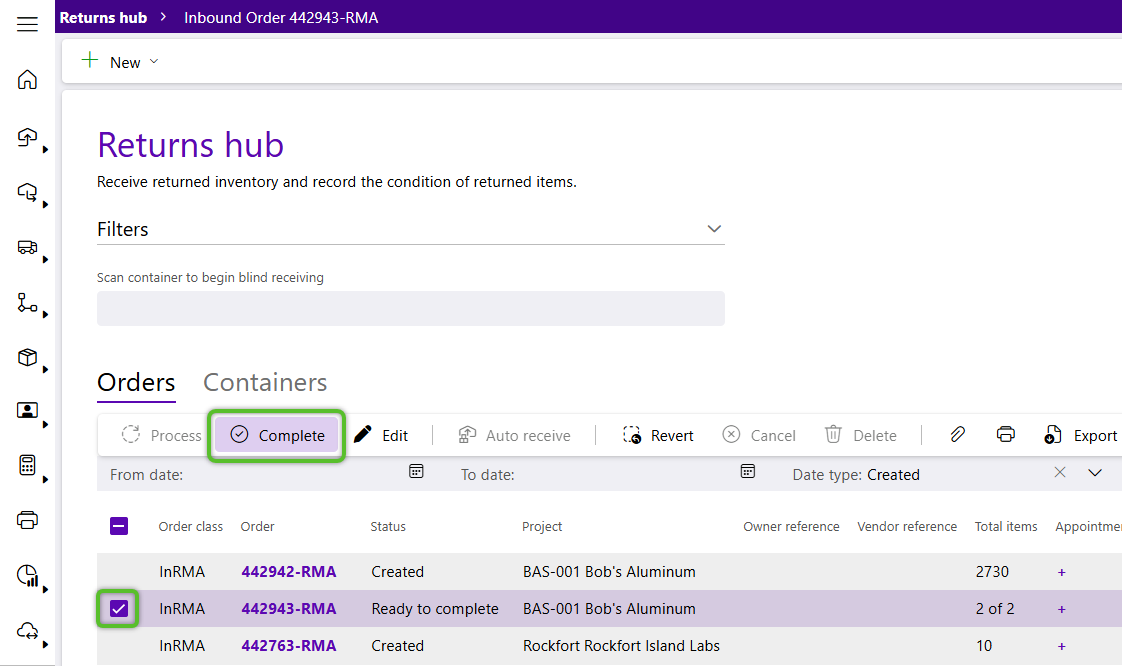Complete a Return Order
Completed Return Orders will still be available for review and management in Footprint, but only when specifically filtering for orders with the status of Completed.
Note
Return Orders can only be completed when they have the Ready to Complete status.
1. Locate the Return Order in the Returns Hub, then click the Order number.
3. Review the details are correct in the Complete Order window, then click the Yes button to complete the Return.
4. Click the OK button to close the completed Return Order confirmation window.
The completed Return will now only appear in the list when filtering for orders with the Completed status.
Note
When selecting multiple Return Orders for processing, the Process button will only process orders with the Created status.
2. Review the details are correct in the Complete Order window, then click the Yes button to complete the Return.
3. Click the OK button to close the completed Return Order confirmation window.
The completed Return will now only appear in the list when filtering for orders with the Completed status.
| Last Updated: |
| 08/12/2025 |