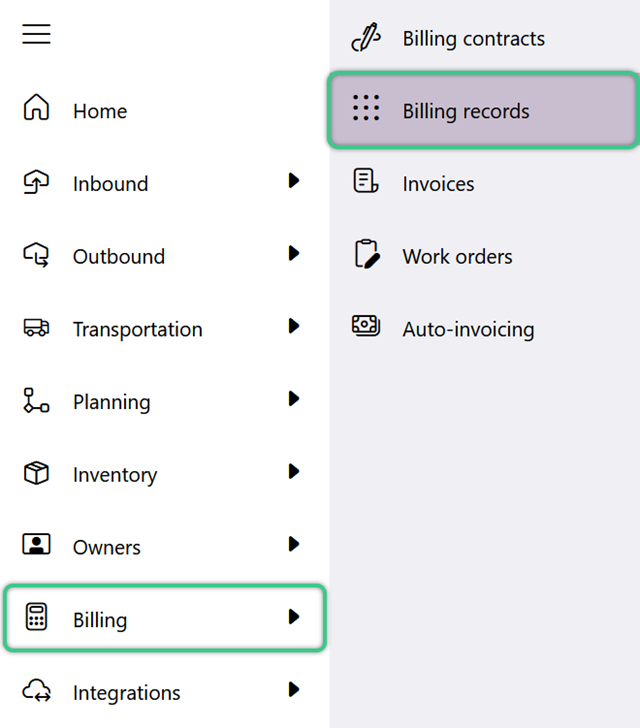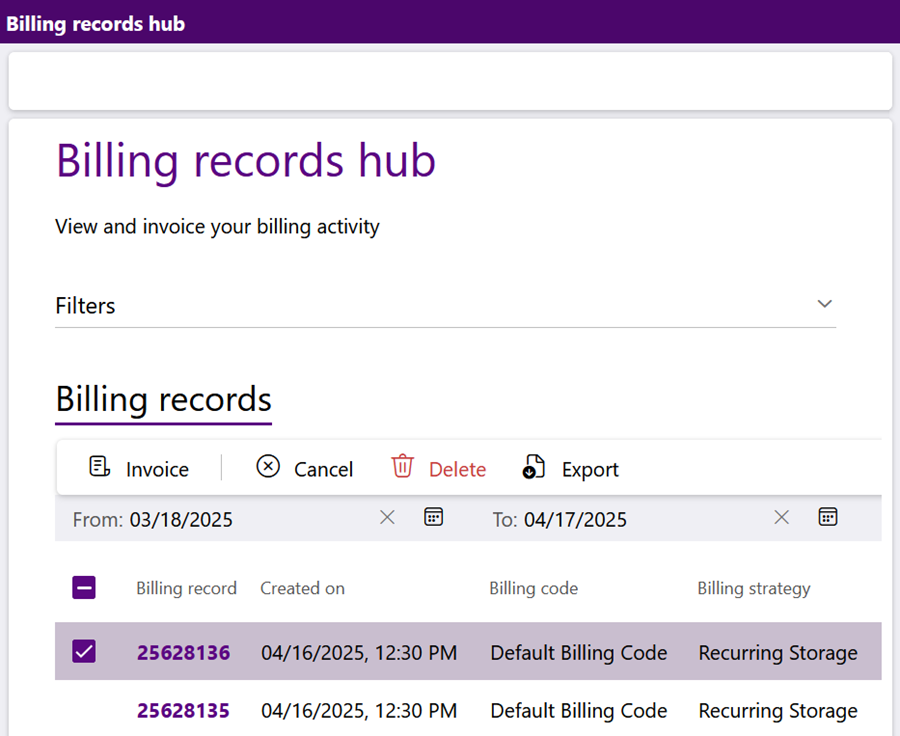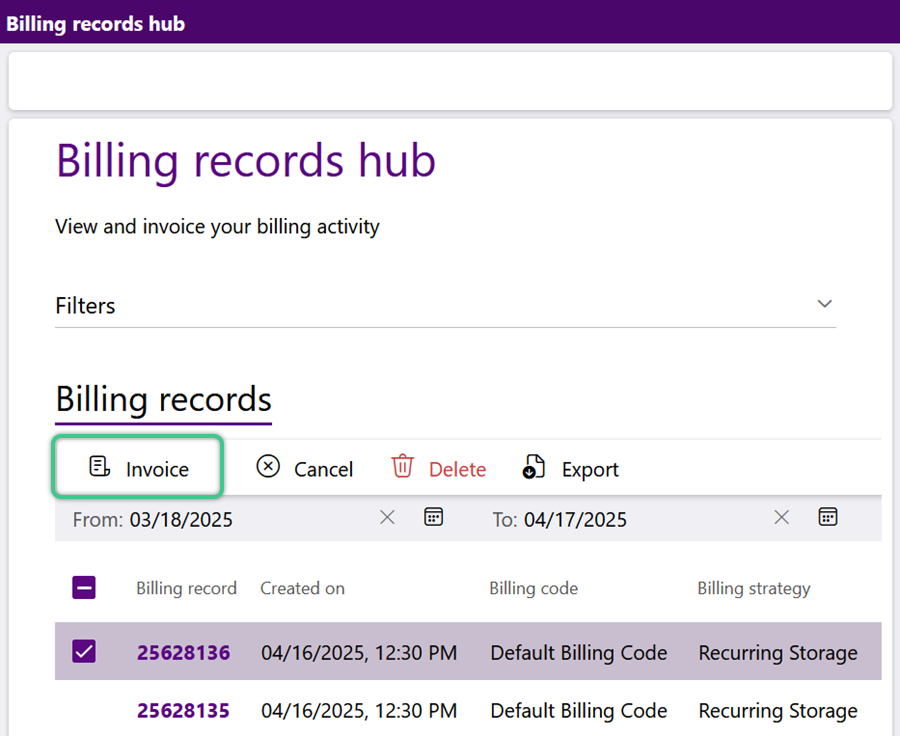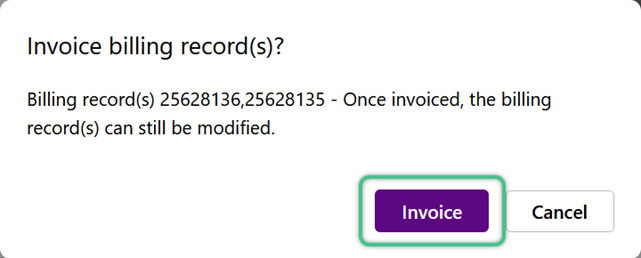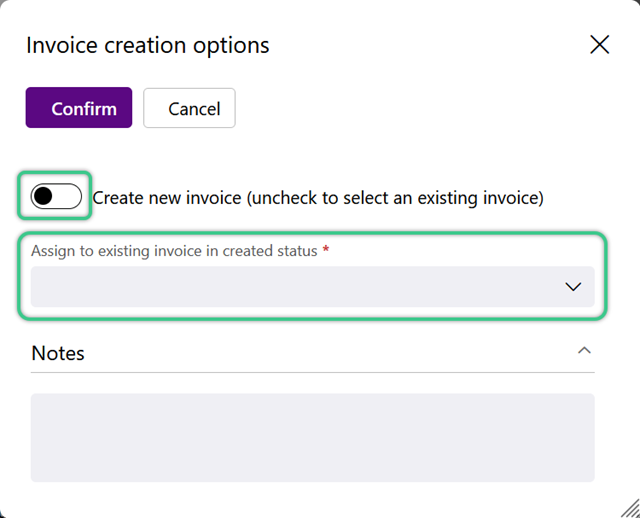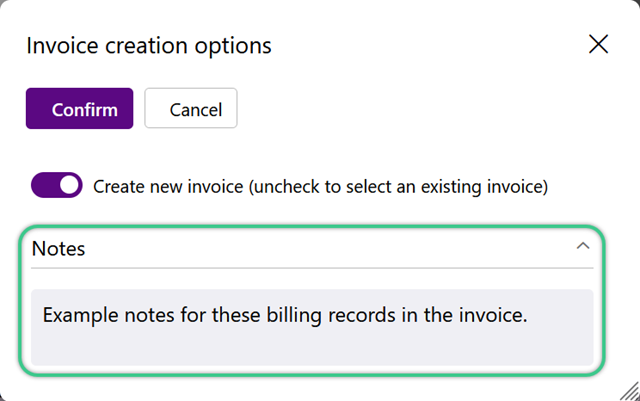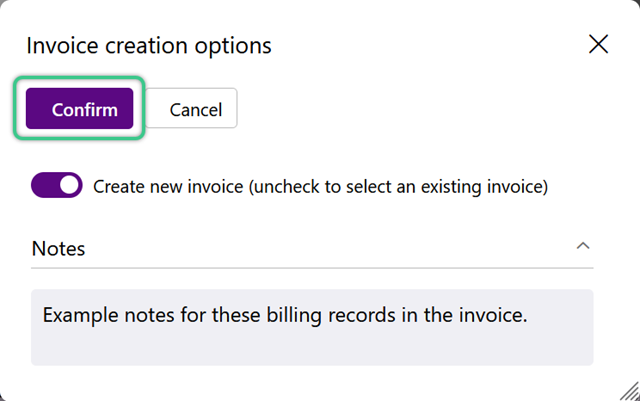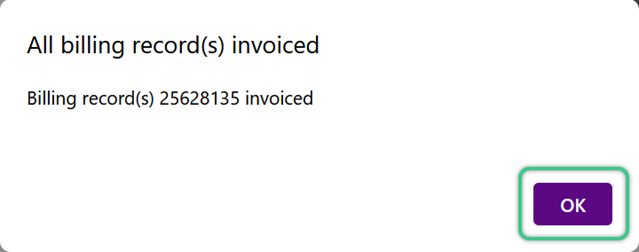Create an Invoice from a Billing Record
Billing Records are created once a Contract has been Activated, and Activity related to that Contract's Lines have taken place. Invoices are created from Billing Records after activating a Billing Contract. Invoices can be created from one or more Billing Records in the Billing Records Hub, or directly from the Invoices Hub.
This tutorial explains how to create an Invoice from the Billing Records Hub by assigning the Record(s) to a new or existing Invoice. When more than one Record is selected, they can be added as one Invoice Line or as an Invoice Line for each selected Record.
Note
Billing Records can only be assigned to one Invoice. Once assigned, a Billing Record will no longer be available for invoicing and can only be found when filtering for Invoiced Billing Records.
Prerequisites
- Owner
- Project
- Billing Contract
- Available Billing Records
Please Note
-
Operation Codes, Billing Strategies, Terms, Currencies, and Tax Schedules must already be configured.
-
Billing Contracts can be used along with external accounting software.
For assistance managing these billing presets or setting up external Billing, please contact Datex.
2. Review the details for the Invoice to be created are correct, then click the purple Proceed button.
The Invoice Creation Options window will appear with the Create New Invoice toggle set to 'On' by default.
Toggle it off to select an existing Invoice to which the Billing Record will be assigned (as shown in the image).
5. Once created, click the purple OK button.
The Billing Record Activity will now include the Invoice, and the Record will only appear when filtering for Invoiced Records.
The new Invoice will now be available for review and management from the Invoices Hub.
| Last Updated: |
| 06/06/2025 |