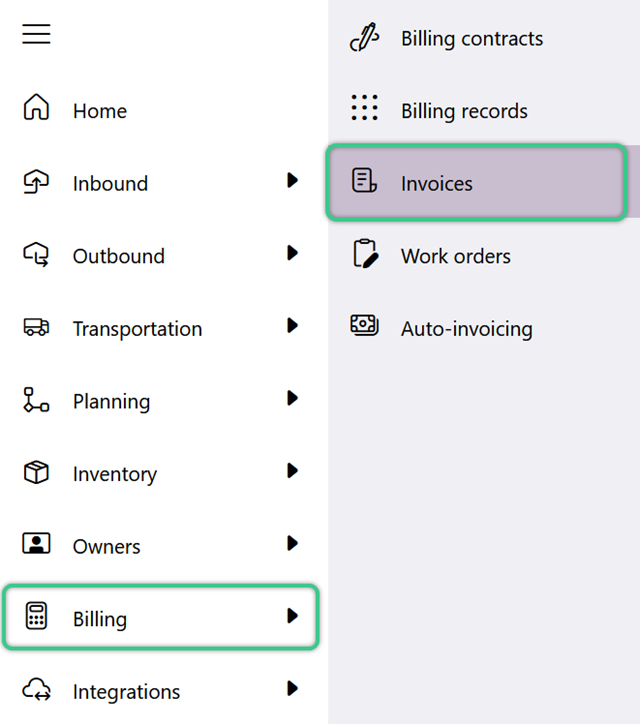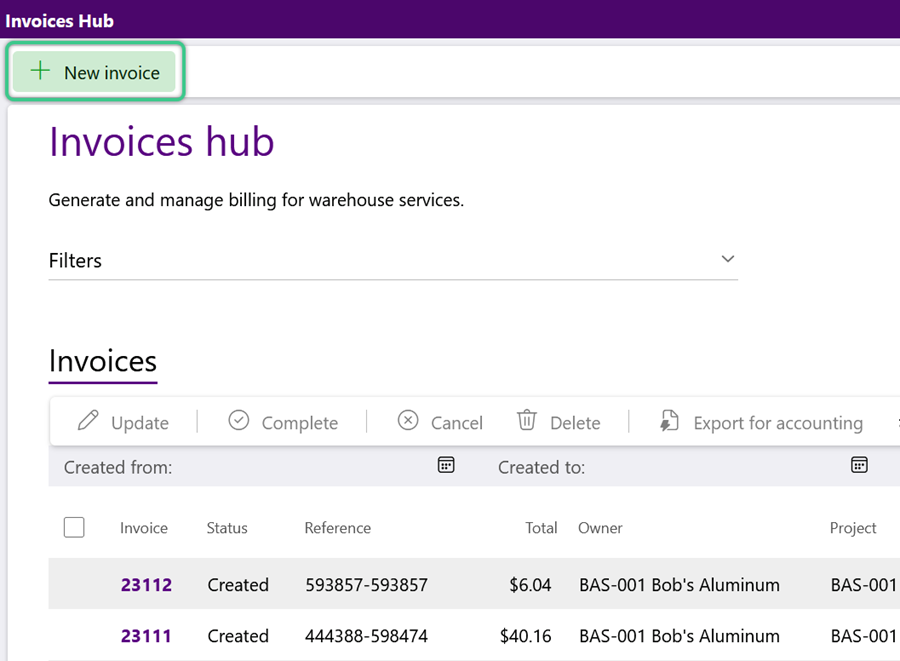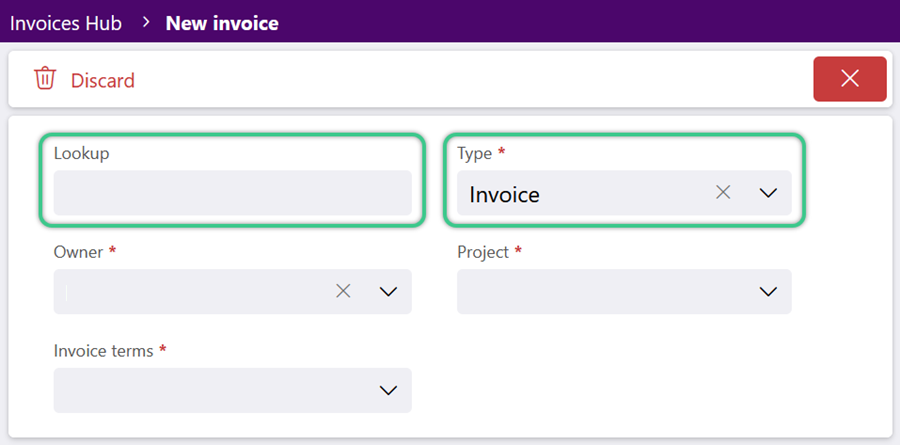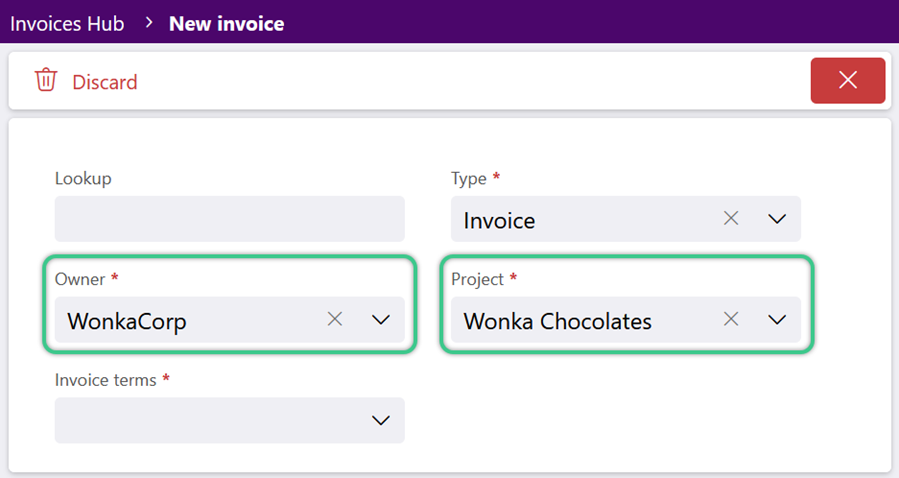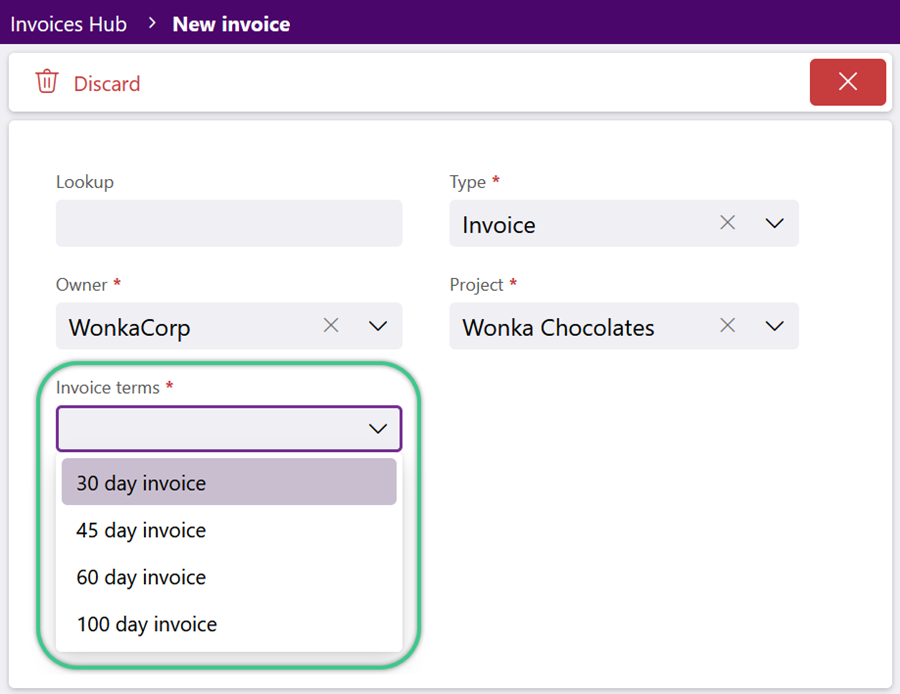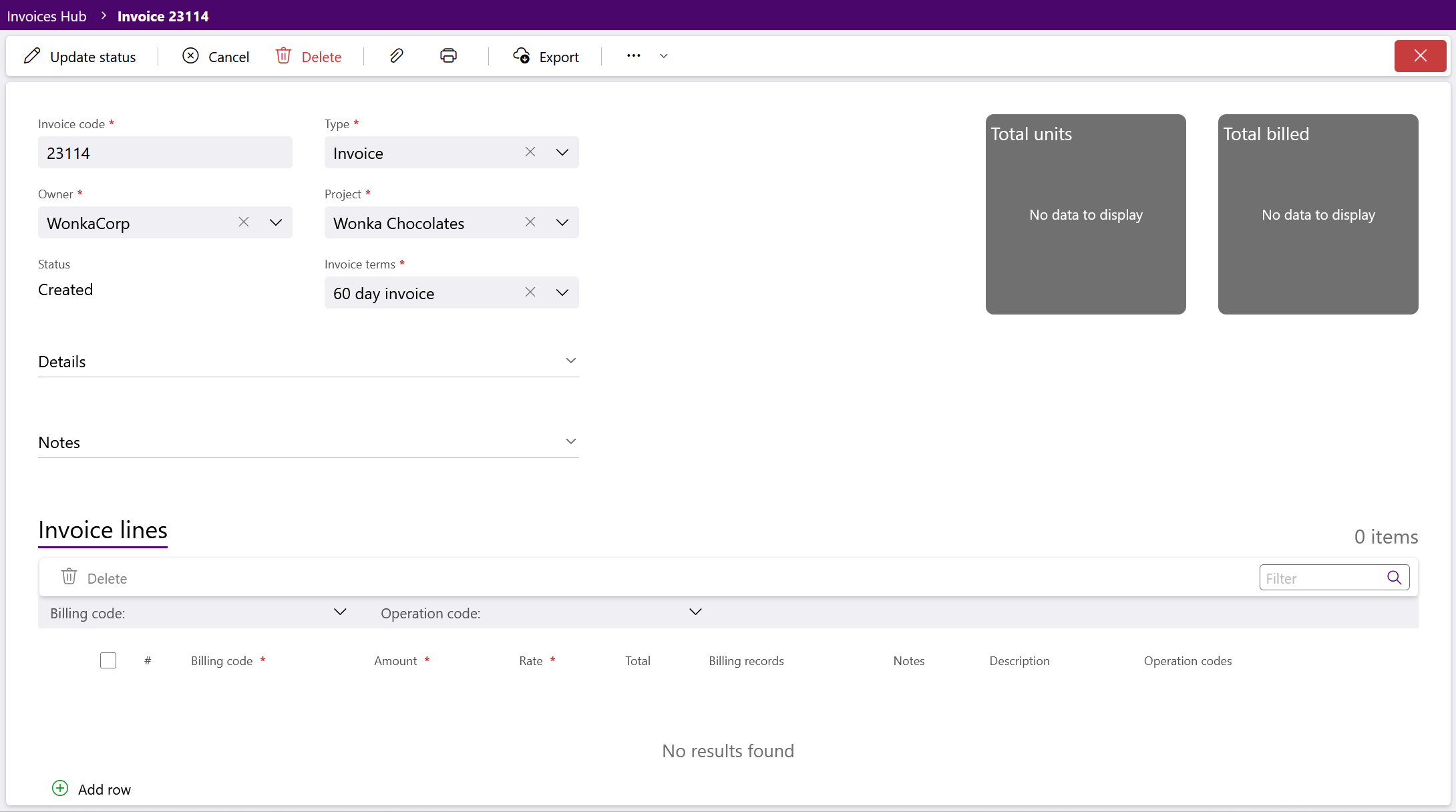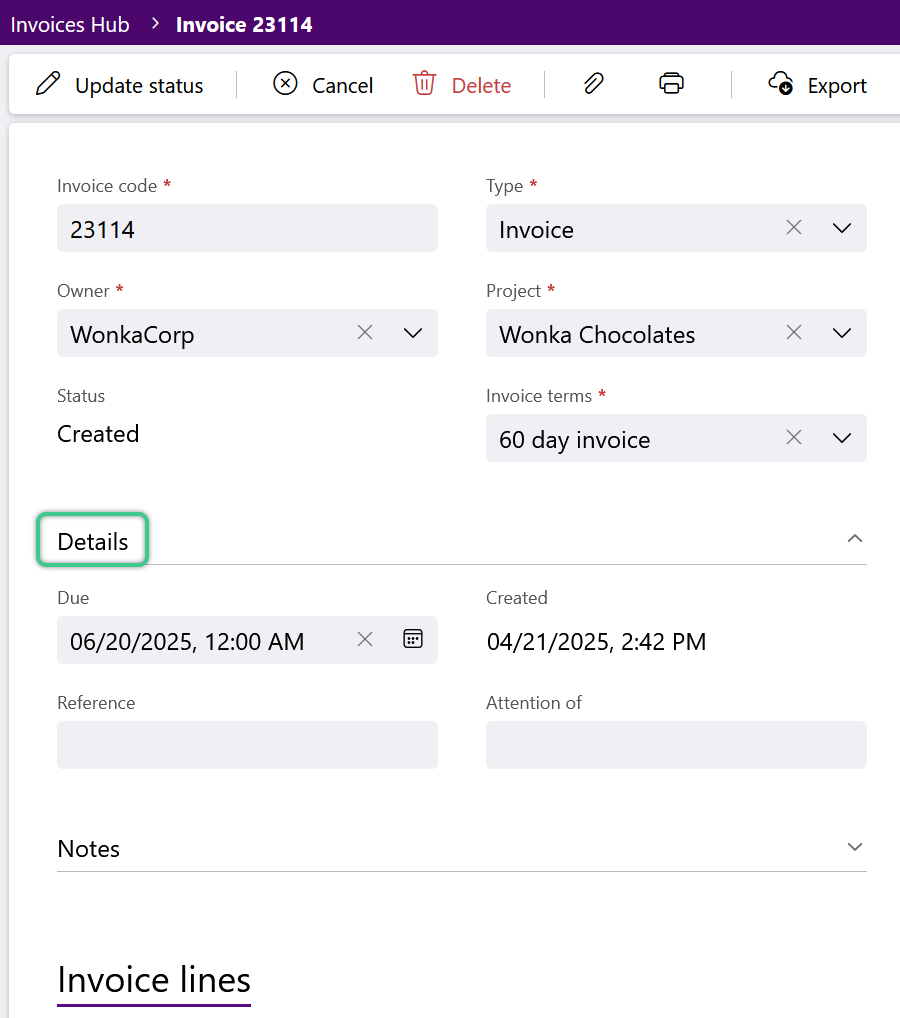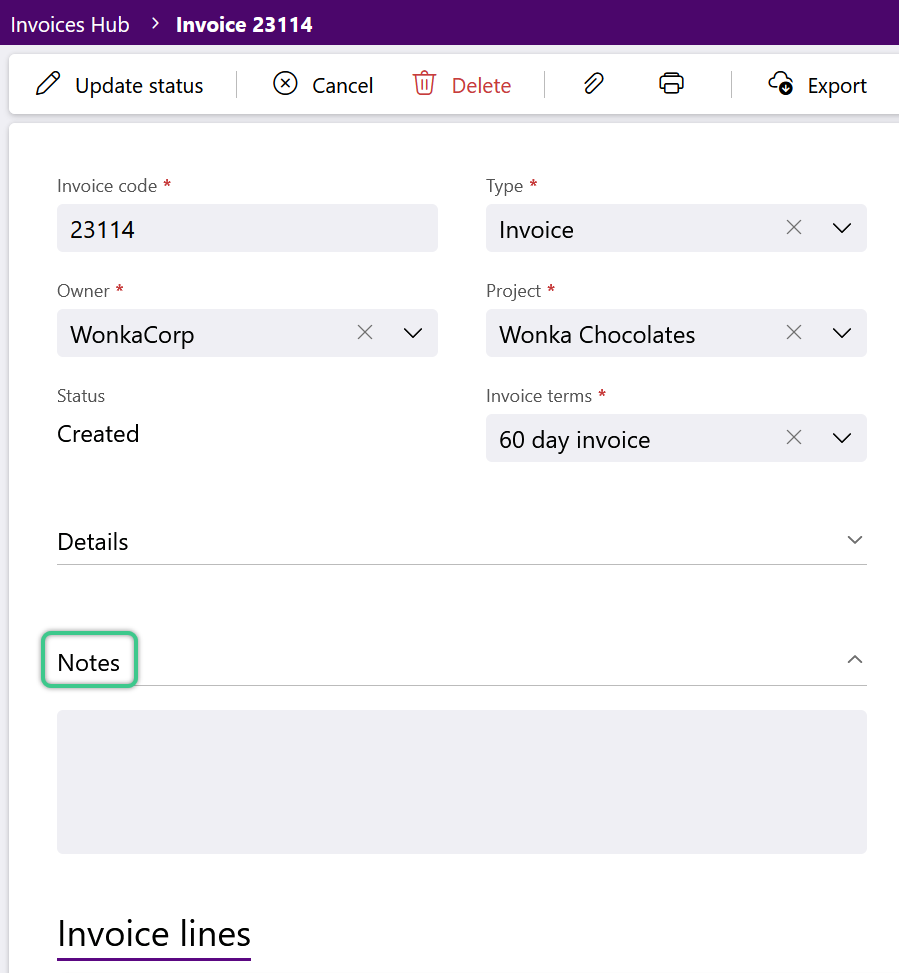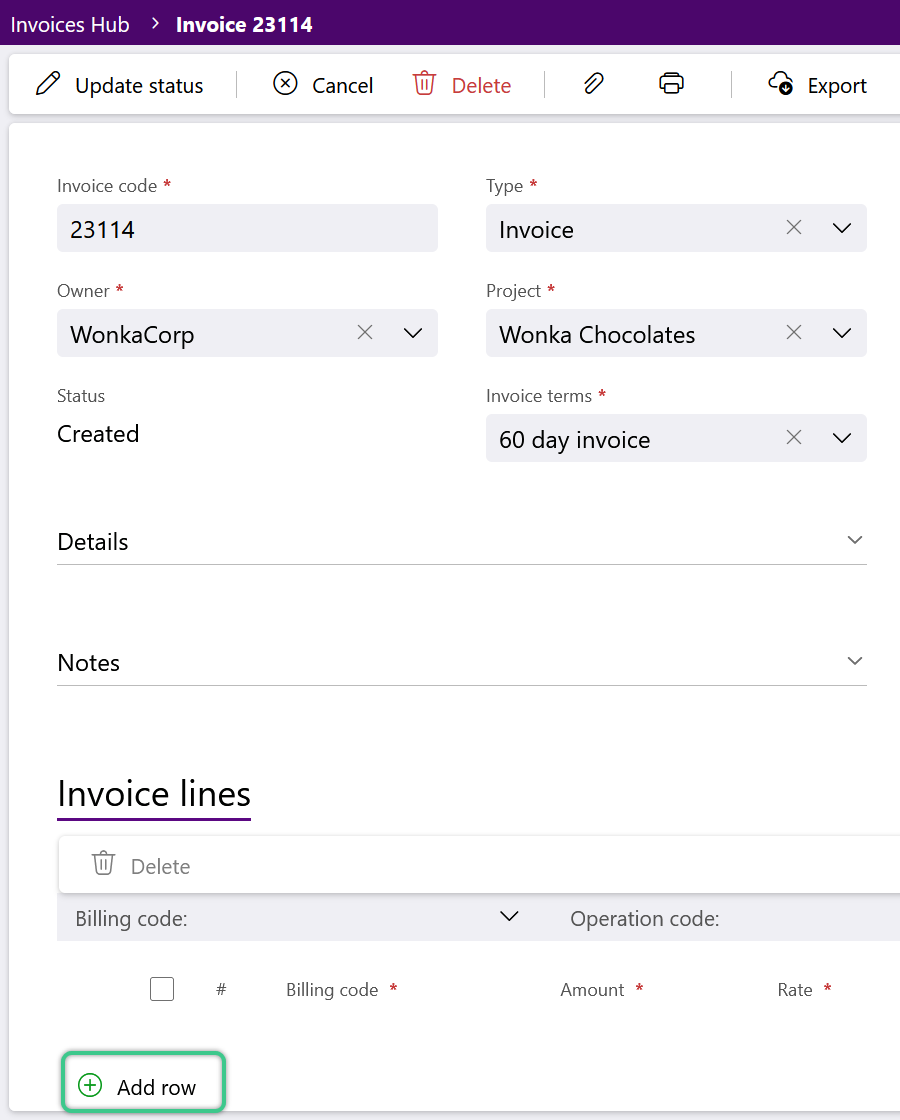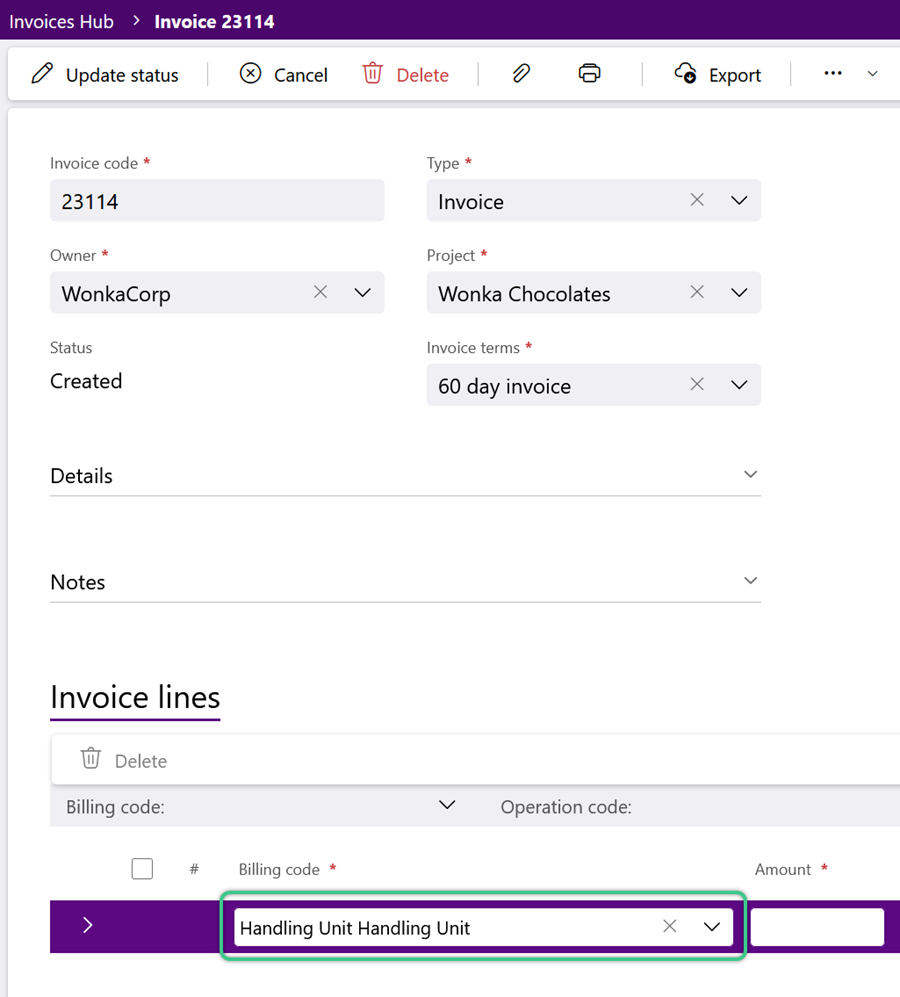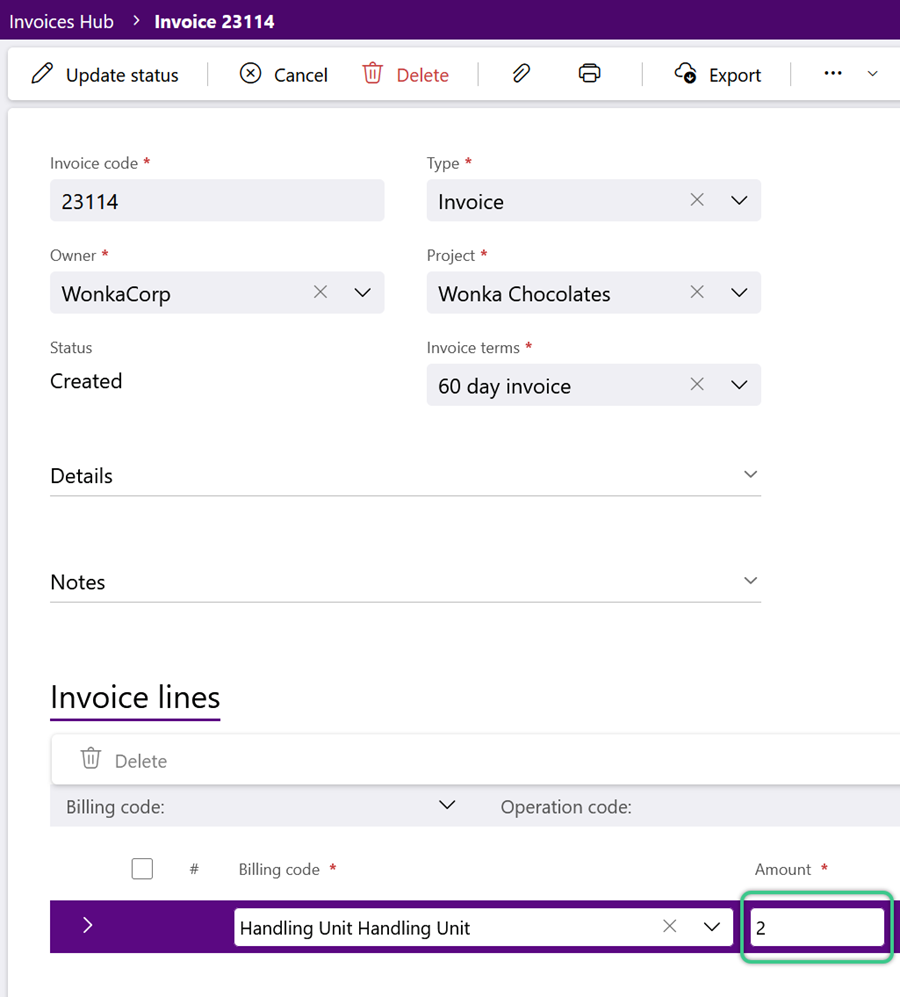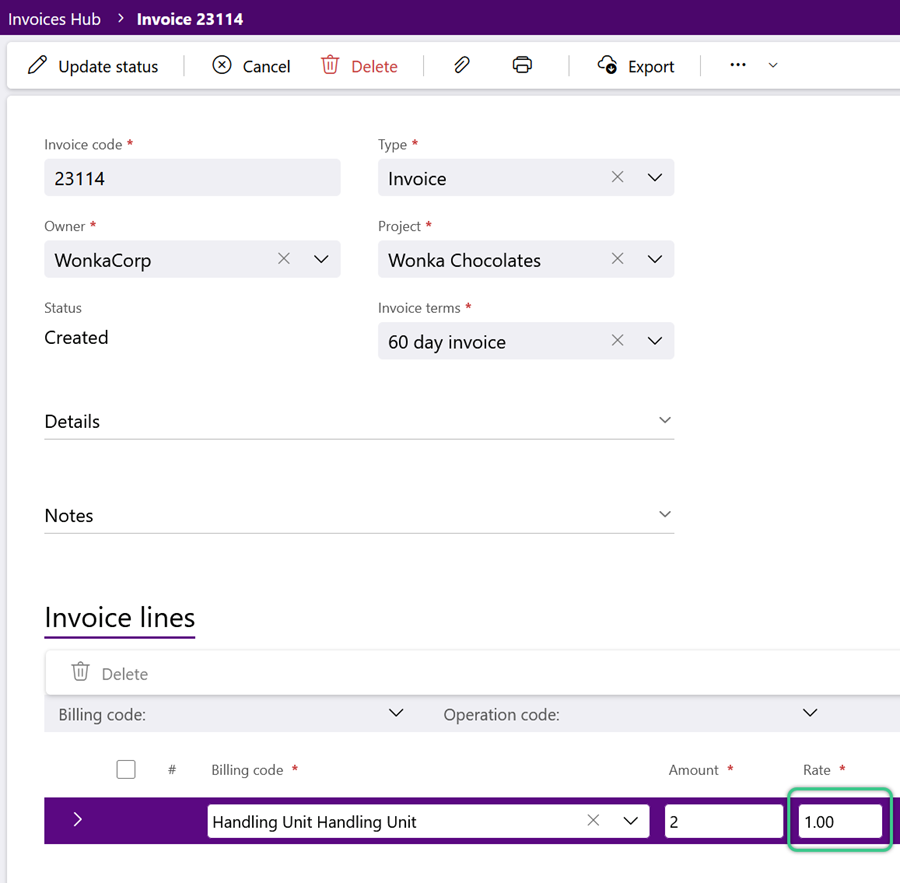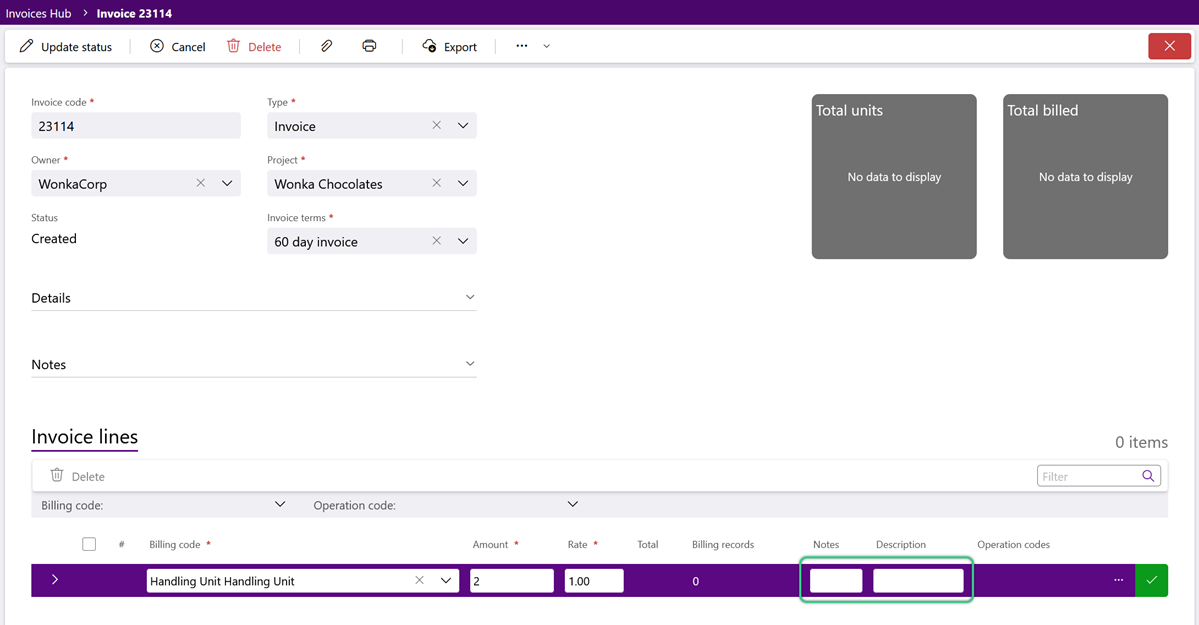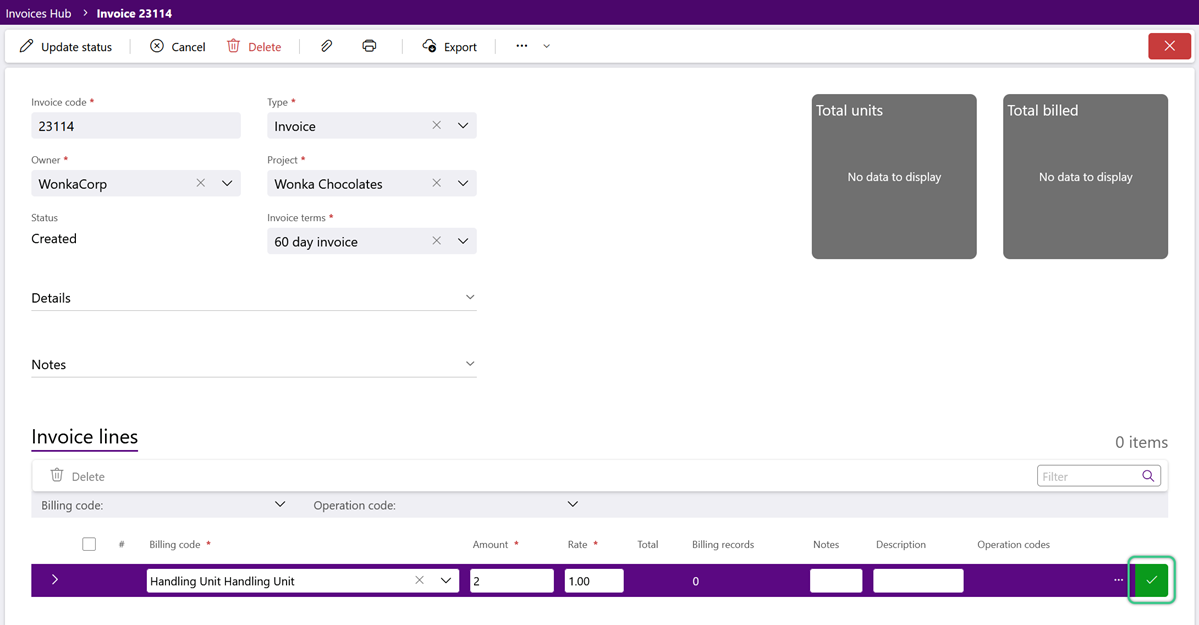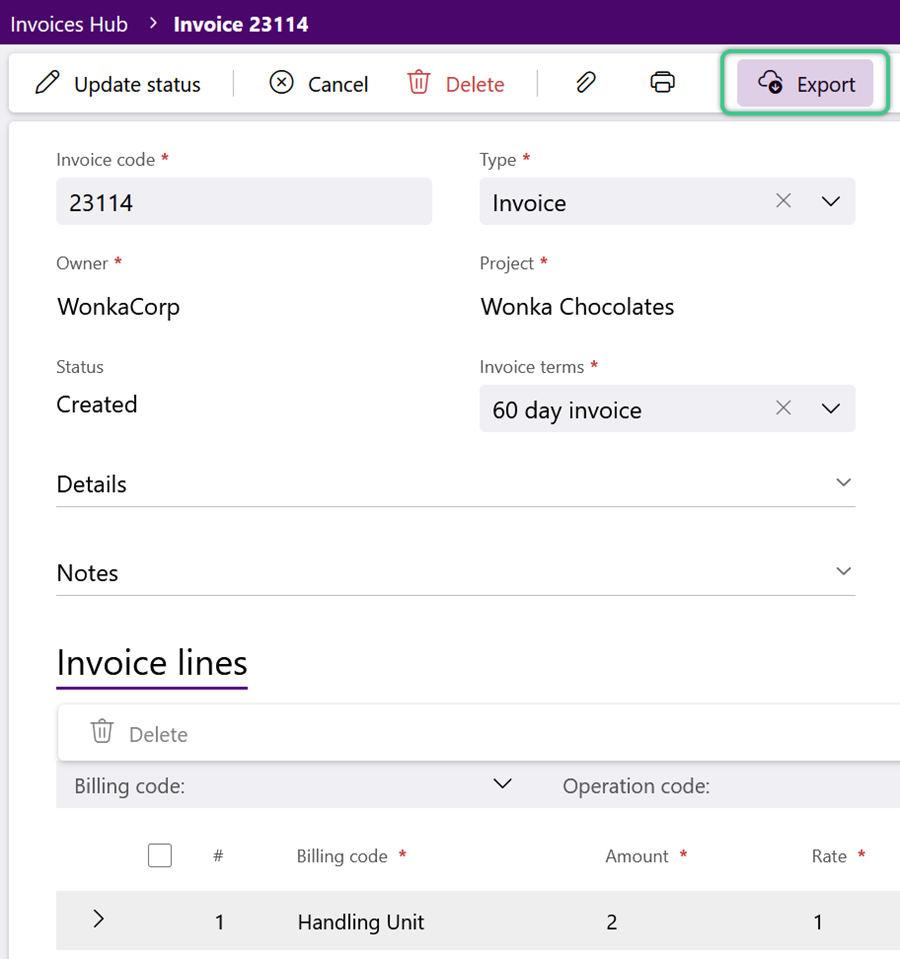Create an Invoice
Invoices are the actual bills for your customers. They can be created from the Invoices Hub, or from Billing Records listed in the Billing Records Hub. This tutorial explains how to create an Invoice directly from the Invoices Hub.
Note
Billing Records can only be assigned to one Invoice. Once assigned, a Billing Record will no longer be available for invoicing and can only be found when filtering for Invoiced Billing Records.
Prerequisites
- Owner
- Project
- Billing Contract
- Available Billing Records
Please Note
-
Operation Codes, Billing Strategies, Terms, Currencies, and Tax Schedules must already be configured.
-
Billing Contracts can be used along with external accounting software.
For assistance managing these billing presets or setting up external Billing, please contact Datex.
2. Select the required Invoice Terms, which will automatically populate the Due Date for the invoice.
6. Click the green check mark in the right column of the new Invoice Line to save it.
7. Repeat steps 1 - 6 to continue adding as many Invoice Lines as needed.
Note
Invoice Lines are rounded according to the long-used standard for financial applications, commonly referred to as "Bankers' Rounding."
| Last Updated: |
| 06/06/2025 |