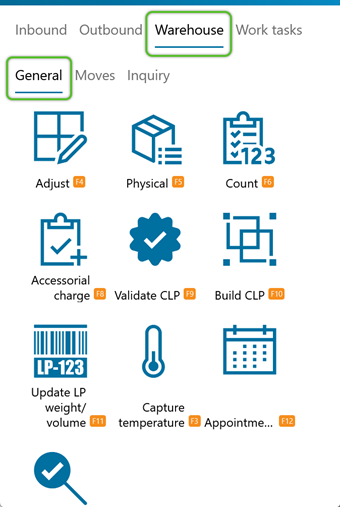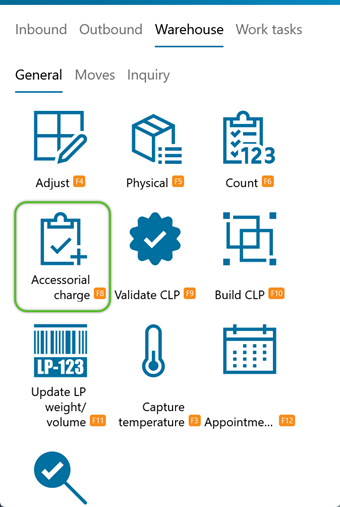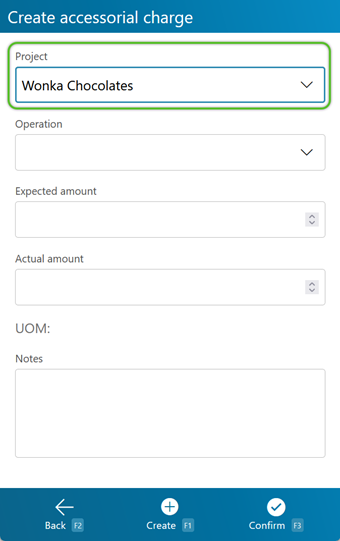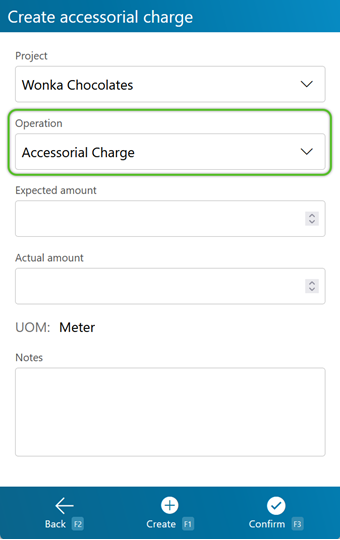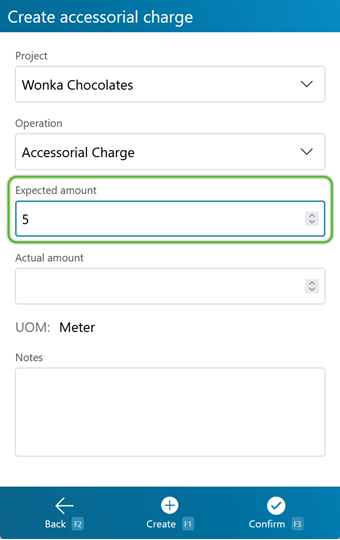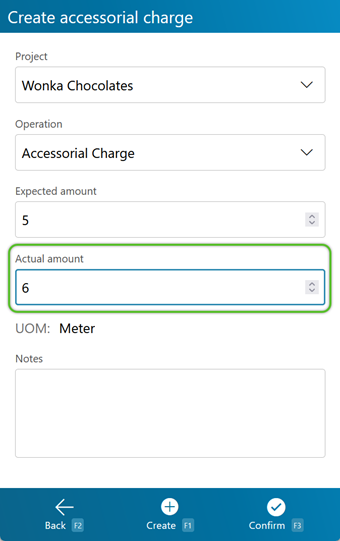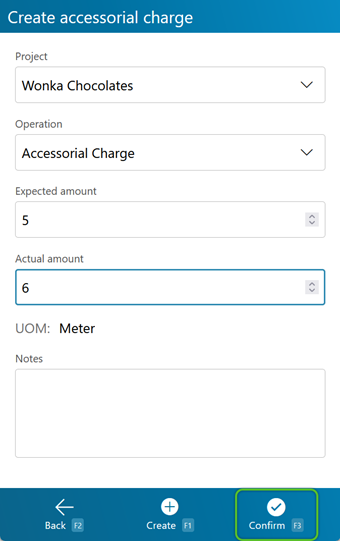Add an Accessorial Charge to a Project
Accessorial Charges are user-defined Tasks that are not covered under standard Footprint Warehouse Operations, which can be added to an existing Shipment or Work Order, or assigned directly to a Project, on the fly, using the mobile device.
Prerequisites
- Owner
- Project
- Accessorial Charges
3. Enter the Expected Amount of work that will be done for the Charge (based on the Operation Code's Unit of Measurement).
At this point, you can tap Create or press F1 to assign the Task to be completed later, or you can continue and complete the Task now.
4. Enter the Actual Amount of work done for the Charge (based on the Operation Code's Unit of Measurement). If a negative amount is entered here, the Billing Record generated will function as a credit to the associated Owner, rather than a charge.
| Last Updated: |
| 06/06/2025 |