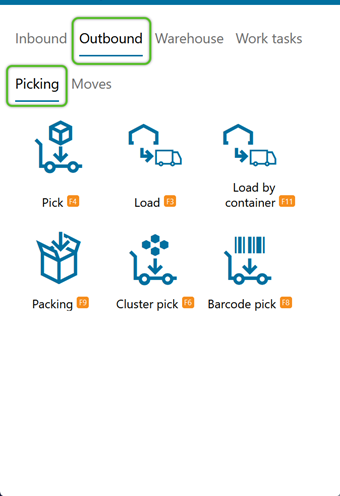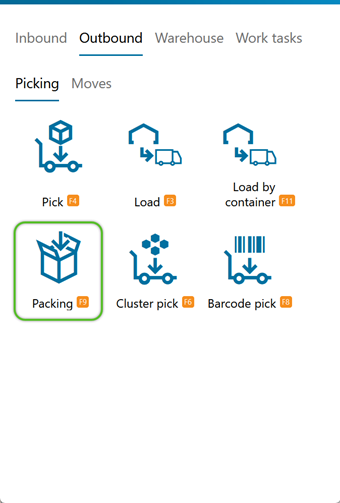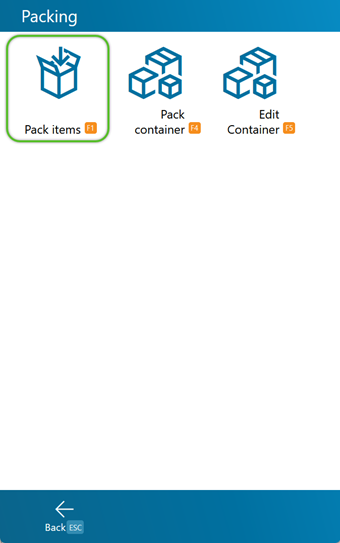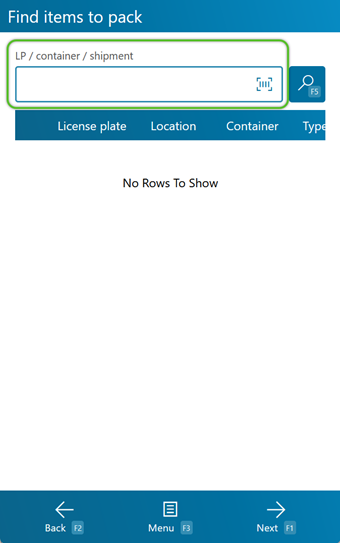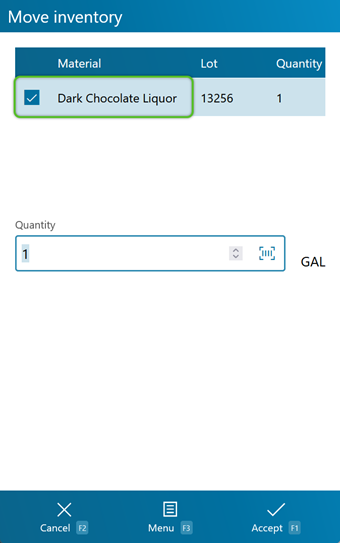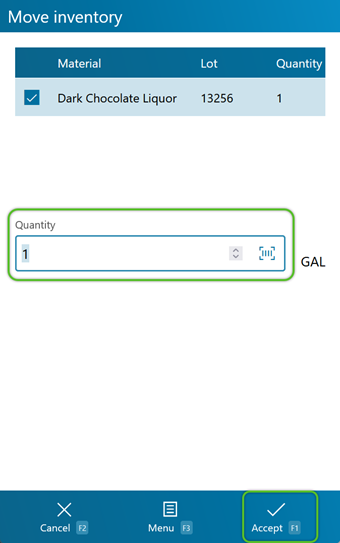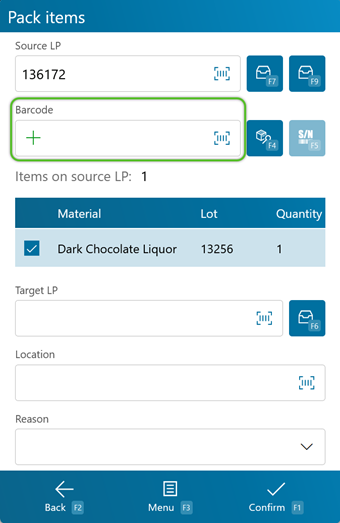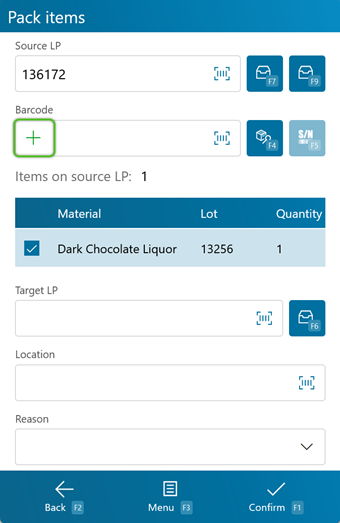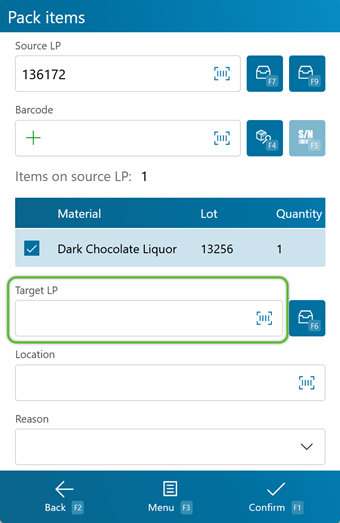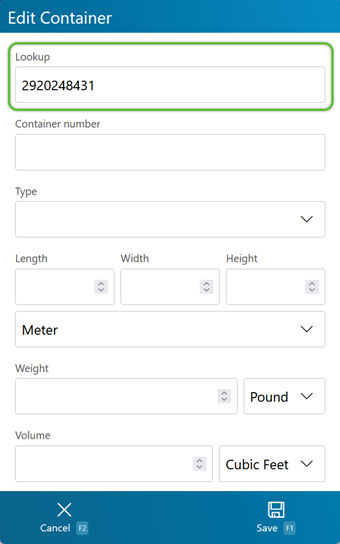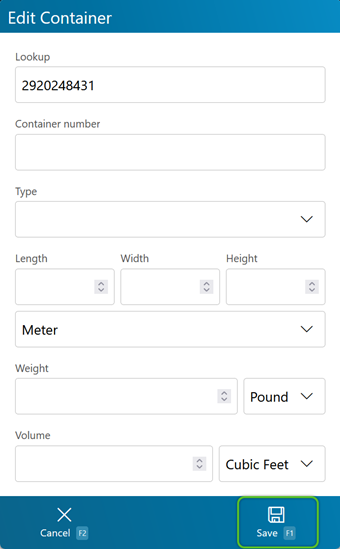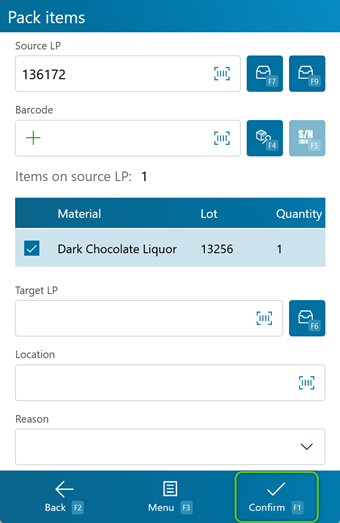Pack Items
Packing Items allows you to move Inventory from one Shipping License Plate to another.
Prerequisites
- Outbound Order
- Picked Inventory
1. Scan or enter the Shipping License Plate, Shipping Container, or Shipment LookUp Code to which the Inventory belongs, and tap or press F5.
2. Scan or enter the Material you'd like to Pack, then press the Tab key. The increment of packed items will increase by one. Continue until you are done scanning all Materials.
If you need to, by tapping F6 or pressing the F6 key, you can add a new Shipping Container.
| Last Updated: |
| 06/06/2025 |