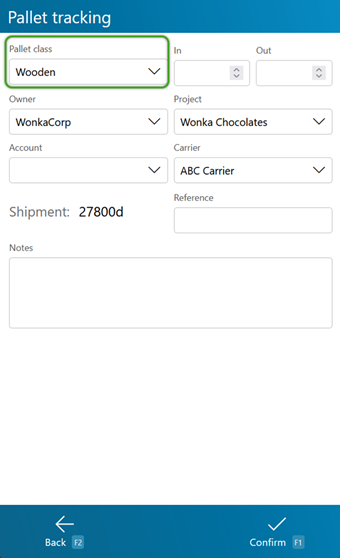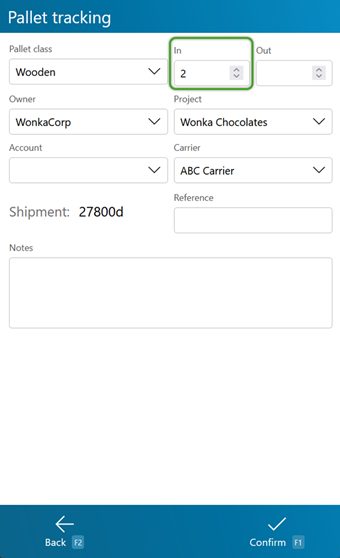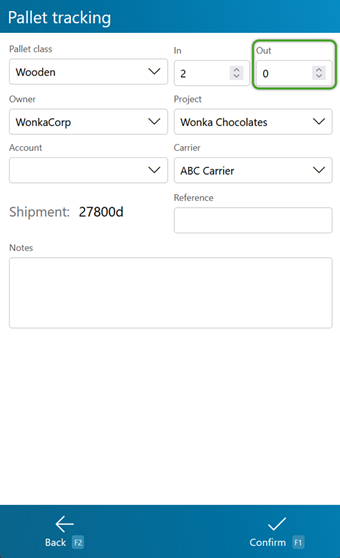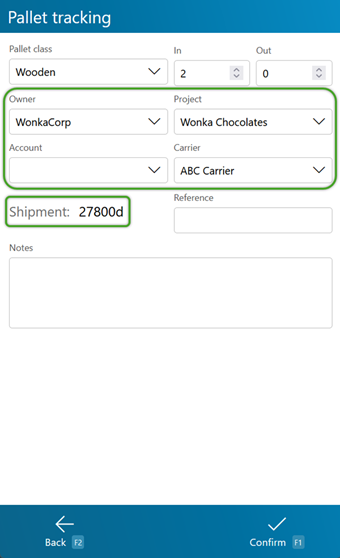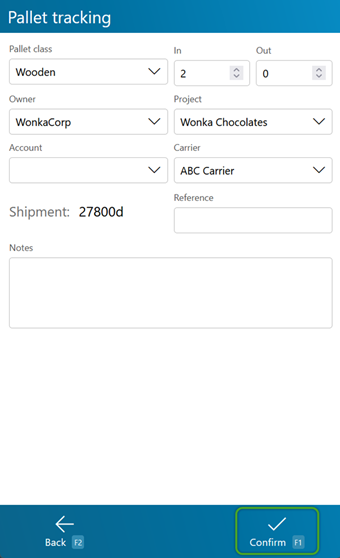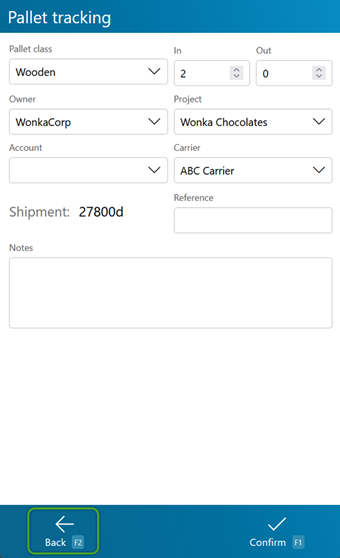Log a Pallet Transaction
Pallet Transactions are used to record the number of Pallets of specifics types coming in and out of the Warehouse to maintain an accurate count. These transactions can be created on the fly using a mobile device, when dealing directly with Shipments (Receiving or Loading).
Prerequisites
- Owner
- Project
- Pallet Classes
- Open Shipment
Tap Menu or press the F3 key, then tap Pallet Tracking to create a new Pallet Transaction.
The Owner, Project, and Shipment will already be set, as this Transaction is associated with the Shipment you were already Receiving or Loading.
4. Tap Confirm or press F1 to save the Transaction and add it to the Shipment.
You will see a confirmation pop-up for the Transaction.
| Last Updated: |
| 06/06/2025 |