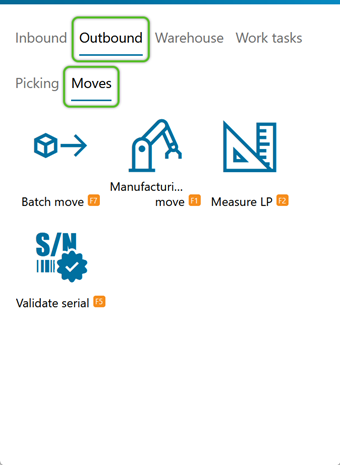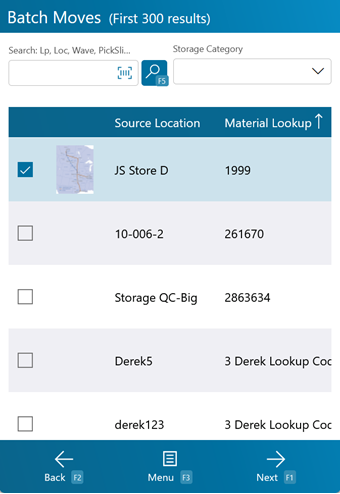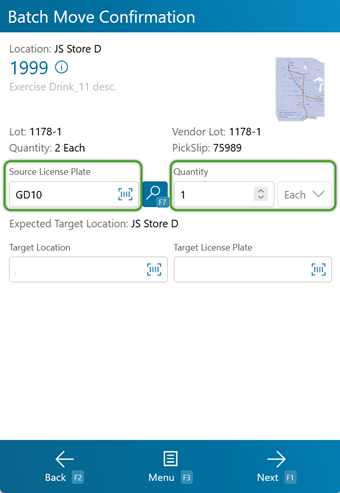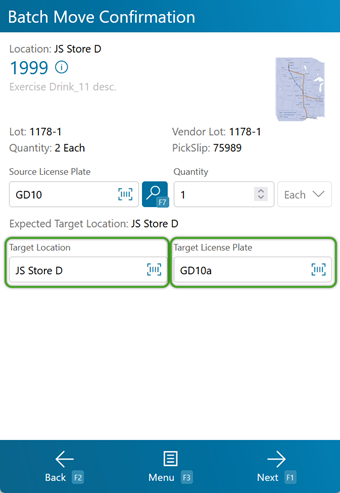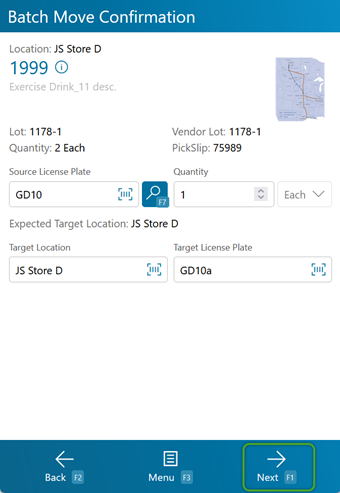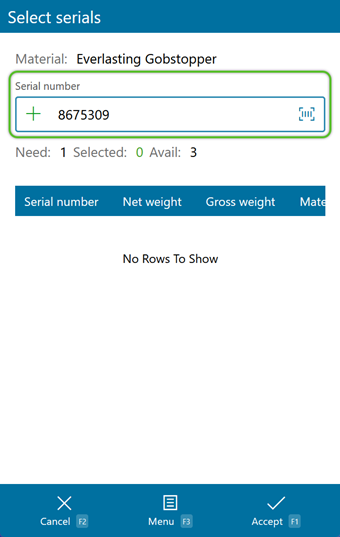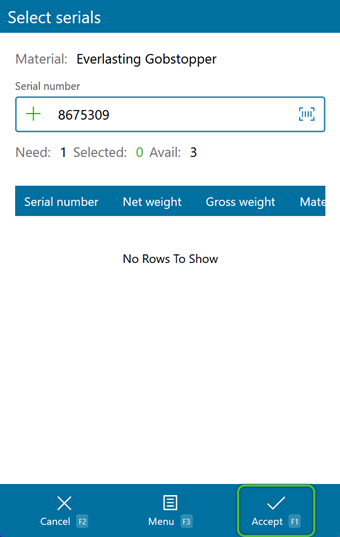Complete a Batch Move
Prerequisites
- Outbound Order
- Released Batch Pick Wave
- Inventory in your Warehouse
1. Scan or enter the Source License Plate.
2. Enter the Quantity you will be Picking. Make sure the Packaging matches the expected Packaging.
3. Scan or enter the Target Location. The Expected Target Location will be displayed above the field.
4. Scan or enter the Target License Plate. You can create a new License Plate here, or select an existing one.
If your Material has individual Serial Numbers assigned to it, you will need to scan or enter them at this point.
1. You can either scan each individual Serial Number, or you can tap or press F8 to automatically select Serial Numbers for you.
Repeat this process for every Batch Move Task that remains.
| Last Updated: |
| 06/06/2025 |