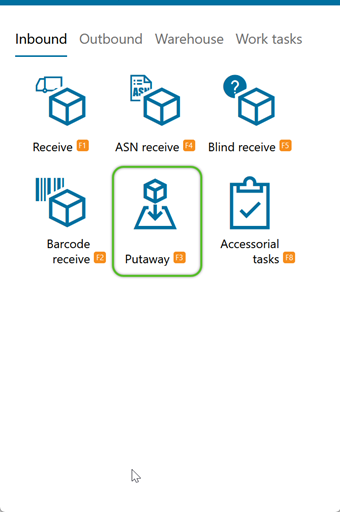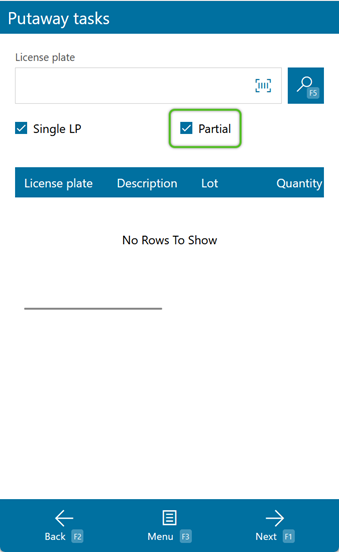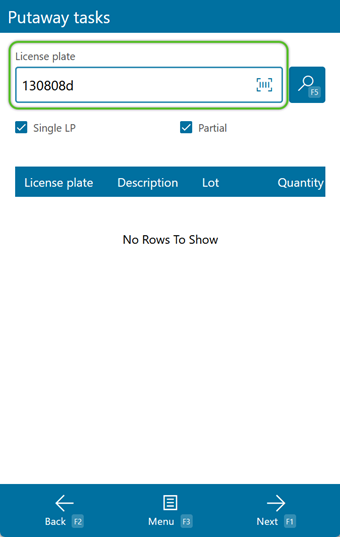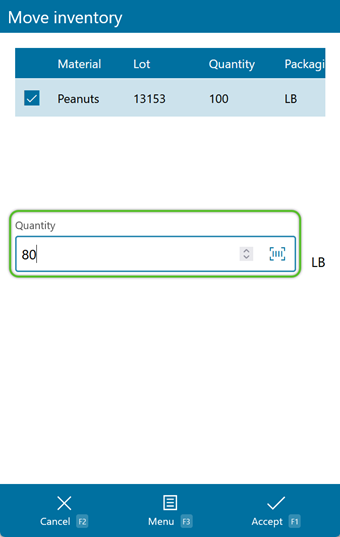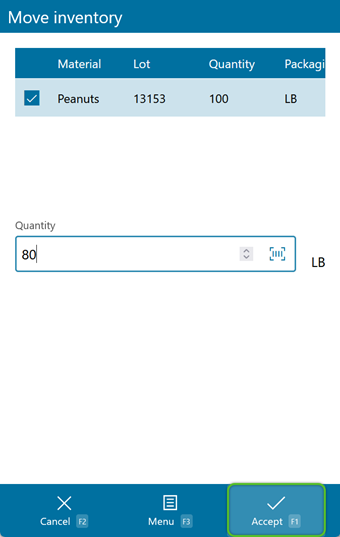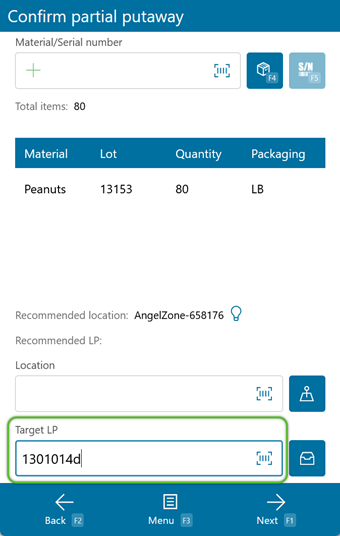Perform Partial Putaway
Partial Putaway allows you to divide the materials associated with a putaway task into several different locations by only designating a partial amount of the whole LP to go into each location.
Prerequisites
- Inbound Order
- Received Inventory
- Warehouse
- Locations
1. Enter the Quantity of that you would like to put away into the first location.
Note
If the full Quantity of the LP is entered into the Quantity field, Footprint will treat this as a standard Putaway task.
1. Scan or enter the License Plate where the inventory is being placed into the Target LP field.
If the Location field does not automatically load, tap or press F1 to confirm the information entered.
The Materials will be added to the Target LP and Location in the system, if valid. You will then be brought back to the Enter Amount screen so that the process can be repeated until the LP has no materials remaining.
| Last Updated: |
| 06/06/2025 |