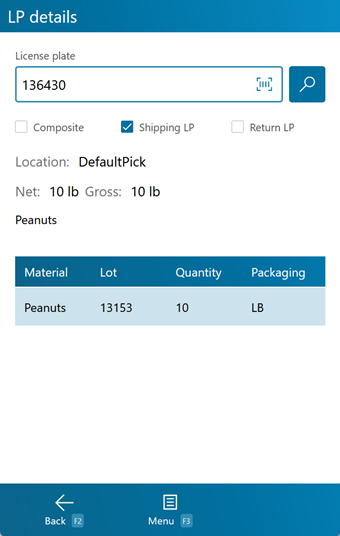Overview
The License Plate Inquiry section allows you to quickly look up information about any License Plate in your system, directly from the mobile device.
From here you can...
License Plate Inquiry
Scan or enter the License Plate. Press the F5 key if the information is not automatically populated.
Basic information about the License Plate is displayed on the top of the screen, including the License Plate Lookup Code, the License Plate's Location, the Net and Gross weight of the Materials on the License Plate, and a Description of the selected Material. If it is a Composite License Plate, a check mark is displayed in the Composite box. If it is a Return License Plate, a check mark is displayed in the Return LP box.
Tapping Menu: F3 or pressing the F3 key opens a menu with the following additional options:
- Unpick LP: F4 allows you to unpick the entire LP.
- Unpick Inventory for this Shipment: F5 allows you to unpick some of the inventory for the shipment.
- Accessorial Charges: F6 allows you to add accessorial charges to the order.
- Change Status: F7 allows you to change the status of the License Plate.
- Create a Task Notification: F8 allows you to create a Task notification in the system.
- Toggle LP Details: F9 toggles between viewing the Contents of the License Plate, viewing its Serial information, and viewing Child License Plates if it is a Composite License Plate.
- Toggle Location Tree: F10 displays the Location of the License Plate, as well as its parent Location, the parent's parent, and so on.
| Material: | The LookUp Code of the Material. |
| Lot: | The Material's Lot. |
| Quantity: | The number of Packages of the Material on the License Plate. |
| Packaging: | The Packaging Type of the Material. |
| Description: | A description of the Material. |
| Owner: | The Owner of the Material. |
If you have Serialized Materials on the License Plate, the Serial Numbers are listed here.
| LP LookUp: | A unique Serial Number to identify the item. |
| Net Weight: | The Net Weight of the item, without its Packaging. |
| Gross Weight: | The Gross Weight of the item, including their Packaging. |
If the License Plate is a Composite License Plate, its details are listed here.
| LP LookUp: | The License Plate's LookUp Code. |
| Net Weight: | The Net Weight of the License Plate, without Packaging. |
| Gross Weight: | The Gross Weight of the License Plate, including Packaging. |
| Weight UOM: | The Unit by which the weight is Measured. |
| Last Updated: |
| 06/06/2025 |