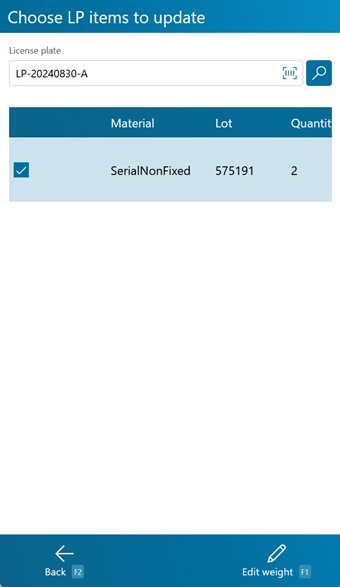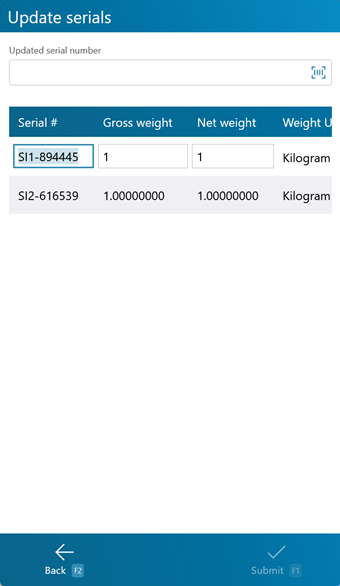Sections
Overview
The Update License Plate section allows you to update the Weights, Volumes, or Serial Numbers on a License Plate.
From here you can...
- Edit the Weights, Volumes, and Serials of Materials on a License Plate
LP Materials List
This screen displays all Materials on the loaded License Plate.
Scan or enter the License Plate LookUp Code in the License Plate field, and tap or press F5 is the Materials do not automatically populate.
Tapping Edit Weight: F1 or pressing the F1 key allows you to edit the weights of the selected Materials.
Tapping Back: F2 or pressing the F2 key takes you back to the main menu.
| Material: | The LookUp Code of the Material. |
| Lot: | The Lot LookUp Code for the Materials. |
| Quantity: | The number of Packages of the Material on the License Plate. |
| Packaging: | The Packaging Type for the Materials. |
| Gross Weight: | The Gross Weight of the item, including Packaging. |
| Net Weight: | The Net Weight of the item, without Packaging. |
| Weight UOM: | The Unit of Measurement for the Weight. |
| Gross Volume: | The Gross Volume of the item, including Packaging. |
| Net Volume: | The Net Volume of the item, without Packaging. |
| Volume UOM: | The Unit of Measurement for the Volume. |
Update LP Materials (Serials)
This screen allows you to edit the Weights, Volumes, and Serial Numbers of each individual item on the License Plate.
All Materials are listed by Serial Number, with Net and Gross Weights and Volumes displayed (next to which you can see the weight or volume Unit of Measurement).
Tapping Submit: F1 or pressing the F1 key updates the weights and/or Serial Number of each Material.
Tapping Back: F2 or pressing the F2 key takes you back to the LP Materials List screen.
| Last Updated: |
| 06/06/2025 |