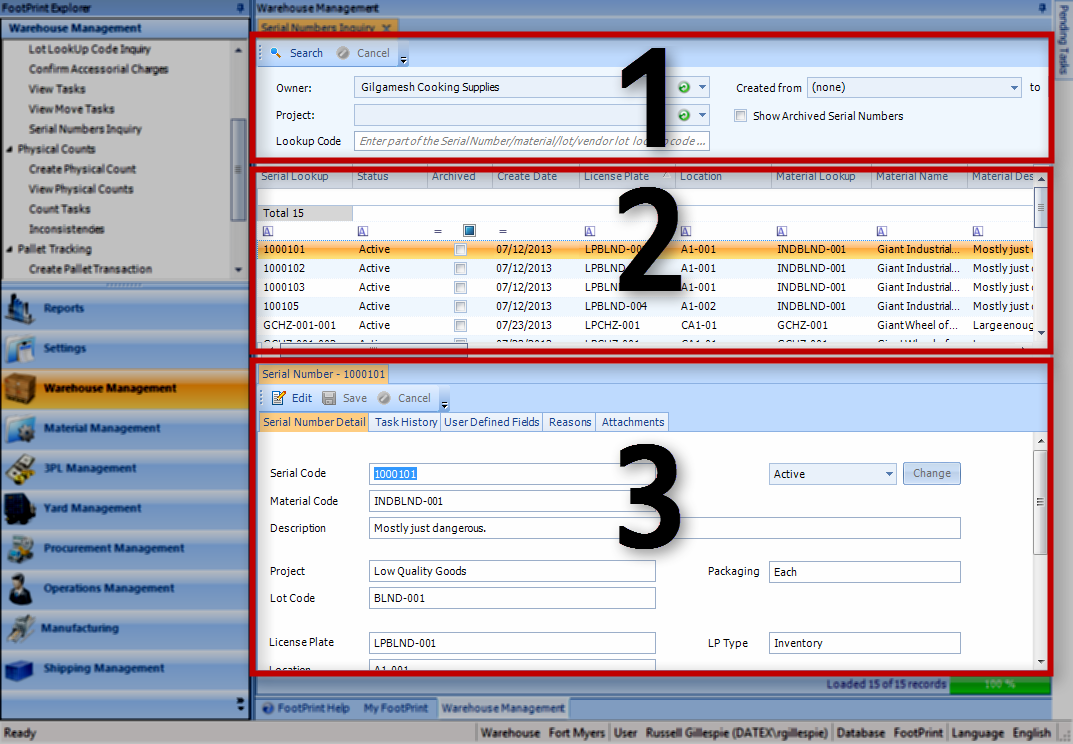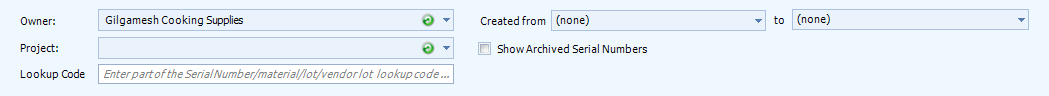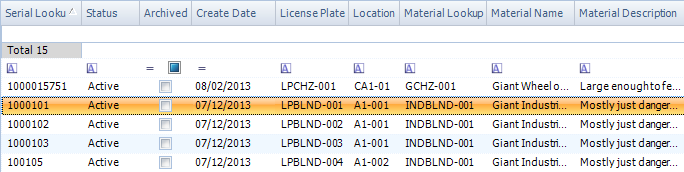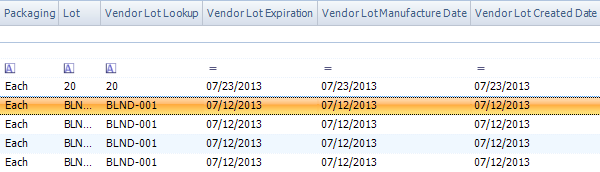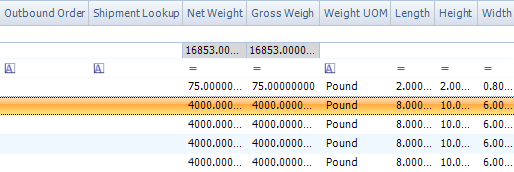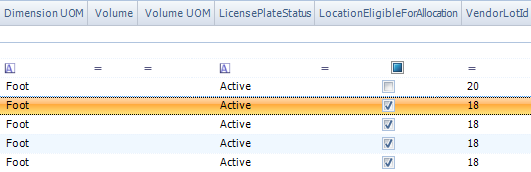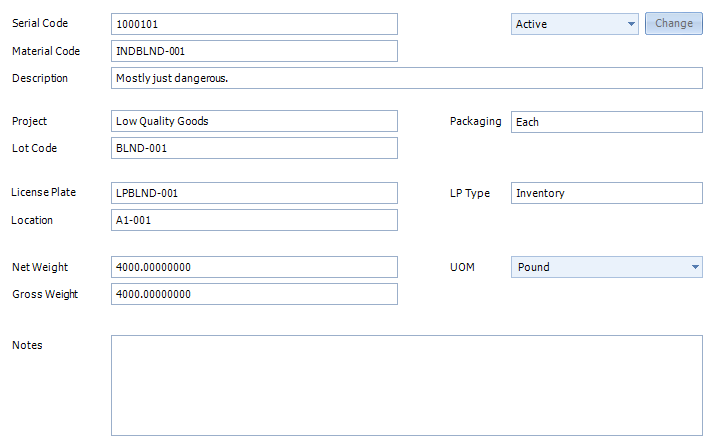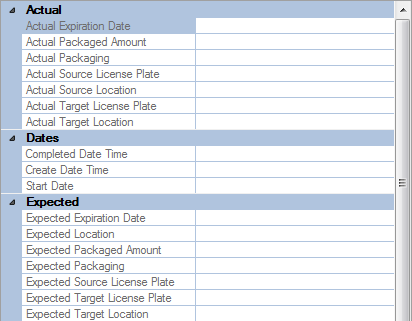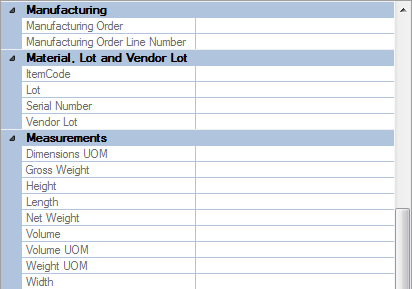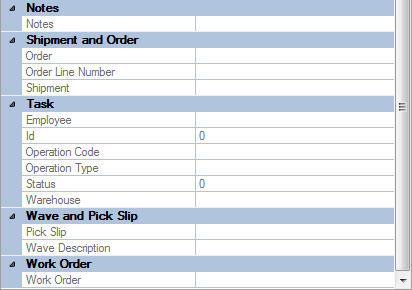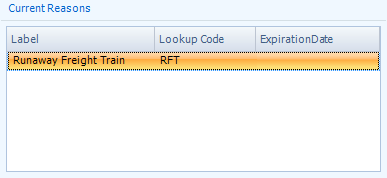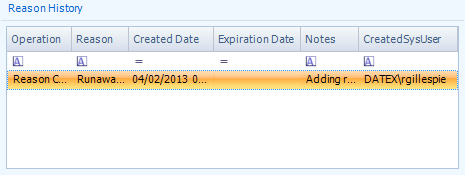Serial Numbers Inquiry
Overview
The Serial Numbers Inquiry section is where you can view each unique Serial Number in the system, and see each Serial Number's details.
From here you can...
Main Screen Layout
The Serial Numbers Inquiry section is divided into three parts: the Search Area, the Serial Number List, and the Serial Number Details.
1. Search Area
This is where you enter the search terms for the Serial Numbers you are looking for.
2. Serial Number List
Displays a list of all Serial Numbers consistent with the search terms.
3. Serial Number Editor
The selected Serial Number's details are displayed here.
Search Area
The Search button begins the search for Serial Numbers that match the terms you have set here. The Cancel button cancels the search currently in progress.
| Owner: |
The Owner of the Serial Numbers. |
| Project: |
The Project under which the Serial Numbers are classified. |
|
LookUp Code:
|
A field in which you can enter all or part of a Material, Lot, or Vendor Lot LookUp Code. The Serial Number List will display any Serial Numbers that match any of these terms. |
| Created From: |
A range of dates, during which the Serial Numbers were created. |
| Show Archived Serial Numbers: |
The search results will include any Serial Numbers that once were, but are no longer present in the system. |
Serial Number List
Displays a list of all Serial Numbers matching the search terms entered in the Search Area.
 Serial Number Information
Serial Number Information
| Serial LookUp: |
The LookUp Code of the Serial Number. |
| Status: |
The Status of the Serial Number. |
| Archived: |
A check mark will appear in this box if the Serial Number is no longer present in the system. |
| Create Date: |
The Date on which the Serial Number was created. |
| License Plate: |
The License Plate on which the Serial Number is located. |
| Location: |
The Location in which the Serial Number is located. |
| Material LookUp: |
The LookUp Code for the Material that belongs to the Lot. |
| Material Name: |
The Name of the Material that belongs to the Lot. |
| Material Description: |
A description of the Material that belongs to the Lot. |
| Packaging: |
The Packaging Type used by the Material for the Serial Number. |
| Lot: |
The Name of the Lot the Serial Number belongs to. |
| Vendor Lot LookUp: |
The LookUp Code of the Serial Number's Vendor Lot . |
| Vendor Lot Expiration Date: |
The Date on which the Vendor Lot expires. |
| Vendor Lot Manufacture Date: |
The Date on which the Vendor Lot was Manufactured. |
| Vendor Lot Created Date: |
The Date on which the Vendor Lot was created. |
| Outbound Order: |
If the Serial Number is assigned to an Outbound Order, the Order's LookUp Code will be displayed here, |
| Shipment LookUp: |
If the Serial Number is assigned to an Outbound Order, its Shipment's LookUp Code will be displayed here, |
| Net Weight: |
The Weight of the Serial Number's Material, not including its Packaging. |
| Gross Weight: |
The Weight of the Serial Number's Material, including its Packaging. |
| Weight UOM: |
The unit by which the Serial Number's Material's weight is measured. |
| Length: |
The Length of the Serial Number's Material. |
| Height: |
The Height of the Serial Number's Material. |
| Width: |
The Width of the Serial Number's Material. |
| Dimension UOM: |
The unit by which the Serial Number's Material's dimensions are measured. |
| Volume: |
The volume of the Serial Number's Material. |
| Volume UOM: |
The unit by which the Serial Number's Material's volume is measured. |
| License Plate Status: |
The Status of the License Plate on which the Serial Number is located. |
| Location Eligible for Allocation: |
A check mark appears in this box if the Location in which the Serial Number is stored is eligible for Allocation for Order. |
| Vendor Lot ID: |
The system ID of the Serial Number's Vendor Lot. |
Serial Number Editor
The details of the Serial Number you have selected in the Serial Number List are displayed here. The Edit button allows you to make changes to the Serial Number, and any changes you make can be saved by clicking the Save button. The Cancel button discards any changes you've made.
 Serial Number Details
Serial Number Details
| Serial Code: |
The Serial Number's LookUp Code. |
| Material Code: |
The LookUp Code of the Serial Number's associated Material. |
| Description: |
A description of the Serial Number's Material. |
The Status of the Serial Number is displayed to the right of the Serial Code. Clicking the Change button opens a pop-up window which allows you to change the Status of the Serial Number.
| Project: |
The Project under which the Serial Numbers are classified. |
| Lot Code: |
The Serial Number's Vendor Lot LookUp Code. |
| Packaging: |
The Packaging Type used by the Material for the Serial Number. |
| License Plate: |
The License Plate on which the Serial Number is located. |
| Location: |
The Location in which the Serial Number is located. |
| LP Type: |
The Type of License Plate on which the Serial Number is located (Inventory or Shipping) |
| Net Weight: |
The Weight of the Serial Number's Material, not including its Packaging. |
| Gross Weight: |
The Weight of the Serial Number's Material, including its Packaging. |
| UOM: |
The unit by which the Serial Number's Material's weight is measured. Can be changed by selecting a new unit of measurement from the drop-down list. |
 Notes
Notes
An open field in which you can input whatever notes or extra information you would like. The notes are saved, but otherwise have no effect on anything in the system.
 User Defined Fields
User Defined Fields
Any fields you have set up for this section will appear here. For more information, see the User Defined Fields section.
 Reasons
Reasons
The Reasons tab contains the Reason Codes currently applicable to the item, and the Reason History displaying all Reasons assigned to it.
| Label: |
Reason Code Name. |
| LookUp Code: |
The LookUp Code for the Reason Code. |
| Expiration Date: |
The items new Expiration Date. |
| Operation: |
The Operation Code for the Reason. |
| LookUp Code: |
The LookUp Code for the Reason Code. |
| Created Date: |
The Date on which the Reason Code was added to the item. |
| Expiration Date: |
The items new Expiration Date. |
| Notes: |
Any Notes in the system attached to the Reason Code for this item. |
| Created Sys User: |
The Footprint User who added the Reason Code to the item. |