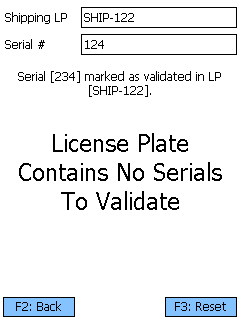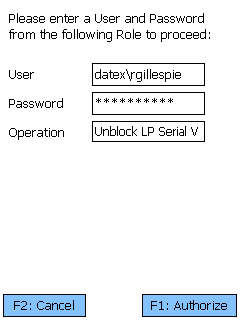Sections
Overview
The Serial Number Validation screen allows you to ensure that the Materials on a Shipping License Plate are the ones that are supposed to be there.
From here you can...
- Validate the Items on a License Plate
Serial Number Validation
Scan or enter the License Plate LookUp Code in the Shipping LP field. A pop-up message will confirm that the License Plate is a valid Shipping License Plate. Then scan or enter the Serial Number into its field. A message will display, informing you that the Serial Number has been validated.
Tapping F3: Reset or pressing the F3 key resets the screen, clearing out the loaded License Plate and allowing you to scan or enter a new License Plate to Validate.
Tapping F2: Back or pressing the F2 key takes you back to the main menu.
If an invalid Serial Number is scanned, a pop-up will be displayed, and an authorized Footprint User will need to enter their information in order to continue scanning Serial Numbers for the License Plate. The License Plate cannot continue Validation until authorization has been confirmed.
| Last Updated: |
| 06/06/2025 |