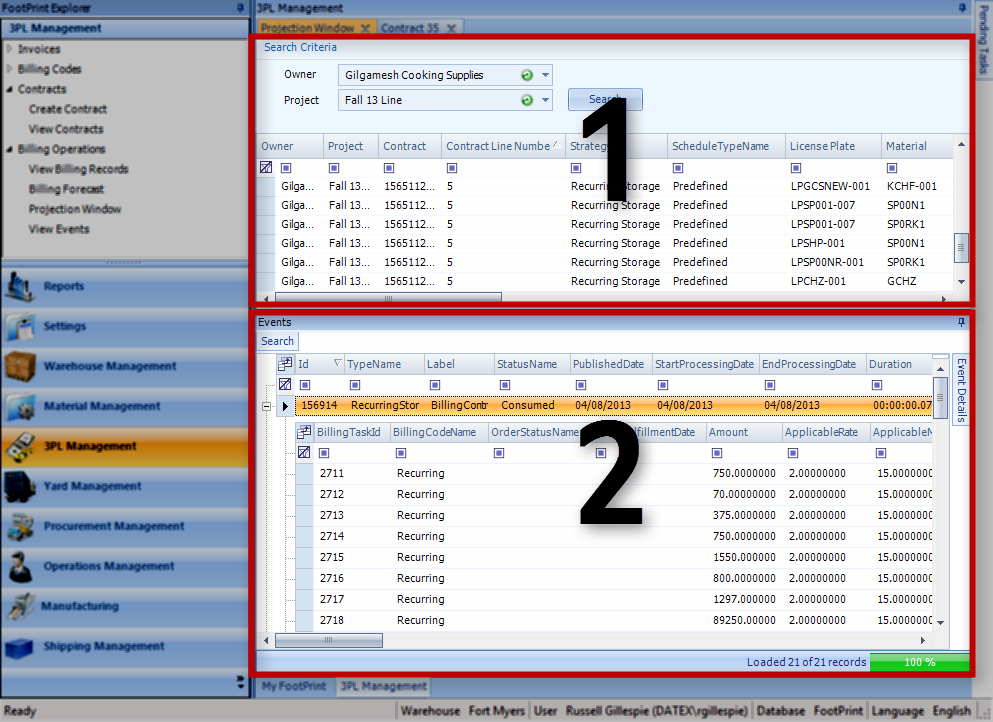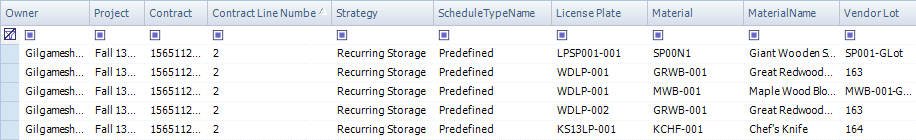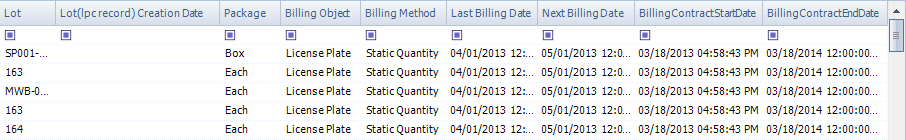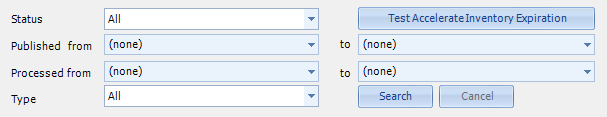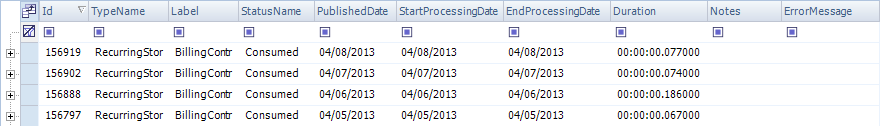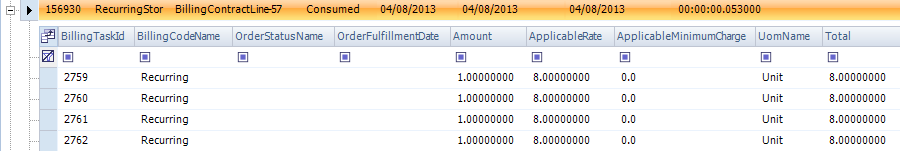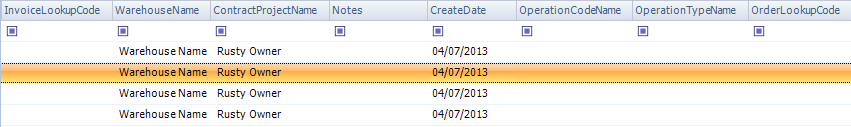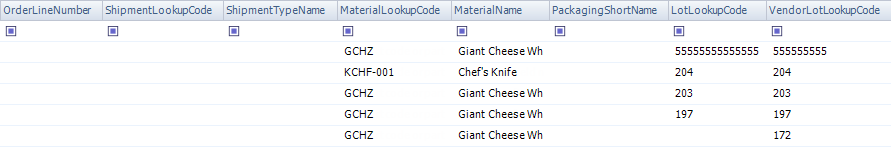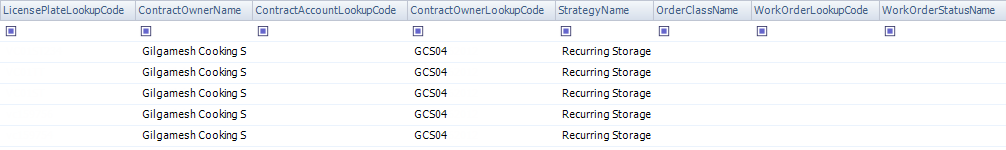Overview
The Projection Window section allows you to look into each Billing Record in the system, viewing both when it was created and when the next instance of that Billing Record should occur. You are also able to view the system Events that took place to create the Billing Record.
From here you can...
- View Billing Records and Their Associated Event Information
Main Screen Layout
The Projection Window is divided into two sections: the Billing Records List, and the Events List.
1. Billing Records List
A list of all Billing Records for the selected Owner and Project.
2. Events List
A list of all the Events responsible for the Billing Records listed above. There is also a drop-down Search Filter, and an Event Details pane.
Billing Records List
You can select an Owner and Project from the drop-down lists at the top of the screen, then click Search to display all Billing Records for the selected terms. Leaving the fields blank will search for all Owners' or Projects' Billing Records.
| Owner: | The Billing Record is for this Owner. |
| Project: | The Billing Record is for this Project. |
| Contract: | The Contract from which the Billing Record was created. |
| Contract Line Number: | The Contract Line Number responsible for this Billing Record. |
| Strategy: | The Billing Strategy that created this Record. |
| Schedule Type Name: | The Schedule Type the Record is being charged by. |
| License Plate: | The License Plate associated with the Billing Record. |
| Material: | The LookUp Code Material associated with the Billing Record. |
| Material Name: | The Name of the Material associated with the Billing Record. |
| Vendor Lot: | The Vendor Lot LookUp Code associated with the Billing Record. |
| Lot: | The Lot the Billing Record is associated with. |
| Package: | The Material Packaging Type for the Billing Record. |
| Billing Object: | What the Billing Record is charging for. |
| Billing Method: | The Method by which the Object is being charged. |
| Last Billing Date: | The date the most recent instance of this Billing Record was created. |
| Next Billing Date: | The date the next instance of this Billing Record will be created. |
| Billing Contract Start Date: | The Start Date of the Contract that created this Billing Record. |
| Billing Contract End Date: | The End Date of the Contract that created this Billing Record. |
Selecting a Billing Record displays its related Events in the Events List.
Events List
The Events List displays the history of all system Events that created the Billing Record selected in the Billing Records List.
There are two additional panes in the Events List section that are hidden by default (see the Pinning section of the Using the WMS Interface guide): the Search Filter, and the Event Details.
Status: A drop-down list of Event Statuses.
Published From/To: A date range, during which the Events were Published.
Processed From/To: A date range, during which the Events were Processed.
Type: A drop-down list of Event Types.
Click the Search button to filter the results. The Cancel button cancels a search in progress.
| ID: | The system-generated ID number for the Event. |
| Type Name: | The Event Type. |
| Label: | The Contract Line system-generated ID associated with the Event. |
| Status Name: | The Status of the Event. |
| Published Date: | The date on which the Event was published. |
| Start Processing Date: | The date on which the Event began Processing. |
| End Processing Date: | The date on which the Event finished Processing. |
| Duration: | The time it took the system to Process the Event. |
| Notes: | Any Notes in the system about the Event. |
| Error Message: | Any Error Messages related to the Event. |
By clicking the + icon to the left of the Events, you can view the individual Billing Tasks created from the Event that make up the Billing Record.
| Billing Task ID: | The system-generated ID number for the Billing Task. |
| Billing Code Name: | The Billing Task Type. |
| Order Status Name: | The Status of the Order associated with the Billing Task, if applicable. |
| Order Fulfillment Date: | The date on which the Order associated with the Billing Task was completed, if applicable. |
| Amount: | The number of Units being Billed by the Task. |
| Applicable Rate: | The Rate at which the Units are being charged. |
| Applicable Minimum Charge: | If a Minimum Charge has been set in the Contract Line associated with this Billing Task, it is displayed here. |
| UOM Name: | The Units by which this Task has been Measured. |
| Total: | The Total charge for this Billing Task. |
| Invoice LookUp Code: | If the Task's Billing Record has been associated with an Invoice, that Invoice's LookUp Code is displayed here. |
| Warehouse Name: | The Name of the Warehouse in which the Task occurred. |
| Contract Project Name: | The Name of the Project associated with the Contract that created the Billing Task. |
| Notes: | Any Notes in the system about the Task. |
| Create Date: | The date on which the Task was created. |
| Operation Code Name: | The Name of the Operation Code associated with the Billing Task, if applicable. |
| Operation Type Name: | The Operation Type for the Operation Code associated with the Billing Task, if applicable. |
| Order LookUp Code: | The LookUp Code of the Order associated with the Billing Task, if applicable. |
| Order Line Number: | The Order Line Number associated with the Billing Task, if applicable. |
| Shipment LookUp Code: | The LookUp Code of the Shipment associated with the Billing Task, if applicable. |
| Shipment Type Name: | The Type of Shipment associated with the Billing Task, if applicable. |
| Material LookUp Code: | If the Billing Task is associated with a specific Material, that Material's LookUp Code is displayed here. |
| Material Name: | If the Billing Task is associated with a specific Material, that Material's Name is displayed here. |
| Packaging Short Name: | If the Billing Task is associated with a specific Packaging Type, its Short Name is displayed here. |
| Lot LookUp Code: | If the Billing Task is associated with a specific Material, that Material's Lot's LookUp Code is displayed here. |
| Vendor Lot LookUp Code: | If the Billing Task is associated with a specific Material, that Material's Vendor Lot's LookUp Code is displayed here. |
| License Plate LookUp Code: | If the Billing Task is associated with a specific License Plate, its LookUp Code is displayed here. |
| Contract Owner Name: | The Name of the Owner associated with the Contract that created the Billing Task. |
| Contract Account LookUp Code: | The Name of the Account associated with the Contract, if applicable. |
| Contract Owner LookUp Code: | The LookUp Code of the Owner associated with the Contract that created the Billing Task. |
| Strategy Name: | The Billing Strategy that created this Record. |
| Order Class Name: | The Class of the Order associated with the Billing Task, if applicable. |
| Work Order LookUp Code: | The LookUp Code of the Work Order associated with the Billing Task, if applicable. |
| Work Order Status Name: | The Status of the Work Order associated with the Billing Task, if applicable. |
By right-clicking an Event or Task, you can Abort it. This only applies to Tasks that are Published or Failed; if they are Processing or Consumed they cannot be Aborted.
The Event Details pane shows technical system information for the selected Event, including its system-generated Contract Line ID number, the Schedule ID code, the number of Failed Counts that took place, and the Next Scheduled Billing Date. Notes are also displayed.
This information is not needed for normal operation.
| Last Updated: |
| 06/06/2025 |