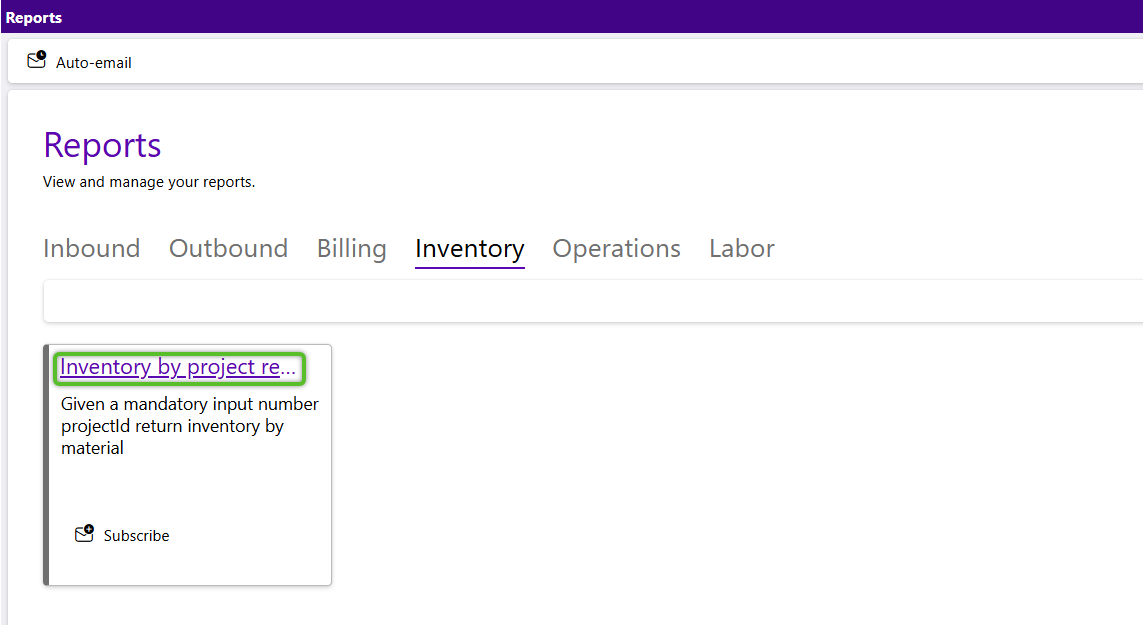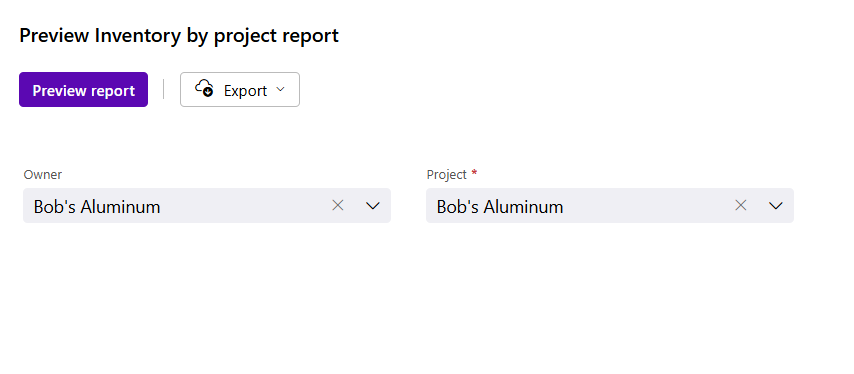Preview and export a report
From the Reports hub you will be able to open reports as a preview before printing or exporting them.
1. From the Reports hub, locate the report you wish to preview and click the title hyperlink in the report's card.
3. Click the Preview report button and the report preview will load and open in a new window.
From the report preview window you may save or print the report using the buttons provided there.
4. If you wish to export the report in one of the supported formats, Excel, PDF, HTML, and CSV, click the Export button to open the drop down and select the file type to begin an export and generate the file.
| Last Updated: |
| 10/15/2025 |