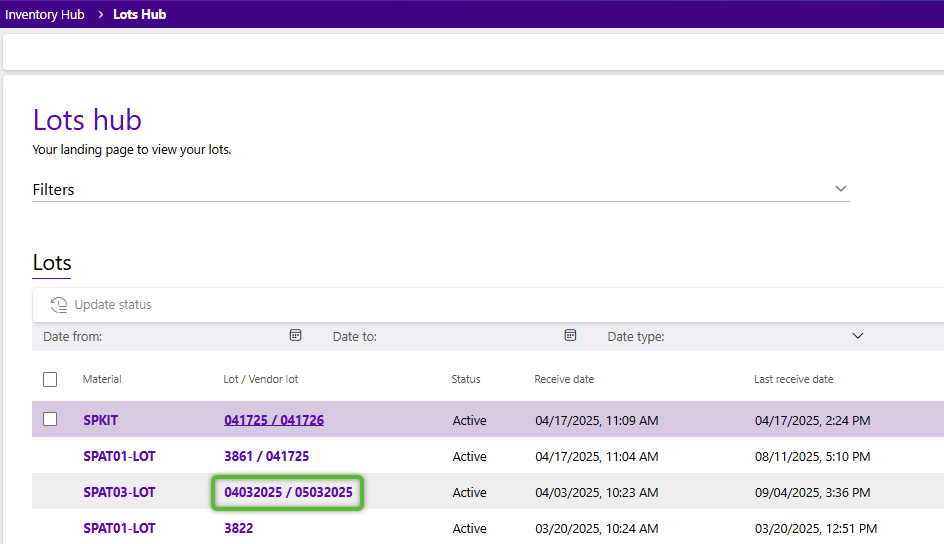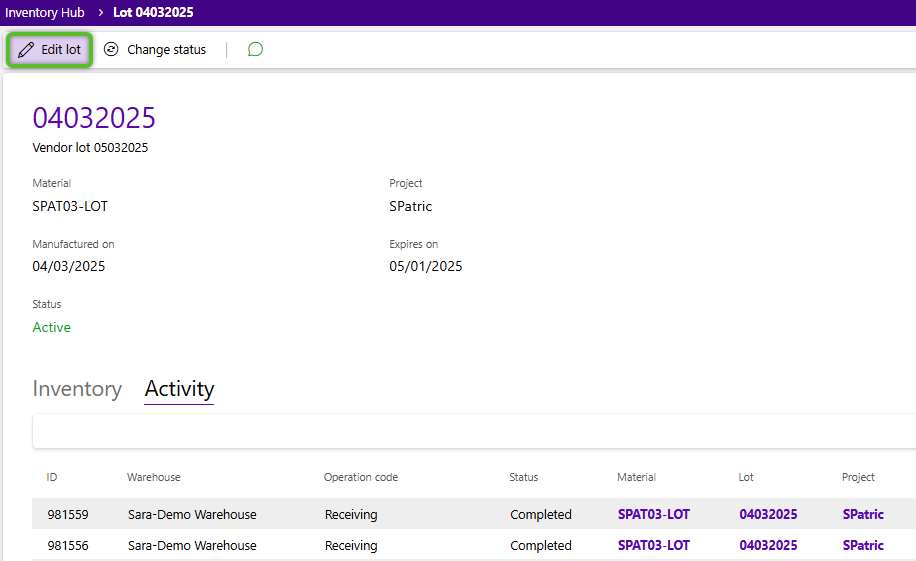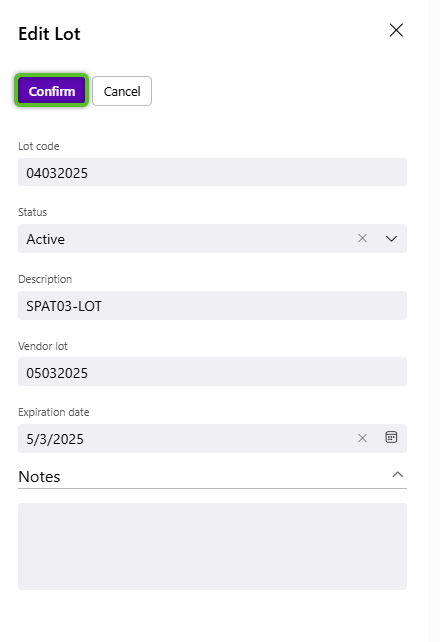Edit lot information
Provided you have access through Footprint Portal, you can make multiple changes to information in the lot record that will reflect the changes right away.
3. In the Edit lot flyout, make your desired changes. Changes can be made to any of the fields including the Expiration date and Lot code.
| Last Updated: |
| 09/18/2025 |