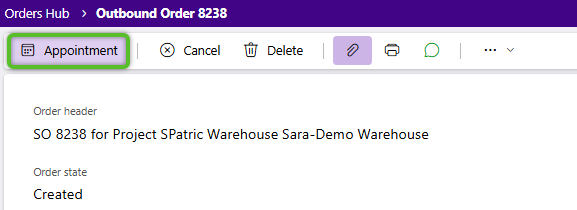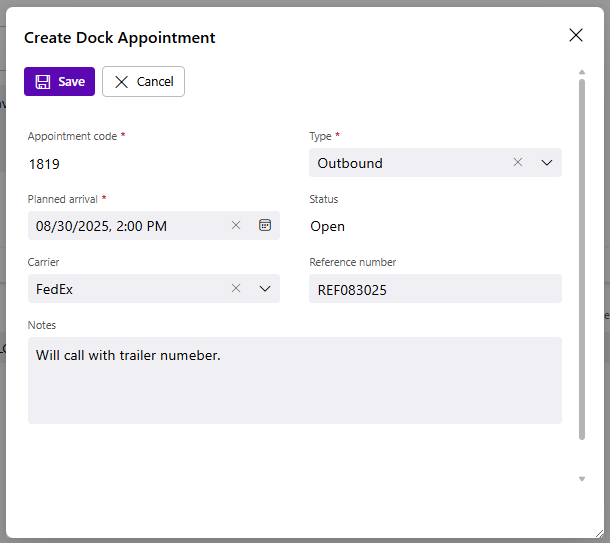Create a Dock Appointment
Dock Appointments allow you to associate an estimated shipment arrival time and carrier information to an order, allowing the warehouse to reserve a dock door for the anticipated arrival time. They are created from within an order and are automatically associated with it.
In the Create Dock Appointment window, the Appointment Code, Type, and Status will be populated.
2. Set a Planned arrival.
3. If necessary or known, select a Carrier, Reference number and Notes.
4. Once all fields have been set to desired values, click the Save button in the top left corner.
The Dock Appointment will display in the Order toolbar as the Appointment code with the Planned arrival time, replacing the Appointment button.
| Last Updated: |
| 09/04/2025 |