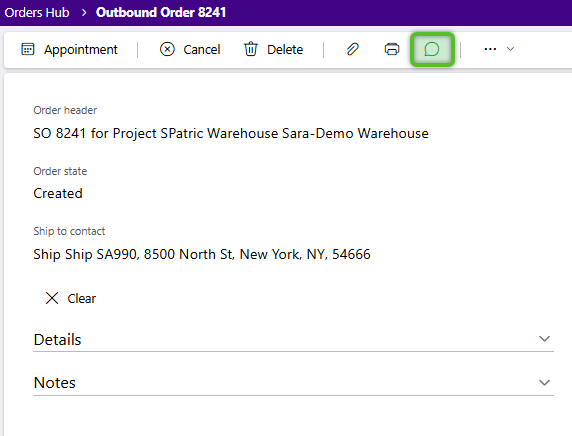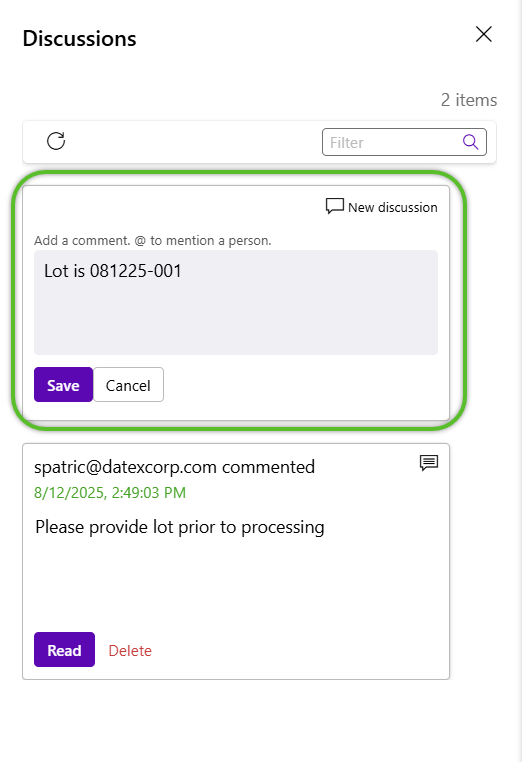Discussions
Discussions can be started by adding Comments to Orders, Invoices, and other entities. These comments are seen not just here on Footprint Portal, but also on the warehouse's Footprint WMS. This allows for comments left to be reviewed and even responded to in either application.
Prerequisites
- The Discussion feature must be enabled in both the WMS and the Portal
1. In the order, invoice, or other entity, locate the Discussion button - it looks like a speech bubble and in some places may be under the additional options dropdown (...) menu.
Any previous Comments will be listed for review and response.
2. In the Discussion window, add a new comment or respond to an existing one by typing in the New discussion card, then click the Save button.
3. To mark an existing comment as read, click the Read button in the comment card.
The color and appearance of the Discussions button will change depending on whether there are read or unread messages:
 No comments have been made
No comments have been made
 There are unread comments
There are unread comments
 There are comments and they have all been read
There are comments and they have all been read
| Last Updated: |
| 09/04/2025 |