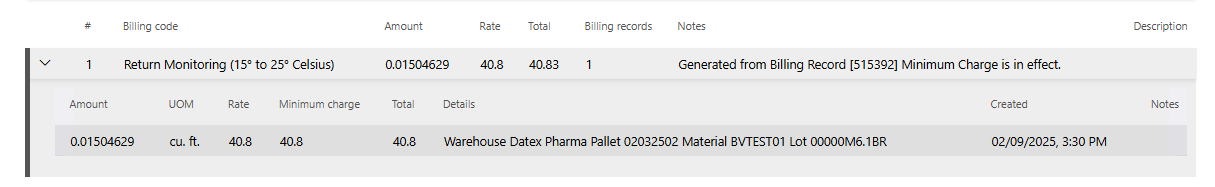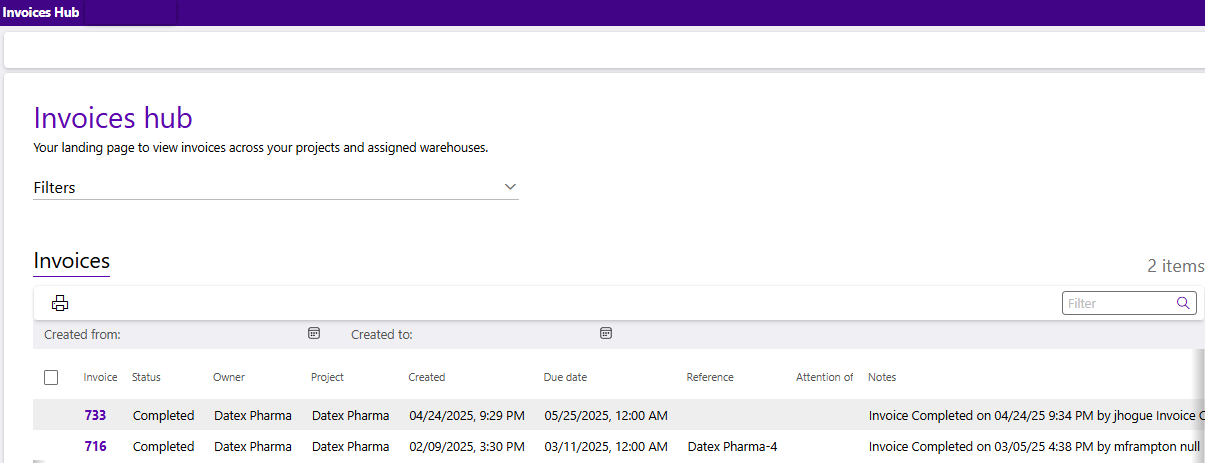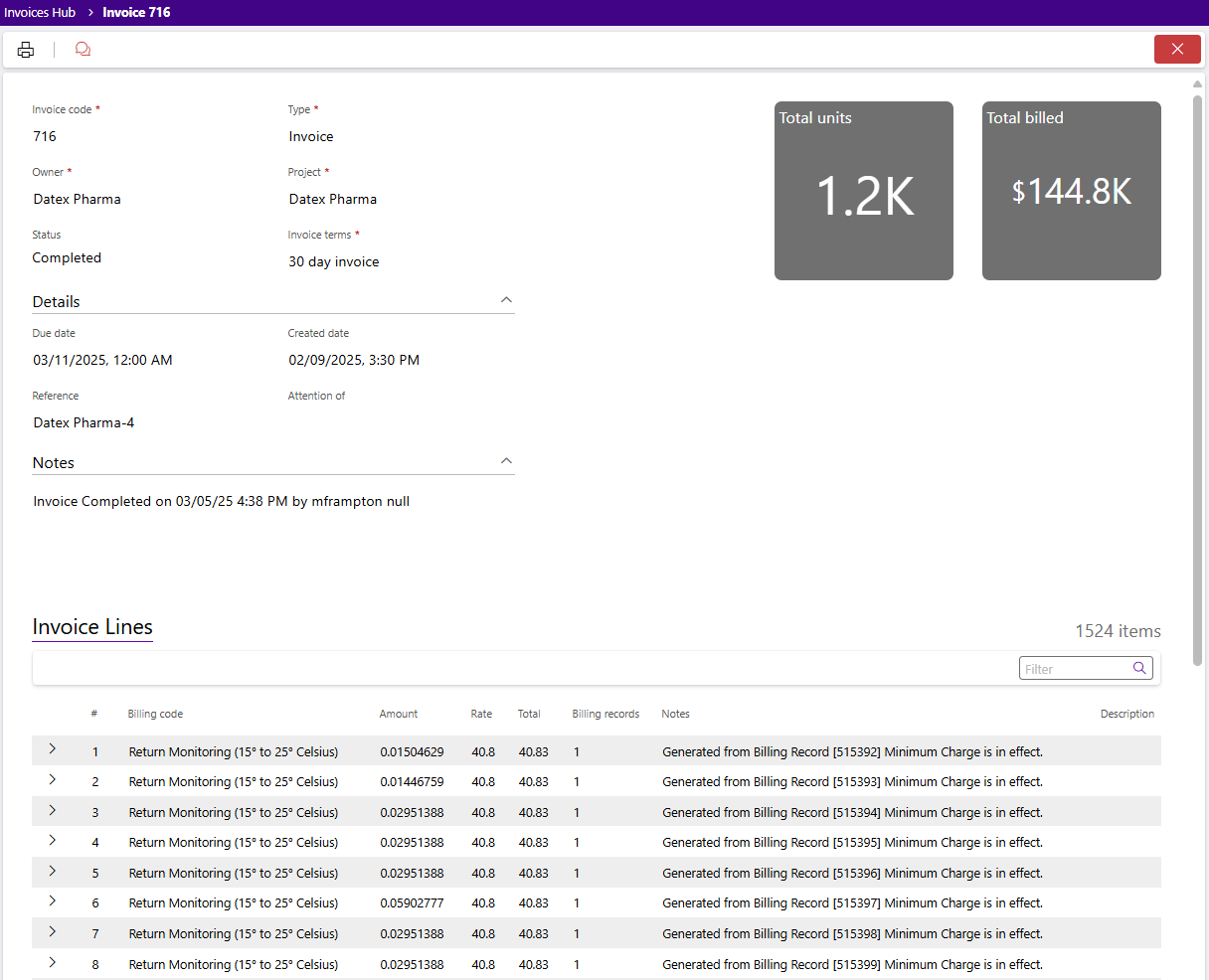Invoices guide
Sections
Overview
The Invoices hub is generally used for reference and communication on invoices from Footprint Portal to the warehouse's Footprint WMS.
While there is little in the way of management to be handled from the portal-side, the Invoices hub is useful to view invoices and communicate on specific invoices from within the application.
Invoices hub
Invoices are itemized lists of services with their prices and terms. Invoices in Footprint Portal are made up of billing records that were generated when certain activities occurred based on an active contract.
The Invoices hub lists all Completed and Exported invoices for review, discussion, and print. Invoices can be filtered by Owner, Project, and Status.
The Invoices tab displays invoices in descending order, starting with the most recently created. This can also be filtered by using the Created from: and Created to: settings at the top of the gird. The Invoices tab toolbar provides the option to print a selected invoice.
| Invoice: | The invoice number (code). |
| Status: | The status of the invoice. |
| Owner: | The name of the owner the invoice is for. |
| Project: | The name of the project the invoice is for. |
| Created: | The date and time when the invoice was created. |
| Due date: | The date and time when the invoice payments are due. |
| Reference: | Any reference number independent of the invoice code. |
| Attention of: | If there is a specific individual in an organization that should be viewing the invoice they'll be identified here. |
| Notes: | Any notes added to the invoice. |
Invoices
The Invoice can be opened for further review and communication by clicking the invoice hyperlink.
Icons in the top toolbar provide options to print the invoice or add a comment to the invoice's discussion.
The invoice's basic information will be displayed in the header. The Details section can be opened for more information about the invoice.
| Invoice code: | The Invoice number (code). |
| Type: | The type of the invoice. |
| Owner: | The name of the owner the invoice is for. |
| Project: | The name of the project the invoice is for. |
| Status: | The status of the invoice. |
| Invoice terms: | The terms of the invoice. |
| Due: | The date and time when the invoice payments are due. |
| Created: | The date and time when the invoice was created. |
| Reference: | Any reference number beyond the invoice code for the invoice. |
| Attention Of: | If there is a specific individual in an organization that should be viewing the invoice they'll be identified here. |
| Notes: | Any notes to be added to the invoice. |
In the Invoice Lines tab, the invoice line details are displayed. The associated billing record(s) for a given invoice line can be viewed by clicking the arrow icon at the start of the row to expand it.
Note
Invoice Lines are rounded according to the standard for financial applications, commonly referred to as "Bankers Rounding."
| #: | The invoice line number. |
| Billing Code: | The name of the billing code the invoice line is using. |
| Amount: | The number of units of work performed for the invoice line. |
| Rate: | The rate at which the units of work are charged for the invoice line. |
| Total: | The total charge for the invoice line. |
| Billing Records: | The number of billing records comprising the invoice line. |
| Notes: | Any notes in the system about the invoice line. |
| Description: | A description of the billing code used. |
| Amount: | The number of units of work performed for the billing record. |
| UOM: | The unit of measure by which this billing record is charging. |
| Rate: | The rate at which the units of work are charged for the billing record. |
| Minimum charge: | If a minimum charge has been set in the contract line associated with this billing record, it is displayed here. |
| Total: | The total charge for the invoice line. |
| Details: | The warehouse, material, and order number associated with the billing record, when applicable. |
| Created: | The date and time when the billing record was created. |
| Notes: | Any notes in the system about the invoice line. |
| Last Updated: |
| 09/25/2025 |