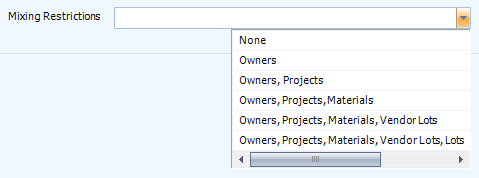Mixing Restrictions
Sections
Overview
Mixing Restrictions help define what is allowed in a Location, and what is not.
Mixing Restrictions
Mixing Restrictions are an attribute unique to Inventory Locations. They determine what Materials the system will allow to be grouped together at this Location. This setting can be found under the Rules tab for Locations when using the Warehouse Explorer. By clicking the Mixing Restrictions drop-down arrow, you will see the following options:
- Owners - Only Materials under the same Owner can be stored here.
- Owners, Projects - Only Materials under the same Project can be stored here.
- Owners, Projects, Materials - Only Materials of the same type can be stored here.
- Owners, Projects, Materials, Vendor Lots - Only Materials sharing the same Vendor Lot can be stored here.
- Owners, Projects, Materials, Vendor Lots, Lots - Only Materials sharing the same Lot can be stored here.
Each level of restriction is a step further than the last, following the general Ownership Structure and then Inventory organization. This means that when you choose the Owners, Projects, Materials restriction, you cannot have inventory in the Location with different Owners, Projects, or Materials. Owners, Projects, Materials, Vendor Lots, and Lots means nothing from different Owners, different Projects, different Materials, different Vendor Lots, or different Lots - all levels apply. This holds true even when using Material Catalogs, or if different Materials have Lots of the same name.
Attempting to Move invalid Inventory into a Location with Mixing Restrictions results in an error, identifying each Lot that breaks the rule. This cannot be circumvented.
Mixing Restrictions can be very useful in the organization of your Warehouse, ensuring Locations contain only the Inventory you want.
| Last Updated: |
| 06/06/2025 |